Buy Visio 2016 Professional Key
£24.99
Enhance your project planning and data visualization by acquiring a Visio 2016 Professional Key. Gain access to ready-to-use templates, real-time collaboration tools, and dynamic data linking. Suitable for professionals seeking an intuitive, no-subscription solution for creating precise flowcharts, organizational charts, and diagrams – activate once and use for a lifetime.
Description
Visio 2016 Professional Key: Elevate Your Diagramming Efficiency
Acquiring a Visio 2016 Professional Key grants you access to Microsoft’s versatile diagramming software, ideal for turning complex information into easily understood flowcharts, network diagrams, floor plans, and more. Whether you’re visualizing organizational hierarchies or plotting infrastructure layouts, Visio 2016 Professional helps you bring clarity and structure to every project.
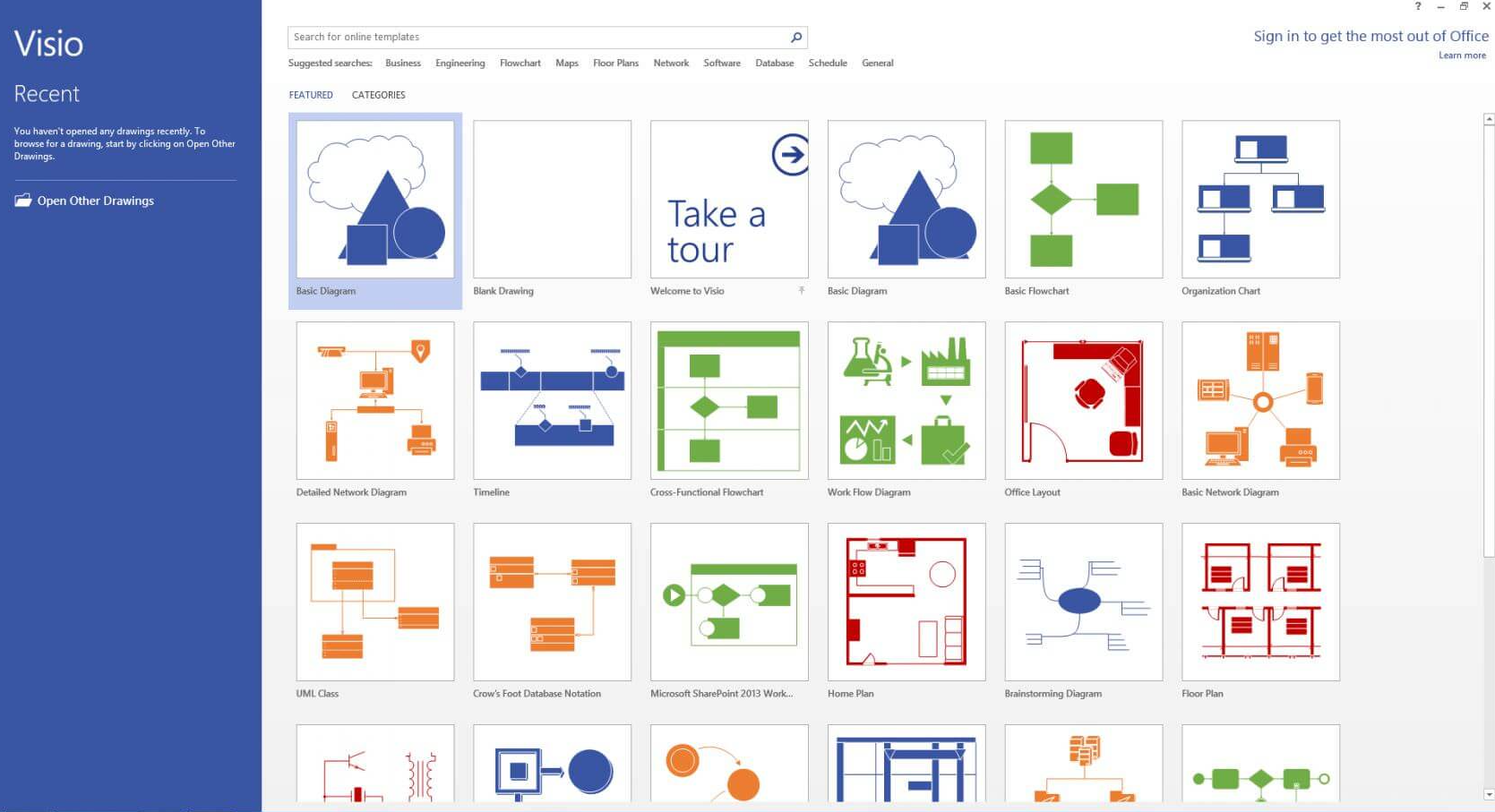
Product Features and Improvements
-
Ready-Made Templates
Quickly start projects with a wide range of pre-designed stencils, shapes, and templates covering diverse industries. -
Streamlined Collaboration
Share your diagrams with colleagues via OneDrive, SharePoint, or Microsoft Teams, enabling real-time feedback and iteration. -
Data Integration
Link diagrams to external data sources (e.g., Excel) so that visual elements refresh automatically as underlying data changes. -
Enhanced Shape Formatting
Enjoy intuitive alignment, improved shape snapping, and a robust library of icons and design elements to craft professional diagrams. -
Increased Compatibility
Easily import or export files to and from other Microsoft applications, supporting seamless workflows. -
One-Time Purchase
A single license activation ensures you can use Visio 2016 Professional indefinitely – no recurring subscription necessary.
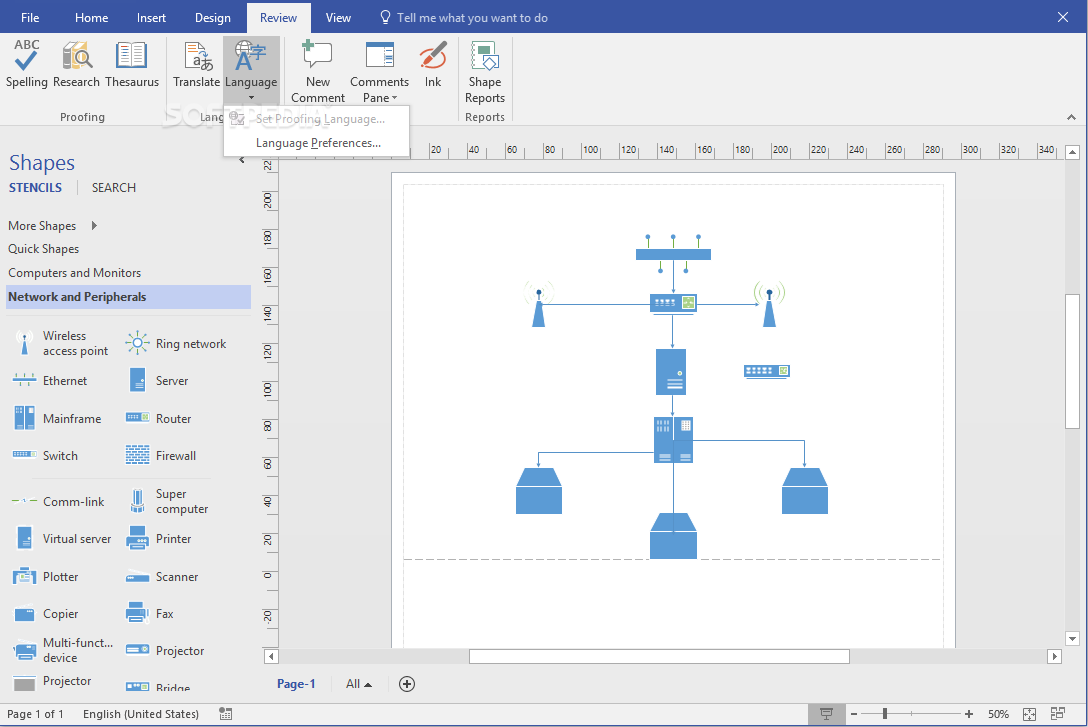
System Requirements
Below is a concise overview of the system requirements for Visio 2016 Professional. For exact details, always cross-check Microsoft’s most up-to-date specifications:
| Category | Minimum Specifications |
|---|---|
| Operating System | Windows 7 SP1, 8/8.1, 10 (latest updates recommended) |
| Processor | 1 GHz or faster (x86 or x64) with SSE2 support |
| Memory (RAM) | 2 GB or more recommended |
| Storage | At least 3 GB of free space |
| Display | Minimum 1024×576 resolution |
| Internet Connection | Necessary for activation and some online features |
Top 10 FAQs
-
Is this license key authentic?
Yes. This is a legitimate key that permanently activates Visio 2016 Professional on your PC. -
Is Visio 2016 a subscription-based product?
No. Once activated, you can use Visio 2016 Professional perpetually without ongoing fees. -
Can I use it on more than one computer?
Typically, one license covers a single device. Check Microsoft’s terms to see if a transfer to another machine is permitted. -
Does Visio 2016 integrate with other Office apps?
Absolutely. You can embed diagrams in Word, Excel, PowerPoint, and more, facilitating end-to-end project collaboration. -
Can I collaborate with others on a single diagram?
Real-time co-authoring is supported when diagrams are stored in OneDrive or SharePoint, allowing simultaneous edits. -
Will it run on Windows 11?
Although Visio 2016 is officially compatible with Windows 7/8/10, many users report it also operates smoothly on Windows 11. Microsoft’s guarantee may vary. -
Is there a Mac-compatible version?
Visio 2016 is primarily for Windows. Mac users can consider Visio Online or run Windows via Boot Camp or a virtual machine. -
How do updates work?
You’ll receive relevant patches or security updates released during the product’s support period via Microsoft Update. -
What’s the difference between Visio Standard and Professional?
The Professional edition includes additional templates, shapes, and data linking capabilities, providing more advanced diagramming options. -
Is technical support available after purchase?
You’ll receive standard support from Windows Keys, as per our policy, for installation and activation queries. We are available 24/7!
Product Guide
For an easy-to-follow guide on downloading, setting up, and activating your Visio 2016 Professional Key, consult our guide here – https://windowskeys.uk/how-to-install-and-activate-microsoft-visio-a-simple-guide/ . This resource walks you through each stage, from initial download to exploring core features like shape formatting and data linking.
Reviews (0)
Be the first to review “Buy Visio 2016 Professional Key” Cancel reply
Related products
Windows
Windows
Windows





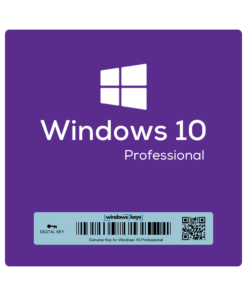








Reviews
There are no reviews yet.