Buy Visual Studio 2022 Professional Key
£119.99
Streamline your software development with a Visual Studio 2022 Professional Key. Enjoy enhanced coding, debugging, and collaboration features. One-time purchase, lifetime license, and broad language support – perfect for professional developers seeking an all-in-one IDE.
Description
Buy Visual Studio 2022 Professional Key: Empower Your Development Environment
Acquiring a Visual Studio 2022 Professional Key grants you full access to Microsoft’s latest integrated development environment (IDE), designed to streamline coding, debugging, and collaboration. Whether you specialize in .NET, C++, Python, or web development, Visual Studio 2022 Professional offers advanced tools and features that improve productivity, ensure code quality, and speed up your software release cycles. From individual developers to small teams, this key unlocks robust development capabilities without recurring fees.
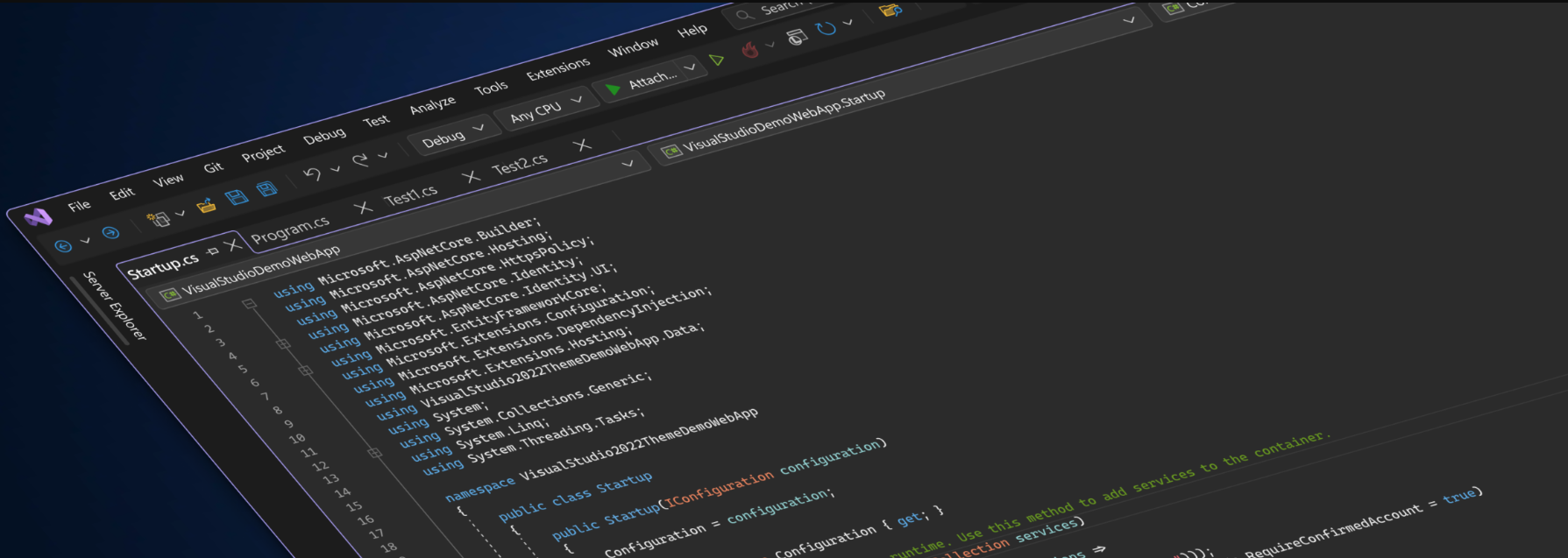
Product Features and Improvements
-
Enhanced Code Editor
Experience a refined code editing environment with IntelliSense improvements, code completion suggestions, and AI-assisted coding (depending on extensions). -
Collaboration & Live Share
Work in real time with colleagues using Live Share, enabling pair programming and instant feedback across remote teams. -
Powerful Debugging Tools
Simplify the troubleshooting process with breakpoints, watch windows, and performance profilers that help you identify bottlenecks quickly. -
Broad Language Support
Write and manage projects in C#, C++, Python, JavaScript, and other languages, benefiting from deep integration and customizable workflows. -
One-Time Purchase
This perpetual license grants lifetime access to Visual Studio 2022 Professional, eliminating monthly or yearly subscription costs.
By leveraging these capabilities, development teams and solo programmers can produce more stable, secure, and high-performing applications in less time.
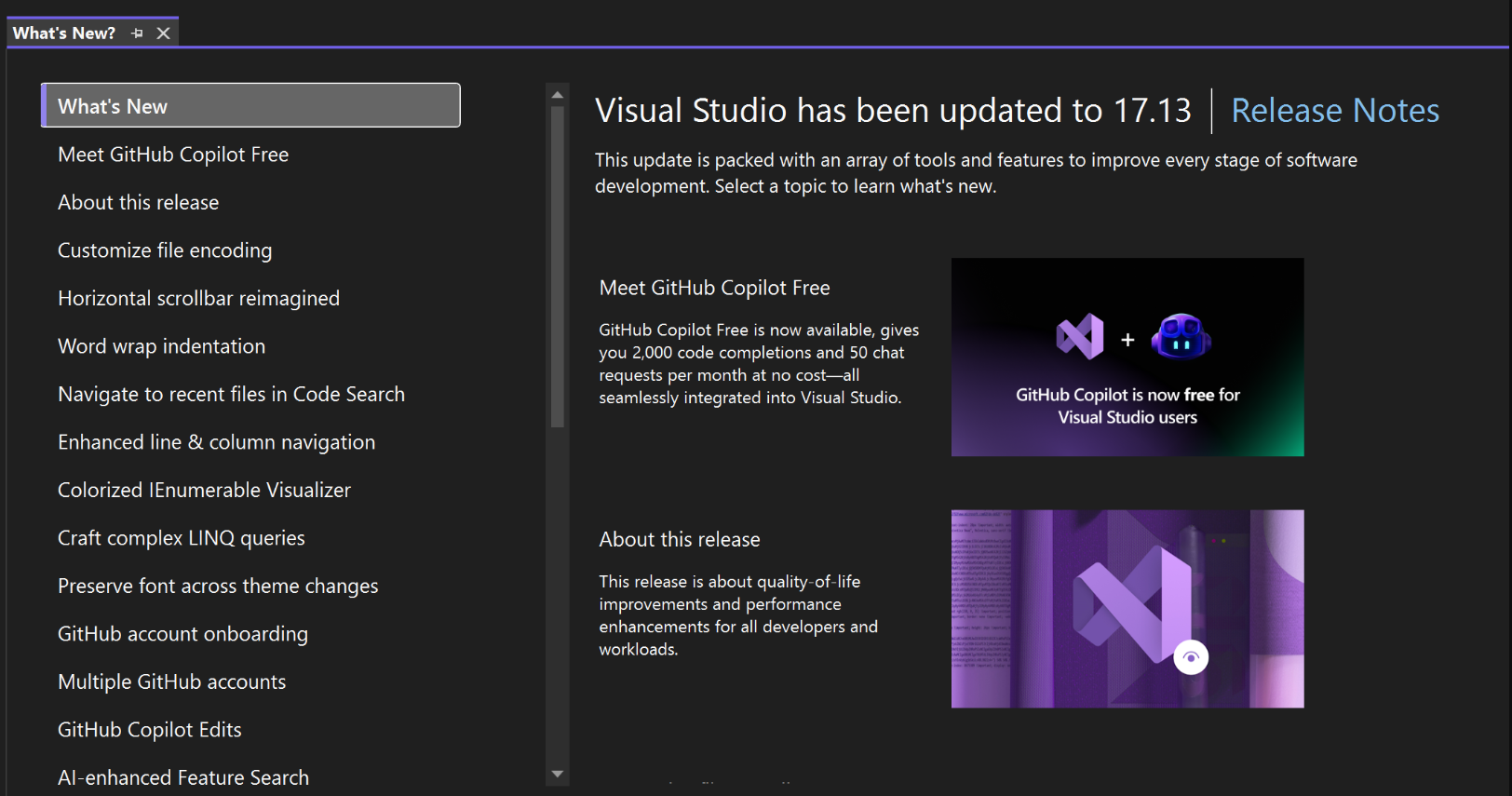
System Requirements
Below is an overview of the recommended system requirements for Visual Studio 2022 Professional. Always review Microsoft’s official documentation for the latest details:
| Category | Recommended Specification |
|---|---|
| Processor | 1.8 GHz or faster; Quad-core+ recommended for larger projects |
| Operating System | Windows 10 (version 1909 or later), Windows 11 |
| Memory (RAM) | 8 GB recommended (16 GB or more for complex workloads) |
| Hard Disk Space | At least 50 GB of available space (SSD recommended) |
| Display | 1920×1080 resolution or higher suggested |
| Internet Connection | Required for installation, updates, and certain online features |
(Ensure your environment meets or exceeds these specifications for optimal performance.)
Top 10 FAQs
-
Is this key authentic and permanent?
Yes. You’ll receive a genuine, perpetual Visual Studio 2022 Professional Key for lifetime use – no ongoing fees. -
Does it work on older Windows versions?
Visual Studio 2022 officially supports Windows 10 (version 1909 or later) and Windows 11. Earlier OS versions may not be fully compatible. -
What programming languages are supported?
Visual Studio covers a wide range: C#, C++, F#, Visual Basic, Python, JavaScript, and more, with robust debugging and IntelliSense features. -
Can multiple developers use this license?
Typically, one license covers one user’s development environment. For multiple developers, additional licenses are required. -
Does it integrate with Azure or GitHub?
Yes. You can deploy, debug, and manage code hosted on Azure or GitHub from within the Visual Studio interface. -
How does this differ from the Community or Enterprise editions?
- Community is free for certain uses but lacks advanced features and has usage restrictions.
- Enterprise targets large organizations with advanced testing and architectural tools.
Professional strikes a balance between affordability and comprehensive capabilities, suitable for professionals and small teams.
-
Are updates included?
You will receive updates and patches during the Visual Studio 2022 product lifecycle at no additional cost. -
Is it possible to transfer the license to another machine?
Normally, the license is tied to the first device it is activated on. However, you can reinstall on the same device if needed. -
Does it support cross-platform development?
Yes. You can develop for Windows, macOS, Linux, and mobile platforms (via Xamarin, .NET MAUI, or other frameworks). -
Is technical support included after purchase?
You’ll receive standard support from Windows Keys, as per our policy, for installation and activation queries. We are available 24/7!
Product Guide
For a detailed walkthrough on setting up, installing, and activating your Visual Studio 2022 Professional Key, please see OUR INSTALLATION GUIDE. It covers everything from downloading the installer to configuring project templates and development environments.
Reviews (0)
Be the first to review “Buy Visual Studio 2022 Professional Key” Cancel reply
Related products
Windows
Windows














Reviews
There are no reviews yet.