Buy Visual Studio 2019 Professional Key
£49.99
Boost your coding projects with a Visual Studio 2019 Professional Key. Enjoy advanced debugging, integrated Git management, and cross-platform development tools, all in one powerful IDE – perfect for professional developers and small teams.
Description
Buy Visual Studio 2019 Professional Key: Streamlined Development for Modern Projects
Acquiring a Visual Studio 2019 Professional Key provides you with a robust Integrated Development Environment (IDE) designed for individual developers, small teams, and professional workflows. Equipped with advanced debugging, collaboration, and .NET development features, Visual Studio 2019 Professional helps you build reliable applications quickly and efficiently – no matter the platform or programming language.
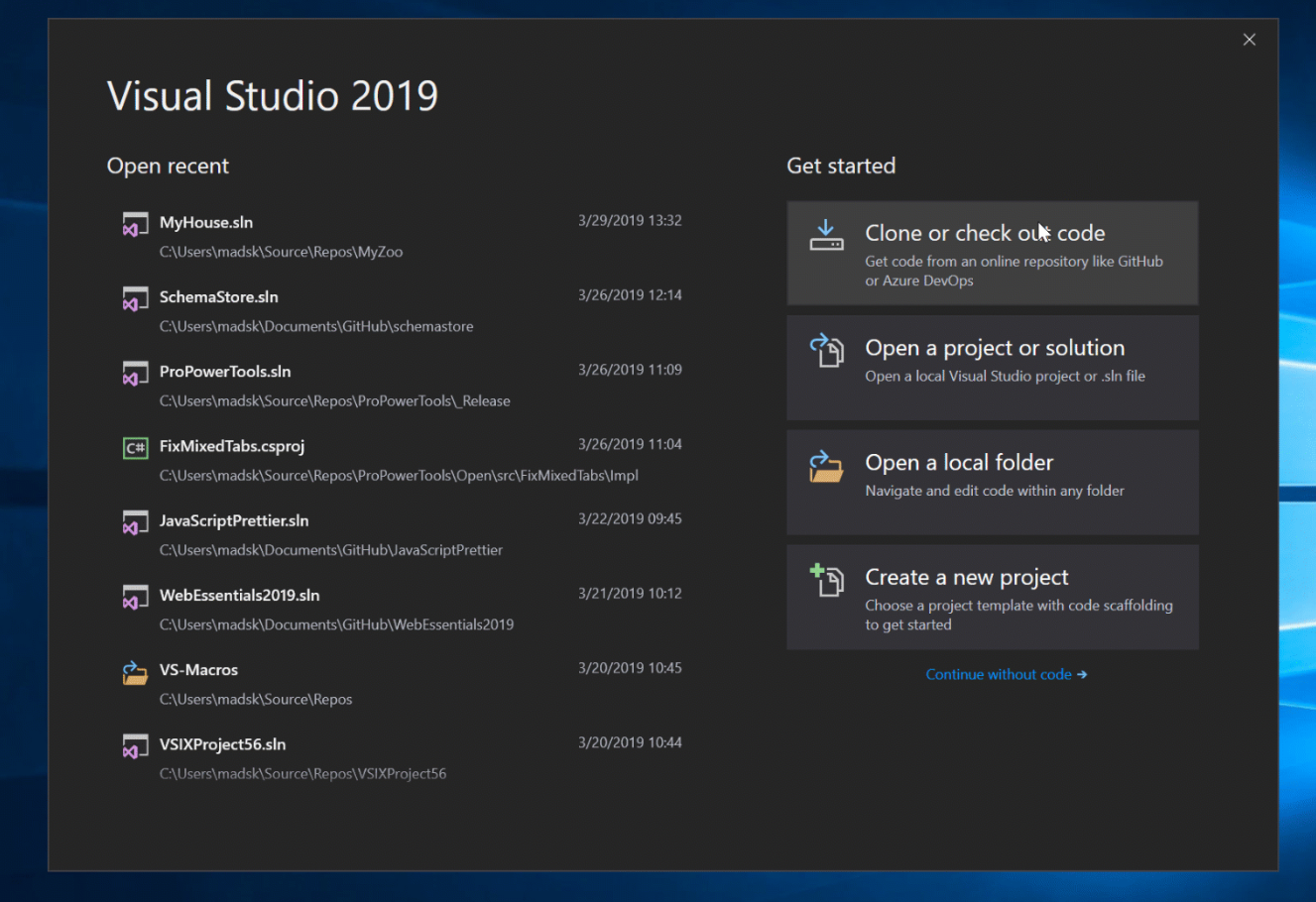
Product Features and Improvements
-
Enhanced IntelliSense
Benefit from smart code completion, contextual suggestions, and code refactoring’s that speed up your daily coding tasks. -
Integrated Git & Version Control
Seamlessly manage source control via Git, GitHub, or Azure DevOps Repos, and keep track of commits, pull requests, and merges directly within Visual Studio. -
Rich Debugging & Diagnostics
Use breakpoints, watch windows, and performance profilers to identify bottlenecks and fix bugs more swiftly, reducing app downtime. -
Collaboration & Live Share
Connect with colleagues in real-time to review code, debug together, or pair-program – whether in the same office or across continents. -
Cross-Platform Development
Write .NET, C++, or JavaScript projects for Windows, Linux, iOS, or Android. Extend your capabilities further by leveraging the Visual Studio Marketplace for additional extensions.
Opting for Visual Studio 2019 Professional ensures you have the power of Microsoft’s sophisticated development tools while maintaining an approachable environment suitable for solo devs or smaller projects.
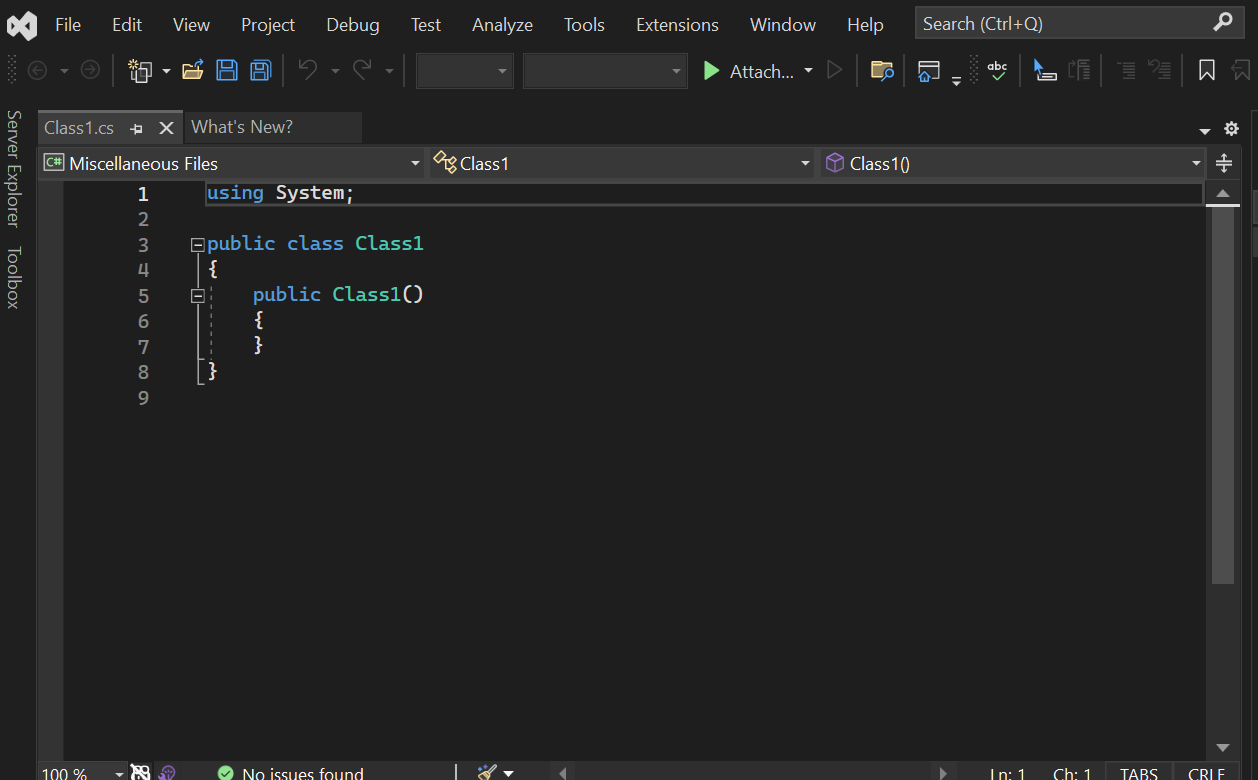
System Requirements
Here is an overview of the recommended specifications for Visual Studio 2019 Professional. For the full details, always consult Microsoft’s official documentation:
| Category | Suggested Specification |
|---|---|
| Processor | 1.8 GHz or faster; multiple cores recommended |
| Operating System | Windows 10 (version 1703 or later), Windows 11 |
| Memory (RAM) | 4 GB minimum; 8 GB or more advised for larger solutions |
| Hard Disk Space | At least 20–50 GB (SSD recommended for improved performance) |
| Display | 1366×768 resolution or higher |
| Internet Connectivity | Required for installation, updates, and Live Share collaboration |
Top 10 FAQs
-
Is this a genuine Microsoft license key?
Yes. Purchasing a Visual Studio 2019 Professional Key here guarantees an authentic product key for permanent activation and access to Professional features. -
What languages are supported in Visual Studio 2019 Professional?
It supports a broad range, including C#, C++, F#, Visual Basic, JavaScript, Python, and more, plus numerous extensions from the Visual Studio Marketplace. -
Can multiple developers share one Professional license?
Typically, each developer requires an individual license, though some volume licensing options exist for businesses. Check your license agreement for details. -
How does it integrate with Azure DevOps or GitHub?
You can clone, commit, push, pull, and manage pull requests directly from Visual Studio. Azure DevOps also provides integrated CI/CD pipelines, bug tracking, and more. -
Is IntelliTrace available in Professional?
IntelliTrace is generally exclusive to the Enterprise edition. However, Visual Studio 2019 Professional still offers advanced debugging tools like breakpoints, watch windows, and local history. -
Does it work on macOS?
Visual Studio 2019 Professional for Windows is distinct from Visual Studio for Mac. Each is licensed and installed separately. -
Will I receive updates after activation?
Yes, you’ll get patches and feature improvements throughout the Visual Studio 2019 support lifecycle. Major upgrades (e.g., to Visual Studio 2022) require new licenses. -
Does Visual Studio 2019 Professional support containerized development?
Yes, you can develop Docker containerized applications and use integrated Docker tools for building and debugging container images. -
What if I need advanced architectural or testing tools?
If you require IntelliTrace, architectural validation, or advanced load testing, consider Visual Studio Enterprise for those premium features. -
Is offline installation available?
You can create an offline installer to set up Visual Studio 2019 Professional on machines without internet, though updates may still need an online connection.
Product Guide
For a detailed walkthrough of installing, configuring, and activating your Visual Studio 2019 Professional Key, see OUR INSTALLATION GUIDE. Learn best practices for managing projects, debugging code, and maximizing collaboration via Live Share.












Reviews
There are no reviews yet.