Buy Project 2019 Professional Key
£28.99
Simplify planning and execution with a Project 2019 Professional Key. Explore advanced scheduling, resource tracking, and real-time reporting, all in one software suite. This permanent Microsoft license helps you deliver projects on time and within budget – no recurring subscription necessary.
Description
Project 2019 Professional Key: Elevate Your Project Management
Securing a Project 2019 Professional Key empowers you with Microsoft’s specialized software for effectively planning, tracking, and delivering projects of any size. Whether you manage a small creative team or oversee large-scale enterprise initiatives, Project 2019 Professional offers robust scheduling tools, resource allocation, and integrated reporting to keep your tasks on track from start to finish.
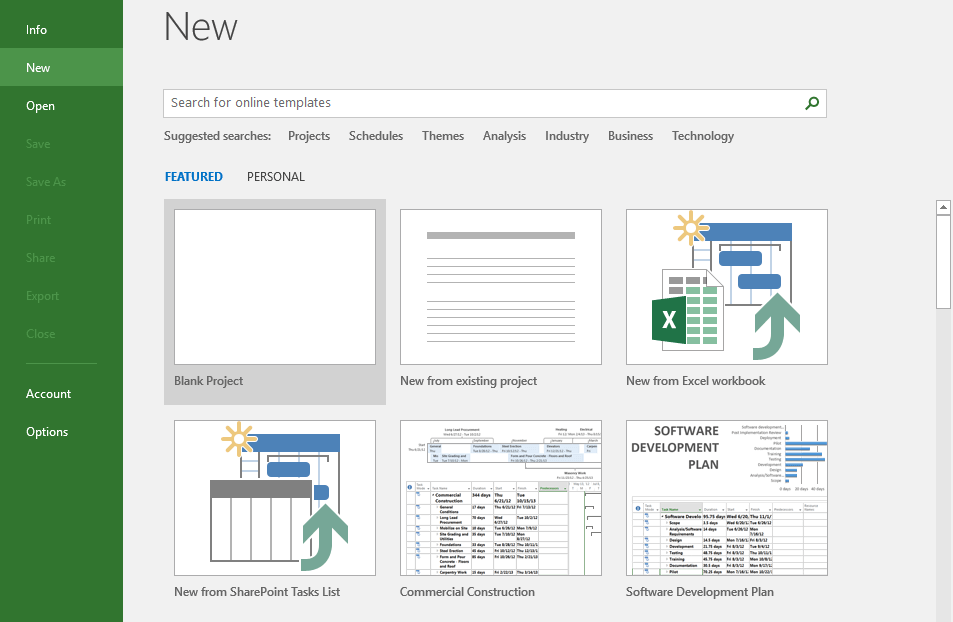
Product Features and Improvements
-
Dynamic Scheduling Tools
Create detailed timelines, milestones, and dependencies, ensuring clear visibility of tasks and deadlines. -
Resource Management
Assign team members, balance workloads, and track resources in real time to avoid bottlenecks or over-allocation. -
Data-Driven Insights
Generate custom reports, visual dashboards, and portfolio views to present performance metrics at a glance. -
Compatibility with Microsoft 365
Share and update projects through Microsoft Teams or SharePoint, fostering seamless collaboration and transparency. -
One-Time Purchase
Project 2019 Professional is a perpetual license, meaning you pay once and can use it indefinitely – no subscription fees required.
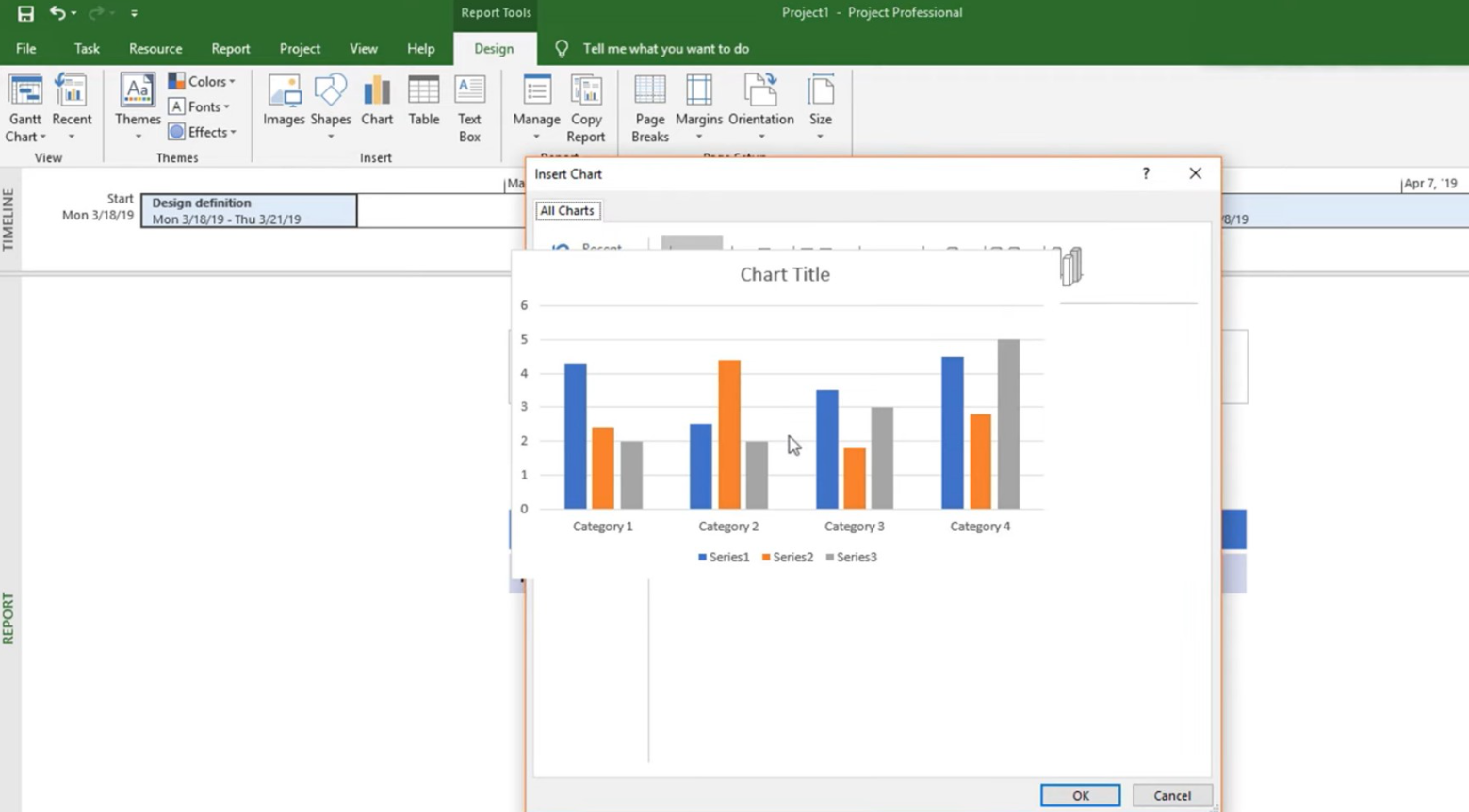
System Requirements
| Aspect | Minimum Specification |
|---|---|
| Processor | 1.6 GHz or faster, dual-core (Intel/AMD) |
| Operating System | Windows 10 / Windows 11 |
| Memory (RAM) | 2 GB minimum (4 GB recommended) |
| Storage | At least 4 GB of free hard-drive space |
| Display | 1280×768 resolution or better |
| Internet Connection | Required for initial product activation and potential updates |
(Refer to Microsoft’s official documentation for the most accurate and updated requirements.)
Top 10 FAQs
-
Is this a genuine Microsoft product?
Yes. Our Project 2019 Professional Key is an authentic Microsoft license, ensuring reliable and permanent activation. -
Does Project 2019 Professional work with older Windows versions?
Microsoft officially supports Project 2019 on Windows 10 and Windows 11. Older operating systems may not be fully compatible. -
Is this a perpetual or subscription-based license?
It is a one-off purchase. Once activated, you can use Project 2019 Professional for as long as you wish without further fees. -
What’s new compared to earlier Project versions?
Project 2019 boasts enhanced resource management, improved reporting features, and tighter integration with Microsoft 365 services. -
Can multiple people edit the same file at once?
While Project 2019 supports collaboration, real-time co-authoring is typically managed through integrated tools like SharePoint or Project Online. -
Are updates included after purchase?
Yes, you will receive any security patches or feature improvements released during Microsoft’s support lifecycle for Project 2019. -
Can I transfer the license to a new PC?
Normally, the license is tied to the first device it is activated on. However, you can reinstall on the same device if needed. -
Does it integrate with other Office apps?
Absolutely. Project 2019 seamlessly connects with Excel, PowerPoint, Teams, and more for cohesive productivity. -
Is technical support offered?
You’ll receive standard support from Windows Keys, as per our policy, for installation and activation queries. We are available 24/7! -
What about macOS compatibility?
Project 2019 Professional is designed for Windows. Mac users may explore Project Online or run Windows through Boot Camp/virtual machines.
Product Guide
For step-by-step instructions on installing and activating your Project 2019 Professional Key, visit our INSTALLATION GUIDE. This tutorial walks you through everything from download to optimizing the software’s many features.












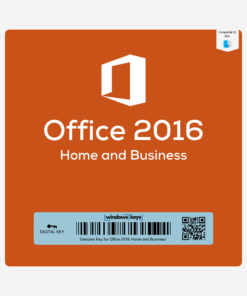


Reviews
There are no reviews yet.