Buy Visual Studio 2017 Professional Key
£35.99
Elevate your development process with a Visual Studio 2017 Professional Key. Access advanced debugging, integrated Git, and versatile cross-platform capabilities in one reliable IDE – perfect for individual developers and small teams.
Description
Buy Visual Studio 2017 Professional Key: Reliable Tools for Modern Development
Acquiring a Visual Studio 2017 Professional Key ensures access to Microsoft’s robust Integrated Development Environment (IDE), ideal for developers working on Windows, web, and cloud solutions. With features ranging from advanced debugging to integrated Git repositories, Visual Studio 2017 Professional remains a versatile, user-friendly toolset that enhances productivity, code quality, and collaboration.
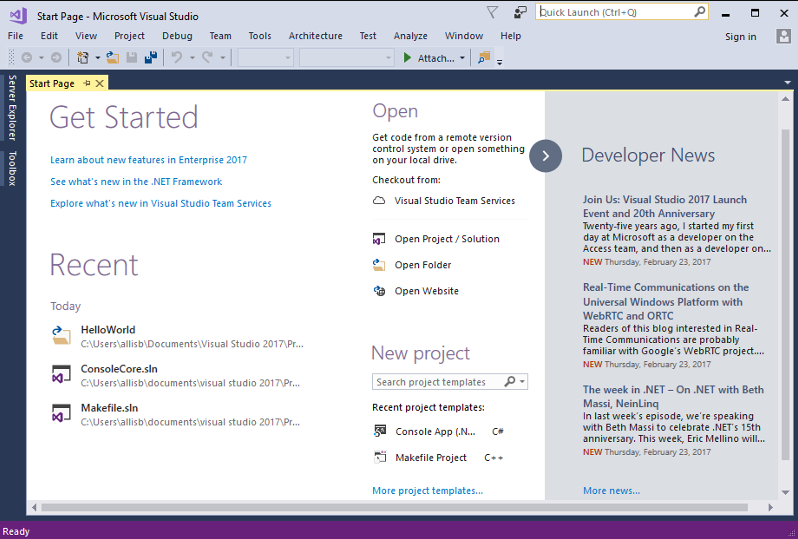
Product Features and Improvements
-
Streamlined UI & Performance
Visual Studio 2017’s refined interface, reduced start-up times, and quicker solution loads let you focus on coding rather than waiting. -
Enhanced IntelliSense & Code Suggestions
Benefit from intelligent code completions, contextual suggestions, and refactoring options to speed up development tasks. -
Integrated Git & Source Control
Manage commits, branches, and pull requests right from the IDE, whether you use GitHub, Azure DevOps, or other Git-based platforms. -
Advanced Debugging & Diagnostics
Use breakpoints, watch windows, and performance profiling to pinpoint and fix issues, ensuring your applications run smoothly. -
Cross-Platform Development
Build .NET, C++, or JavaScript-based apps for Windows, mobile, or cloud environments. Extend your capabilities further with marketplace extensions.
With Visual Studio 2017 Professional, you get a dependable foundation for building high-quality software, backed by Microsoft’s proven developer tools and a supportive ecosystem of extensions.
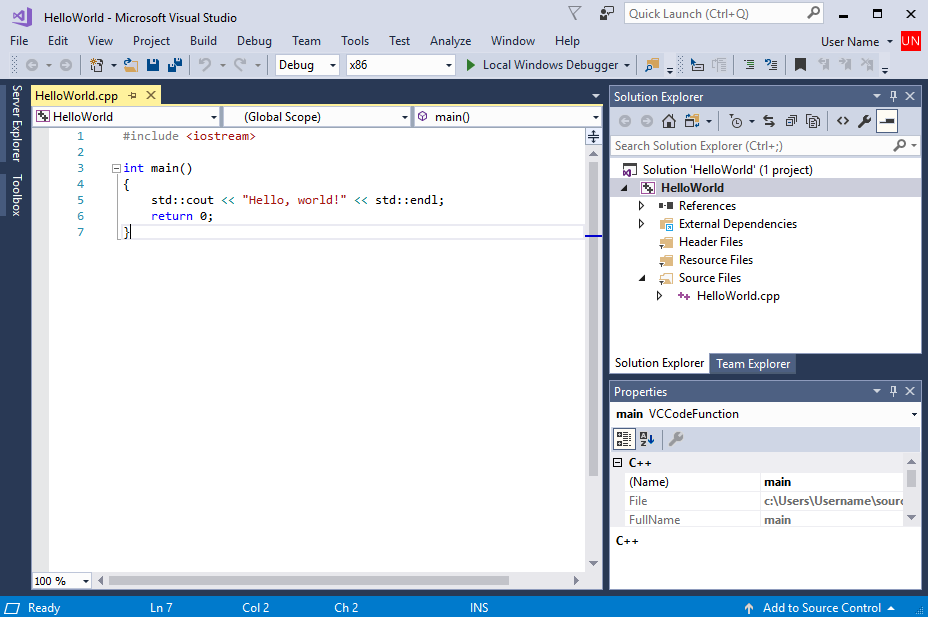
System Requirements
Below is an overview of recommended specifications for Visual Studio 2017 Professional. Always consult Microsoft’s official documentation for detailed requirements:
| Aspect | Recommended Specification |
|---|---|
| Processor | 1.8 GHz or faster; multiple cores beneficial |
| Operating System | Windows 7 SP1, 8.1, 10, or later (some limitations may apply) |
| Memory (RAM) | 4 GB minimum; 8 GB or more advised for complex projects |
| Hard Disk Space | 20–50 GB of free space (SSD recommended for faster performance) |
| Display | 1280×720 resolution or higher |
| Internet Connection | Required for installation, updates, and some online features |
Top 10 FAQs
-
Is this an authentic Microsoft license key?
Yes. This Visual Studio 2017 Professional Key is genuine, unlocking the full Professional feature set permanently. -
Which languages and frameworks does it support?
Visual Studio 2017 covers C#, C++, F#, Python, JavaScript, .NET, and more. Additional frameworks can be integrated via the marketplace. -
Can multiple developers share one Professional license?
Typically, each developer requires their own license. Verify your specific usage scenario and license terms to maintain compliance. -
Is Live Share available in Visual Studio 2017?
Live Share was introduced during VS 2017’s lifecycle, but some advanced Live Share features may be limited compared to newer releases. Check Microsoft’s docs for compatibility. -
Does it integrate with GitHub or Azure DevOps?
Absolutely. Commit, pull, push, and manage pull requests directly inside Visual Studio for various Git-based repositories, including GitHub and Azure DevOps. -
Will I receive updates after activation?
Yes, you’ll get patches and incremental feature improvements that Microsoft releases for Visual Studio 2017 within its support lifecycle. -
Is there a Mac version of Visual Studio 2017?
Visual Studio for Mac is a separate product, licensed independently. This key specifically applies to Visual Studio 2017 on Windows. -
Does it include IntelliTrace?
IntelliTrace debugging is typically exclusive to Enterprise editions. However, VS 2017 Professional still offers powerful debugging, watch windows, and local histories. -
Can I upgrade to a newer version with this license?
Usually, each major version (e.g., VS 2019, VS 2022) requires its own license. You can continue to use VS 2017 Professional indefinitely within its supported lifecycle. -
What about container and Docker support?
While more refined in later versions, basic container tools and Docker integration were introduced in VS 2017, allowing you to build, run, and debug containerized applications.
Product Guide
For a complete guide on installing, configuring, and activating your Visual Studio 2017 Professional Key, please see OUR INSTALLATION GUIDE. It walks you through each step, from initial setup to integrating extensions and managing source control.












Reviews
There are no reviews yet.