Buy Visual Studio 2019 Enterprise Key
£99.99
Accelerate enterprise-scale software creation with a Visual Studio 2019 Enterprise Key. Unlock IntelliTrace debugging, advanced testing, and DevOps integrations – perfect for professional teams tackling complex projects. No subscription fees required.
Description
Buy Visual Studio 2019 Enterprise Key: Advance Your Enterprise-Scale Development
Securing a Visual Studio 2019 Enterprise Key grants you access to Microsoft’s comprehensive Integrated Development Environment (IDE) tailored for large-scale, mission-critical projects. Perfect for professional developers and teams, this license delivers advanced debugging tools, architectural analysis, DevOps integrations, and unrivalled collaboration features – making Visual Studio 2019 Enterprise a top choice for robust end-to-end software creation.
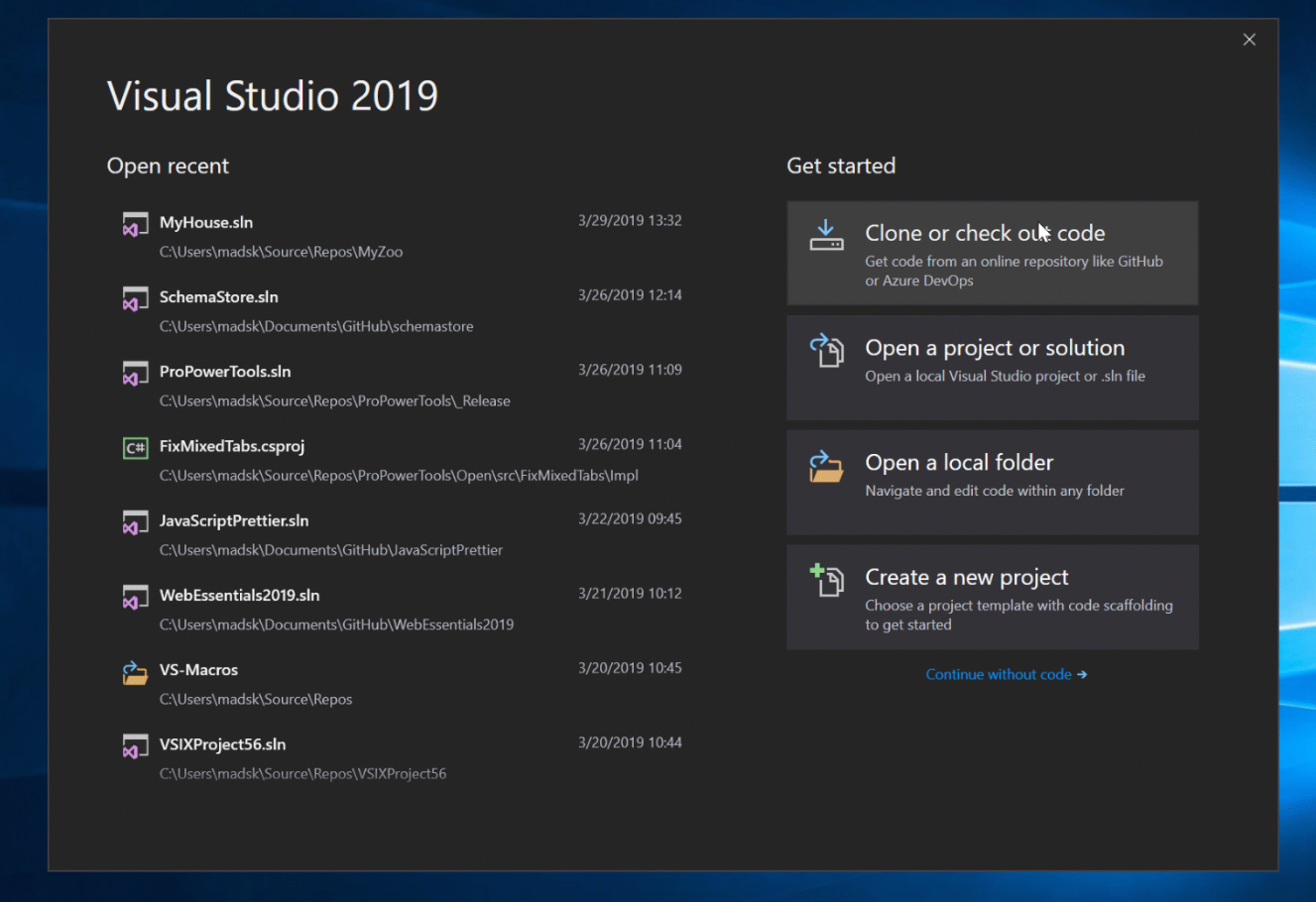
Product Features and Improvements
-
IntelliTrace Debugging
Record and replay application states to identify and fix complex bugs more rapidly, reducing downtime in production environments. -
Architecture Validation & Layer Diagrams
Assess code dependencies to maintain architectural integrity, ensuring your software remains modular and coherent as it grows. -
Comprehensive Testing Frameworks
Automate tests and gather in-depth coverage metrics to guarantee reliable, high-quality code across all stages of development. -
Advanced DevOps Integrations
Seamlessly connect with Azure DevOps or GitHub Enterprise for continuous integration (CI), continuous delivery (CD), and version control all within Visual Studio. -
Real-Time Collaboration
Use Live Share and code review features for distributed teams, enabling pair programming and instant feedback loops even when working remotely.
Whether you specialize in .NET, C++, Python, or cross-platform mobile apps, Visual Studio 2019 Enterprise accelerates software delivery with powerful coding, debugging, and collaboration features built for today’s complex development landscapes.
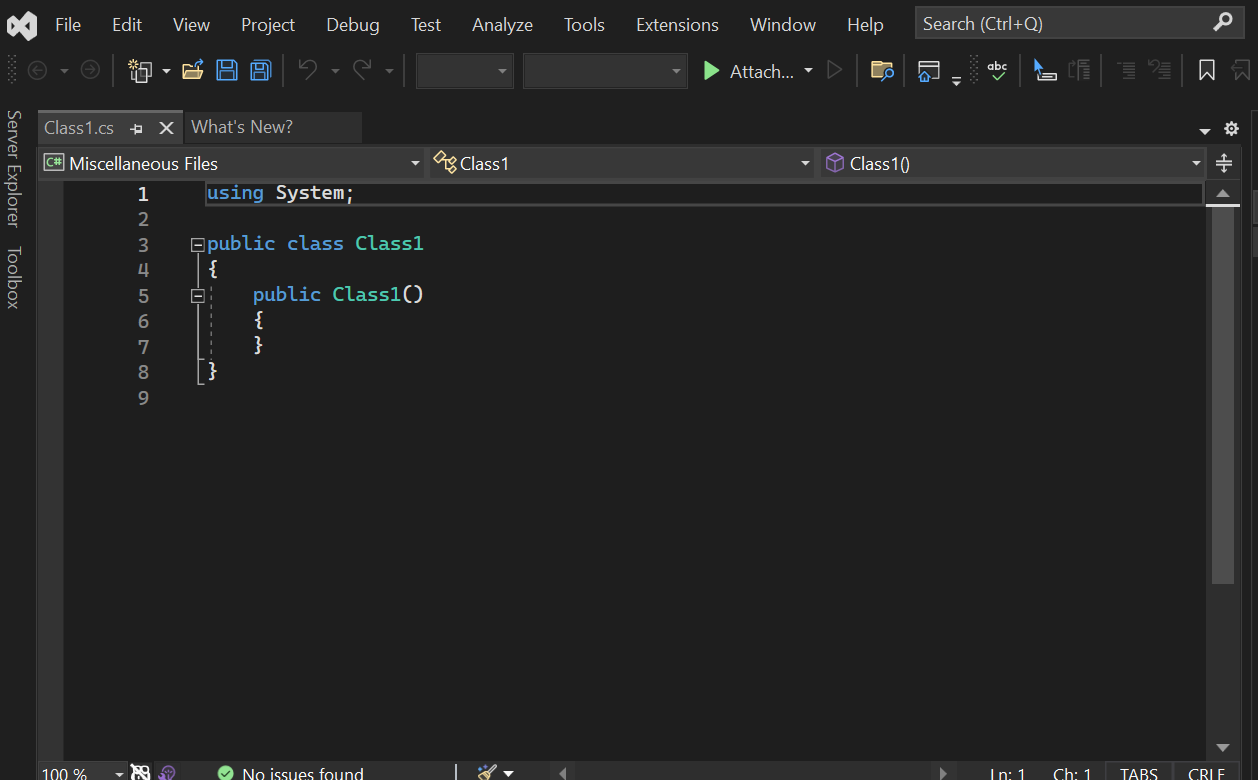
System Requirements
Here is a brief overview of recommended specifications for Visual Studio 2019 Enterprise. For more detailed requirements, refer to Microsoft’s official documentation:
| Category | Suggested Specification |
|---|---|
| Processor | 1.8 GHz or faster; multi-core (quad-core+ recommended) |
| Operating System | Windows 10 (version 1703 or later), Windows 11 |
| Memory (RAM) | 8 GB minimum; 16 GB or more advised for larger solutions |
| Hard Disk Space | At least 50 GB (SSD recommended for optimum performance) |
| Display | 1920×1080 resolution or higher suggested |
| Internet Connectivity | Required for initial installation, updates, and Live Share |
Top 10 FAQs
-
Is this a genuine Microsoft license key?
Yes. Purchasing a Visual Studio 2019 Enterprise Key here ensures authenticity, unlocking the full suite of Enterprise features permanently. -
Does it include cloud subscriptions or Azure benefits?
Visual Studio 2019 Enterprise keys often come with associated Azure DevOps benefits, but specifics depend on your license agreement. Check Microsoft’s terms for additional details. -
Is it a one-time purchase?
Generally, yes. This license is perpetual for the specified version (Visual Studio 2019), although upgrades or newer releases may require separate keys. -
Which programming languages are supported?
Visual Studio 2019 accommodates C#, C++, F#, JavaScript, Python, and more. It also supports numerous extensions via the Visual Studio Marketplace. -
Can multiple developers use one Enterprise license?
Typically, each developer needs their own license. Verify user assignment rules and license terms to remain compliant. -
Does it work on macOS?
Visual Studio 2019 for Mac is a separate product with its own license. This specific key generally applies to Windows-based Visual Studio. -
How does it integrate with GitHub?
Full Git and GitHub integrations are available. Clone repositories, push/pull updates, and manage pull requests directly within Visual Studio. -
Is IntelliTrace debugging included?
Yes, IntelliTrace is part of Visual Studio Enterprise, offering a historical debugging approach to pinpoint issues more efficiently. -
Will I receive product updates?
You’ll obtain patches and feature improvements released for Visual Studio 2019 during its support lifecycle, but major upgrades (e.g., Visual Studio 2022) require separate licenses. -
Is priority support available post-purchase?
You’ll receive standard support from Windows Keys, as per our policy, for installation and activation queries. We are available 24/7!
Product Guide
For detailed steps on installing, configuring, and activating your Visual Studio 2019 Enterprise Key, please refer to OUR INSTALLATION GUIDE. This resource covers everything from initial setup to optimizing advanced debugging and Live Share features.












Reviews
There are no reviews yet.