Buy Windows Server 2019 Essentials Key
£125.00 Original price was: £125.00.£26.99Current price is: £26.99.
Boost productivity and keep data secure with a Windows Server 2019 Essentials Key. Designed for up to 25 users and 50 devices, Essentials delivers a straightforward, cost-effective solution for small business networks – no extra CALs needed.
Description
Buy Windows Server 2019 Essentials Key: Ideal for Small Businesses and Home Offices
A Windows Server 2019 Essentials Key offers small businesses and home offices an affordable, streamlined way to manage files, devices, and user permissions. Combining core server functionality with built-in security features, Essentials is designed to accommodate organizations with up to 25 users or 50 devices. Enjoy the reliability and efficiency of Windows Server 2019 without the complexity of larger editions, making it easier to centralize data and improve collaboration.
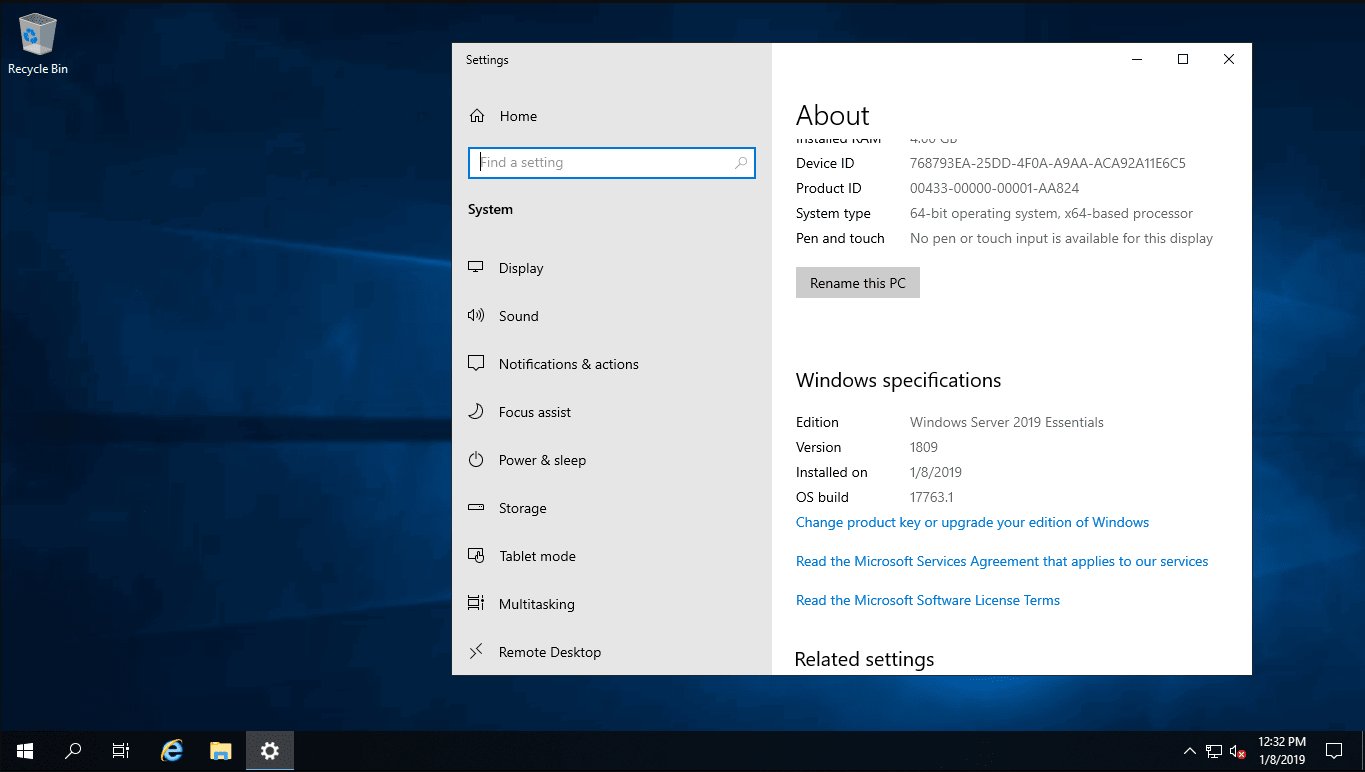
Product Features and Benefits
-
User-Friendly Deployment
Essentials edition simplifies setup and management for smaller environments, offering a straightforward dashboard and fewer configuration steps. -
Built-In Security
Benefit from Windows Defender, secure file-sharing, and the latest security patches to safeguard your network and data assets. -
Centralized File Management
Consolidate your organization’s documents in one secure location, enabling efficient file sharing and version control. -
Flexible Remote Access
Use features such as Remote Web Access and VPN support to let authorized employees or partners access company resources from anywhere. -
Limited Complexity, Lower Cost
Designed specifically for smaller networks, Windows Server 2019 Essentials reduces licensing overhead while providing essential server functionalities.
By taking advantage of these features, you’ll be better equipped to manage day-to-day business tasks, keeping your data secure and improving collaboration across your team.
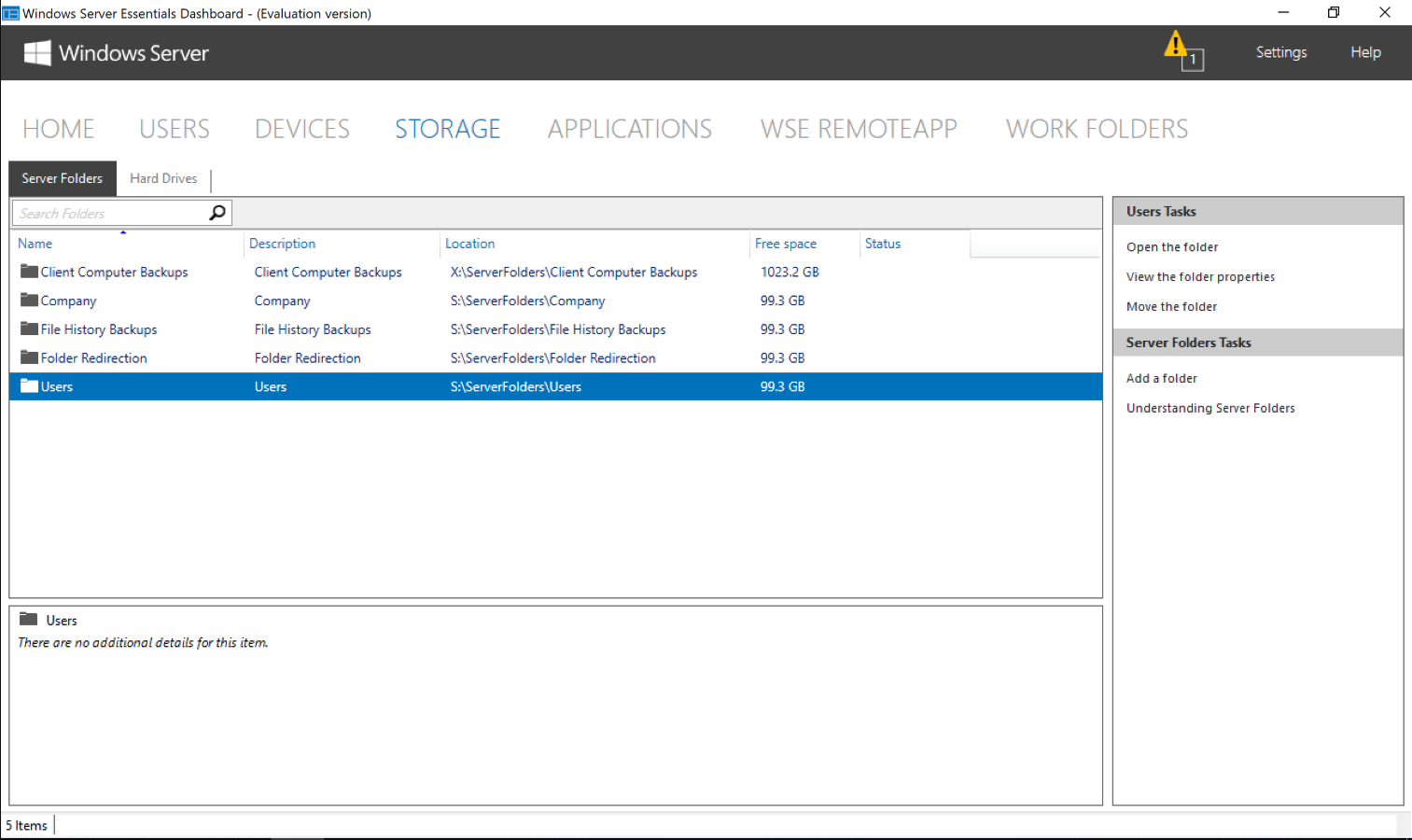
System Requirements
Below is a general overview of the recommended system requirements for Windows Server 2019 Essentials. Always refer to Microsoft’s official documentation for exact details:
| Component | Requirement |
|---|---|
| Processor | 1.4 GHz (64-bit) or faster; 2 cores recommended |
| Memory (RAM) | Minimum 2 GB (Desktop Experience), 4 GB or more recommended |
| Hard Disk Space | At least 32 GB of available storage |
| Firmware | UEFI 2.3.1-based system, Secure Boot recommended |
| Network | Gigabit Ethernet adapter for better performance |
| Internet Access | Needed for product updates, remote access features, and activation |
Top 10 FAQs
-
Is this a genuine Microsoft license?
Absolutely. Buying a Windows Server 2019 Essentials Key here guarantees a legitimate Microsoft license for authentic, permanent activation. -
How many users and devices are supported?
Essentials is designed for up to 25 users and 50 devices, making it ideal for smaller networks. -
Are separate CALs required?
Typically, Essentials does not require separate CALs for users and devices, as it’s intended for small environments. Check official licensing details for confirmation. -
What’s the difference between Essentials and Standard?
Essentials is streamlined for small organizations, with a simpler interface and lower resource requirements. Standard supports more users and adds advanced features like virtualization. -
Is a graphical interface available?
Yes. Windows Server 2019 Essentials generally comes with the Desktop Experience option, easing administration tasks via a familiar UI. -
Do I get remote management tools?
Certainly. Essentials includes simplified remote access, allowing staff to log in from outside the office to access files and applications securely. -
Can I integrate Essentials with cloud services?
Absolutely. You can connect with Azure for offsite backup, cloud-based authentication, or extended storage if you require hybrid functionalities. -
What about future upgrades?
This key activates Windows Server 2019 Essentials only. If you need more capacity or features, you can move to another edition, but that requires a new license. -
Is technical support included?
You’ll receive standard support from Windows Keys, as per our policy, for installation and activation queries. We are available 24/7! -
Will older hardware be compatible?
As long as your hardware meets or exceeds the minimum requirements (64-bit capable, 1.4 GHz CPU, etc.), you should be able to run Essentials effectively.
Product Guide
For a comprehensive guide on setting up, activating, and optimizing your Windows Server 2019 Essentials Key, see our INSTALLATION GUIDE. It explains steps from initial configuration to best practices for maintaining a secure, up-to-date environment.
Reviews (0)
Be the first to review “Buy Windows Server 2019 Essentials Key” Cancel reply
Related products
Windows
Windows
Windows











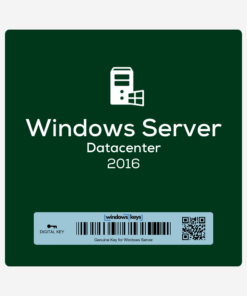


Reviews
There are no reviews yet.