Buy Windows Server 2019 RDS CALs [50 Users]
£79.99
Enable seamless remote connectivity with Windows Server 2019 RDS CALs [50 Users]. Provide each user with secure desktop and app access – no subscription fees required. Perfect for flexible, efficient, multi-user environments.
Description
Buy Windows Server 2019 RDS CALs [50 Users]: Expand Secure Remote Desktop Services
Securing a Windows Server 2019 RDS CALs [50 Users] license enables your organization to grant up to 50 unique users access to Remote Desktop Services on Windows Server 2019. By implementing these CALs (Client Access Licenses), you centralize apps, data, and user sessions under a secure infrastructure – ideal for hybrid work models, distributed teams, or on-premises deployments requiring robust remote desktop functionality.
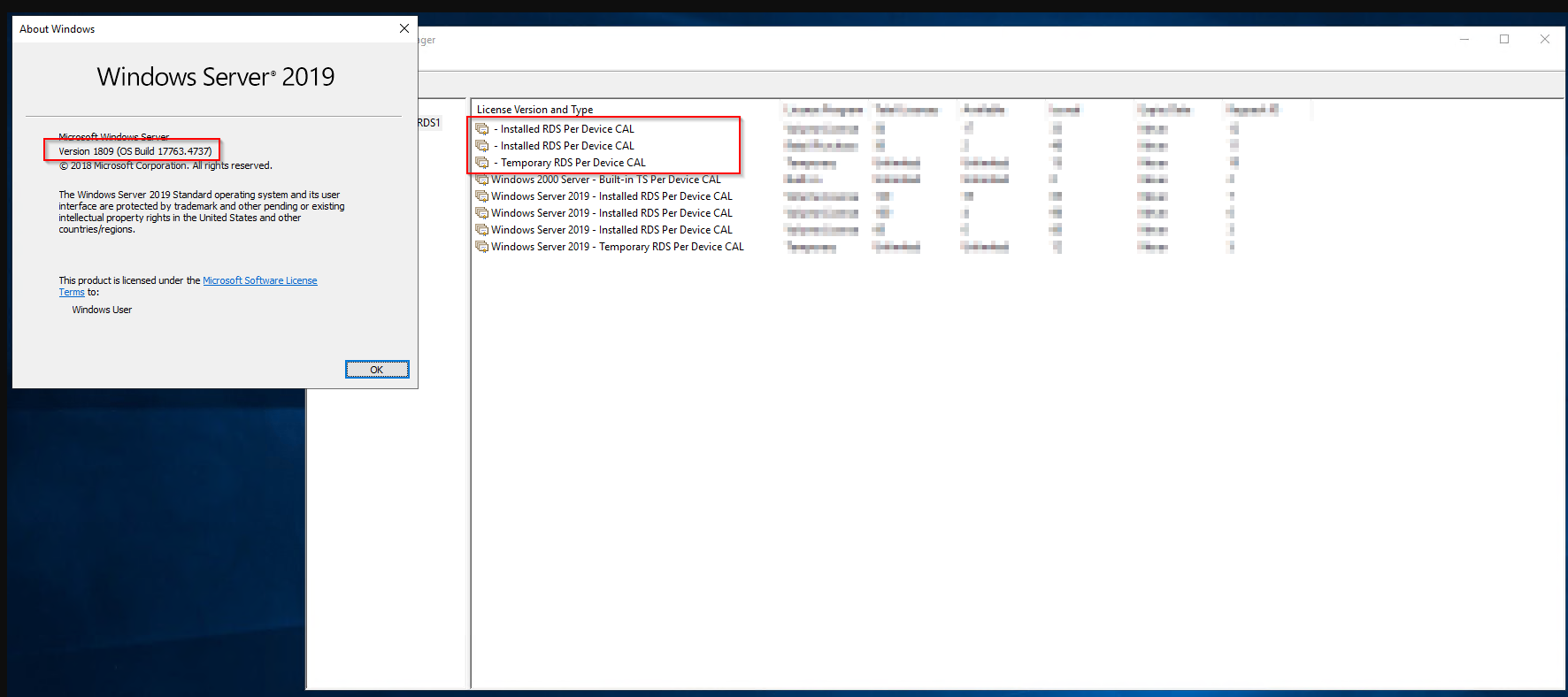
Key Features and Advantages
-
User-Based RDS Licensing
These CALs allow each user to connect from multiple devices, making it easier to manage remote access in modern, flexible work settings. -
Advanced Security Protocols
Windows Server 2019 bolsters RDS security with Network Level Authentication (NLA), TLS encryption, and improved threat detection, helping to safeguard your systems and data. -
Improved User Experience
Experience enhanced session stability, reduced latency, and better responsiveness – ensuring smooth remote application usage and desktop interaction. -
Scalable Deployment
Cater to up to 50 simultaneous remote users, making RDS CALs an ideal choice for dynamic workplaces or growing businesses seeking straightforward expansion. -
Integrated Management Tools
Use Windows Admin Centre, PowerShell, and Server Manager to configure RDS roles, track license usage, and streamline administrative tasks.
By allocating these 50 user CALs, you empower your employees with safe, seamless remote connectivity – enabling them to remain productive from virtually anywhere while maintaining IT oversight.
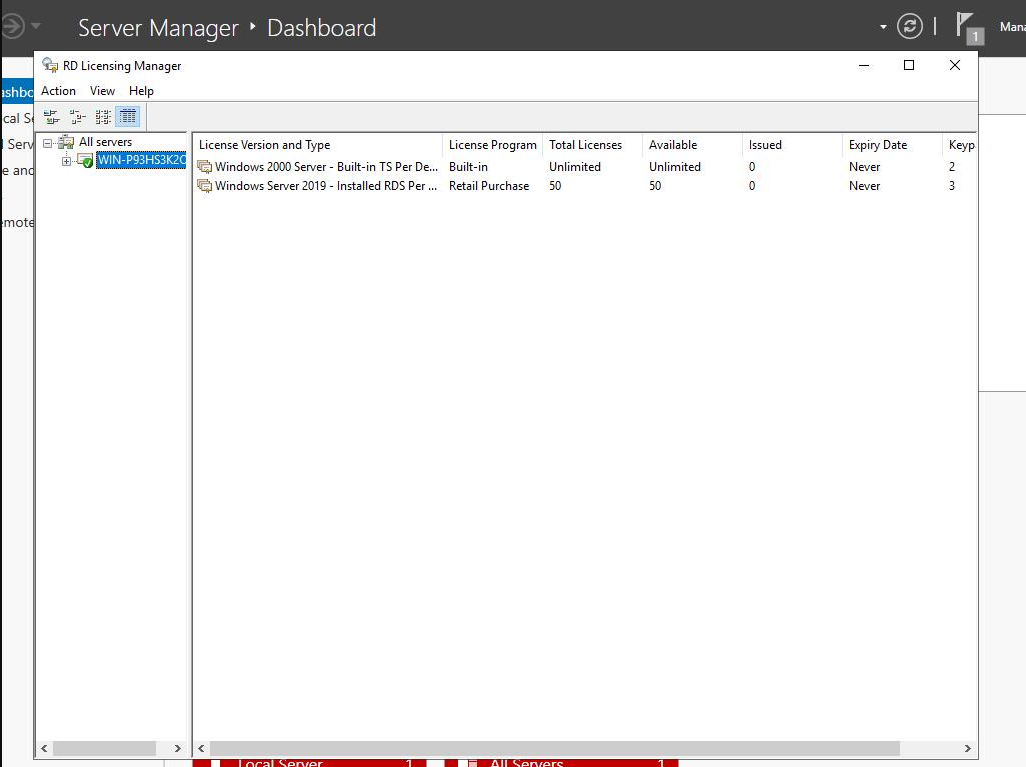
System Requirements
Below is a concise overview of the core requirements for Windows Server 2019 and Remote Desktop Services. Refer to Microsoft’s official documentation for comprehensive details:
| Component | Requirement |
|---|---|
| Operating System | Windows Server 2019 (Standard or Datacenter) |
| Processor | 1.4 GHz (64-bit) or faster, multiple cores recommended |
| Memory (RAM) | Minimum 2 GB; 4 GB or more recommended for multiple remote sessions |
| Hard Disk Space | At least 32 GB of storage for OS; additional space for apps & user profiles |
| Network Adapter | Gigabit Ethernet (10/100/1000baseT) recommended |
| RDS Role Configuration | Remote Desktop Services must be installed, plus RD Licensing & RD Session Host roles |
Top 10 FAQs
-
What do RDS CALs do exactly?
Remote Desktop Services CALs grant legitimate access rights to Windows Server 2019’s remote desktop functionalities for each licensed user. -
Is this user-based licensing or device-based?
These are User CALs – each is assigned to a single user rather than a single device. A licensed user can log on from multiple devices without needing extra CALs. -
How many users can connect simultaneously?
Up to 50 users, as you receive 50 distinct CALs, each allocated to a specific individual. -
Is Windows Server 2019 itself included?
No. You’ll need a separate Windows Server 2019 license (Standard or Datacenter) installed to run and manage RDS. -
Will these 2019 RDS CALs work on older servers?
RDS CALs are version-specific. Windows Server 2019 RDS CALs typically only apply to Windows Server 2019. -
Are regular Windows Server CALs still required?
Yes. RDS CALs supplement your existing Windows Server CALs. Each user typically needs both for full compliance. -
Can I upgrade to Windows Server 2022 with these CALs?
Upgrading RDS CALs usually requires purchasing new CALs for the newer server edition. The 2019 CALs are not automatically transferable. -
Is there a difference between Standard and Datacenter for RDS?
RDS functionality is generally the same. The choice between Standard or Datacenter depends on other factors like virtualization rights and scale. -
Is remote deployment secure enough for sensitive data?
Absolutely. Windows Server 2019 leverages NLA, TLS encryption, and advanced security policies to protect remote sessions. -
Do these licenses expire?
These RDS CALs are perpetual for Windows Server 2019. You’ll receive updates within Microsoft’s support lifecycle but no ongoing subscription is required.
Product Guide
For a thorough overview on setting up and activating your Windows Server 2019 RDS CALs [50 Users], see OUR INSTALLATION GUIDE. Discover best practices for configuring roles, managing licensing servers, and optimizing remote sessions.
Reviews (0)
Be the first to review “Buy Windows Server 2019 RDS CALs [50 Users]” Cancel reply
Related products
Windows
Windows







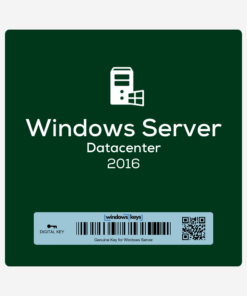
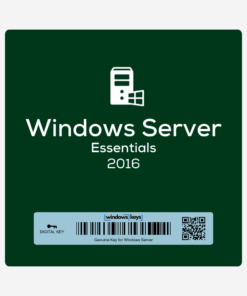



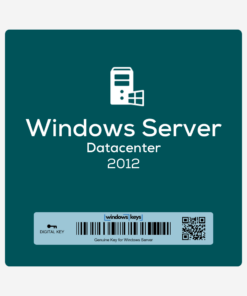

Reviews
There are no reviews yet.