Buy Windows Server 2022 Essentials Key
£30.00
Empower up to 25 users with a Windows Server 2022 Essentials Key. Enjoy core server functions, built-in security, cloud integration, and remote access – no complex CALs required. Ideal for small organizations seeking a straightforward, affordable server solution.
Out of stock
Description
Buy Windows Server 2022 Essentials Key: Simplified Server Management for Small Organizations
Investing in a Windows Server 2022 Essentials Key grants small businesses and home offices reliable, up-to-date server functionality in a single, easy-to-manage package. Perfect for up to 25 users and 50 devices, Windows Server 2022 Essentials delivers enhanced security, effortless file sharing, remote access features, and integration with cloud services – ensuring a stable IT environment with minimal complexity and cost.
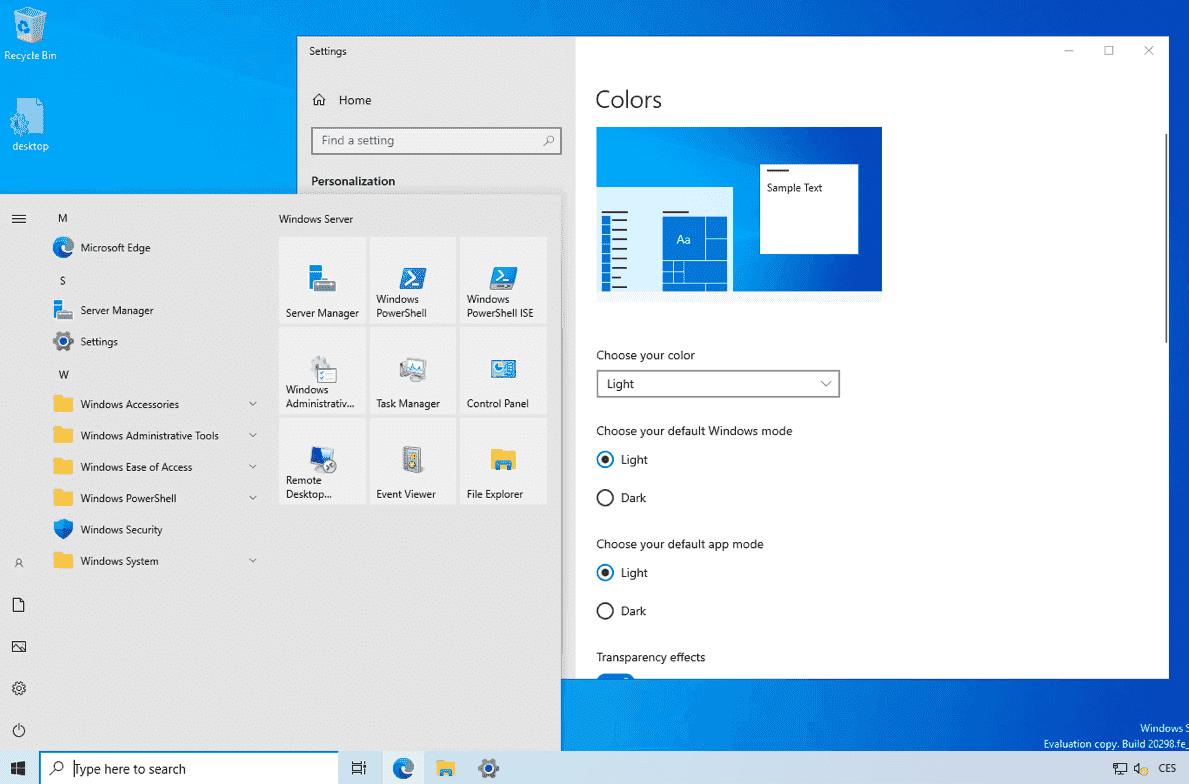
Key Features and Advantages
-
Streamlined Setup
Essentials offers a simplified, wizard-driven installation that reduces the time and expertise required to get your server up and running. -
In-Built Security Enhancements
Enjoy Defender Antivirus, secured-core server capabilities, and improved threat detection to keep critical business data safe from emerging cyber threats. -
Flexible Hybrid Integration
Connect seamlessly with Microsoft 365, Azure, or other cloud services for email hosting, offsite backups, and simplified disaster recovery strategies. -
Efficient Remote Access
Leverage tools such as Remote Desktop and secure VPN for employees or partners to access shared resources, boosting productivity outside the office. -
No Complex CAL Requirements
Typically, Windows Server 2022 Essentials does not require additional Client Access Licenses (CALs), saving you money and administrative overhead.
By capitalizing on these essentials-focused features, you’ll enjoy a lower barrier to entry, simplified network administration, and peace of mind, knowing your small office environment is secure and accessible.
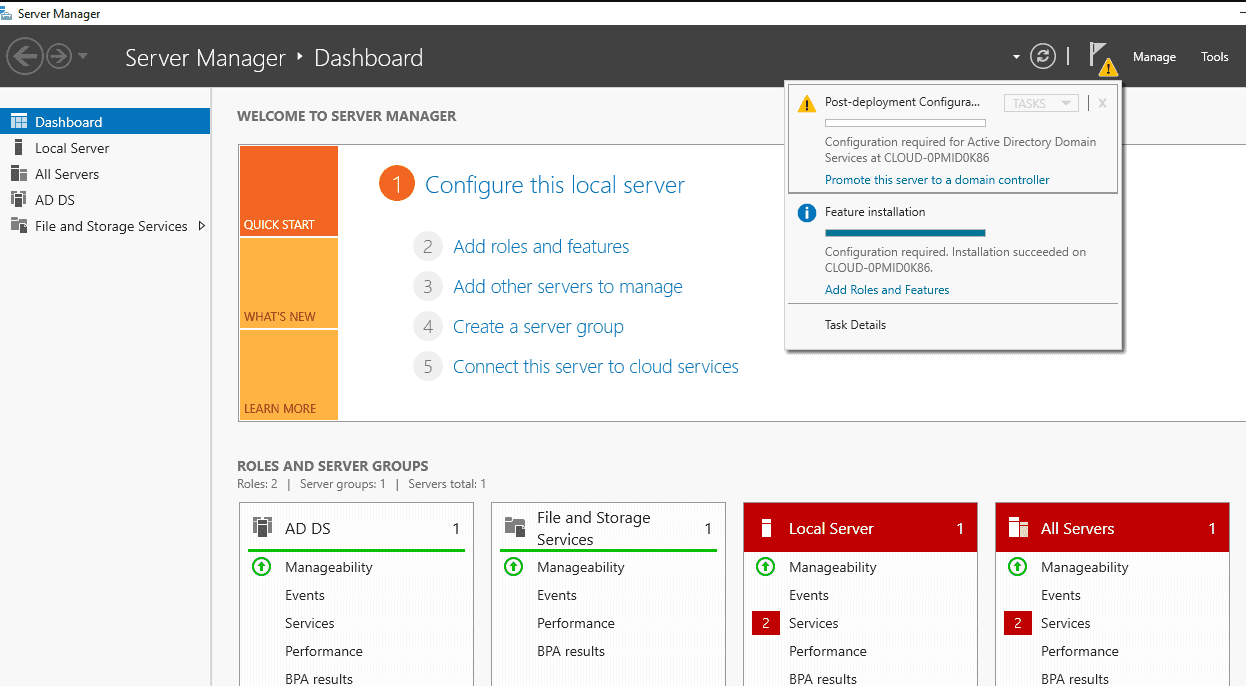
System Requirements
Below is a concise overview of recommended specs for Windows Server 2022 Essentials. Always consult Microsoft’s official documentation for precise details:
| Component | Minimum Requirement |
|---|---|
| Processor | 1.4 GHz (64-bit) or faster, 2 or more cores recommended |
| Memory (RAM) | 2 GB minimum (4 GB or more recommended) |
| Hard Disk Space | At least 32 GB of available storage (SSD recommended for best performance) |
| Network Adapter | Gigabit Ethernet (10/100/1000baseT) ideal for smoother connectivity |
| Firmware | UEFI 2.3.1-based system with Secure Boot support suggested |
| Internet Connection | Required for initial activation, updates, and cloud services integration |
Top 10 FAQs
-
Is this a genuine Microsoft license key?
Absolutely. Purchasing a Windows Server 2022 Essentials Key here ensures you receive a legitimate Microsoft license for permanent activation. -
Who is Windows Server 2022 Essentials ideal for?
It’s designed for small environments – up to 25 users or 50 devices – seeking core server functionalities without extensive licensing demands. -
Are separate CALs needed?
Typically, no. Essentials generally covers the supported users/devices without additional CALs, unlike Standard or Datacenter editions. -
Does it include a graphical interface (GUI)?
Yes. Essentials typically supports Desktop Experience, providing a familiar Windows-style interface for server administration. -
Can I integrate with Microsoft 365 or Azure?
Indeed. Windows Server 2022 Essentials offers straightforward links to cloud services for email hosting, backups, and identity management. -
Is remote work supported?
Absolutely. Remote Desktop, VPN features, and cloud integration simplify access for employees working outside the physical office. -
How does it compare to Standard or Datacenter editions?
Essentials is simplified with lower user/device limits, focusing on small-scale operations. Standard/Datacenter offer broader functionality and VM rights but require more licensing complexity. -
Is older hardware still compatible?
As long as the hardware meets minimal CPU, RAM, and firmware requirements for Windows Server 2022, you can typically install Essentials successfully. -
Will I continue receiving updates from Microsoft?
Yes. You’ll access relevant security and feature updates throughout the product’s support lifecycle, helping keep your server secure. -
Can I virtualize Essentials?
While feasible, Essentials is primarily intended for physical deployments in small offices. For multiple VMs or heavier virtualization, consider Windows Server Standard or Datacenter.
Product Guide
For a detailed, step-by-step approach on downloading, installing, and activating your Windows Server 2022 Essentials Key, please consult OUR INSTALLATION GUIDE. It covers everything from configuring core roles to integrating with Microsoft 365 or Azure services.
Reviews (0)
Be the first to review “Buy Windows Server 2022 Essentials Key” Cancel reply
Related products
Windows
Windows





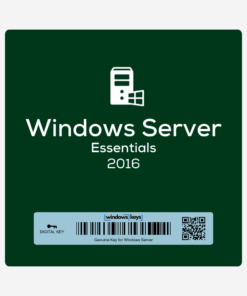

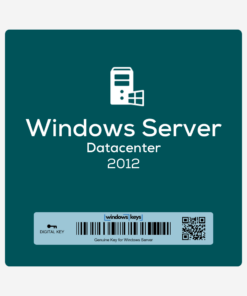

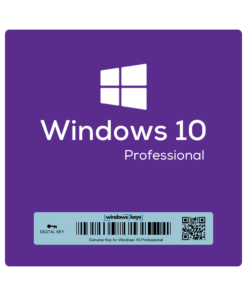

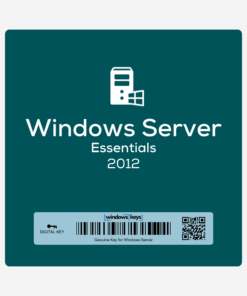
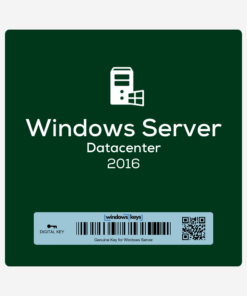

Reviews
There are no reviews yet.