Buy Office 2021
£23.99 – £89.99Price range: £23.99 through £89.99
Upgrade to Office 2021 with your choice of Professional Plus (1PC/5PC), Home & Business for Mac (1PC), or Home & Student (1PC). Enjoy AI-driven Word, Excel, and PowerPoint – no subscriptions, just perpetual licenses for modern productivity.
Description
Buy Office 2021: Tailored for Every User’s Productivity Needs
Upgrade your office suite with Office 2021, Microsoft’s modern productivity solution, now available in multiple editions to suit various requirements – whether you’re on Windows or Mac. From Professional Plus (1PC or 5PC) to Home & Business for Mac or Home & Student (1PC), each variation offers an intuitive interface, advanced AI-driven enhancements, and seamless document collaboration. Pick the edition that matches your needs and enjoy a robust, perpetual license with no ongoing subscription fees.

Product Variations
1. Office 2021 Professional Plus (1PC or 5PC)
- Ideal for Windows users requiring full professional features.
- Apps typically include Word, Excel, PowerPoint, Outlook, Publisher, and Access.
- Choose 1PC for single-device usage or 5PC for small offices or families needing multiple installations.
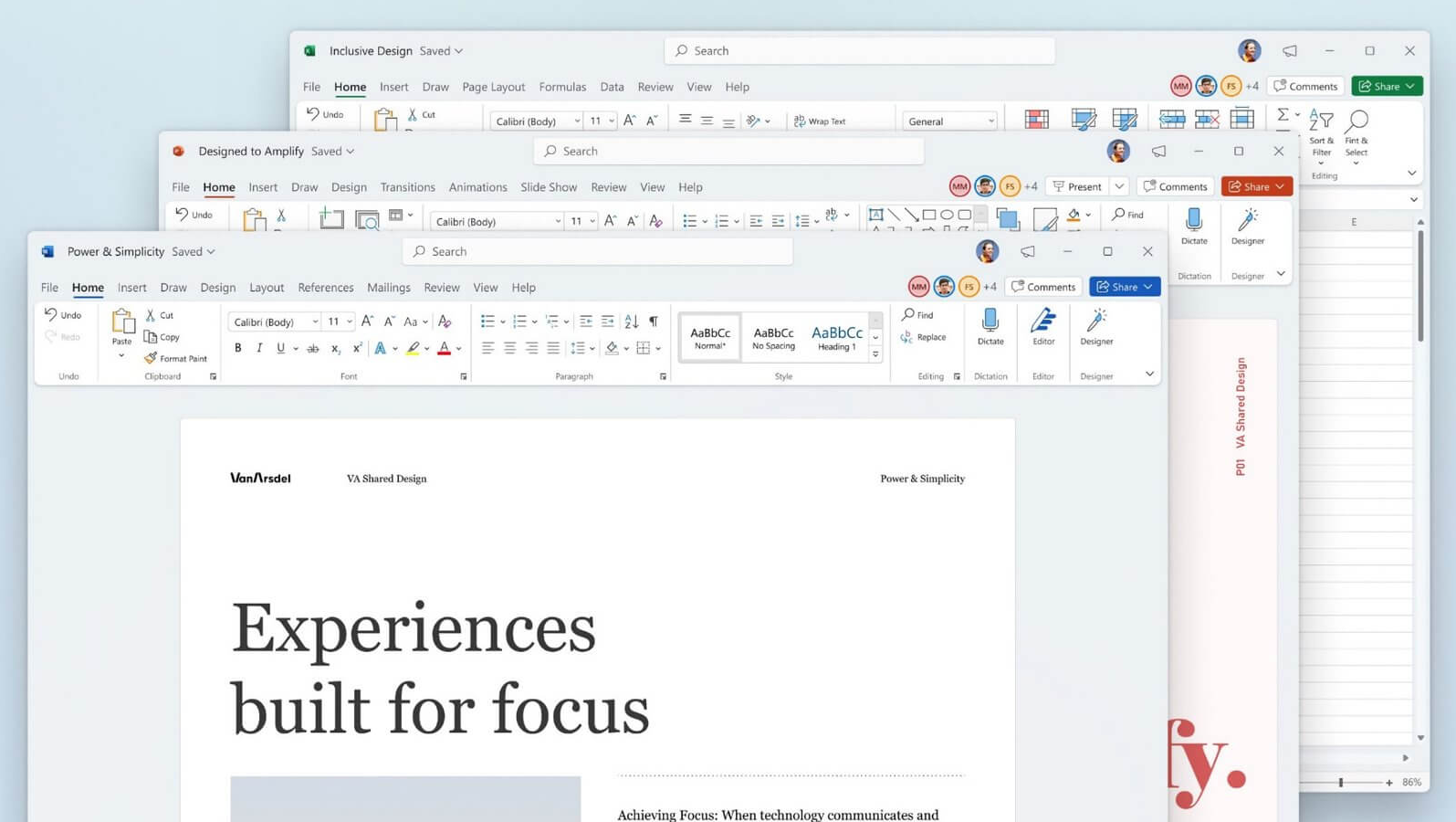
2. Office 2021 Home & Business for Mac (1PC)
- Specifically tailored for macOS environments.
- Delivers Word, Excel, PowerPoint, and Outlook with a Mac-optimized UI and design.
- Perfect for small business owners or home users preferring Apple hardware.
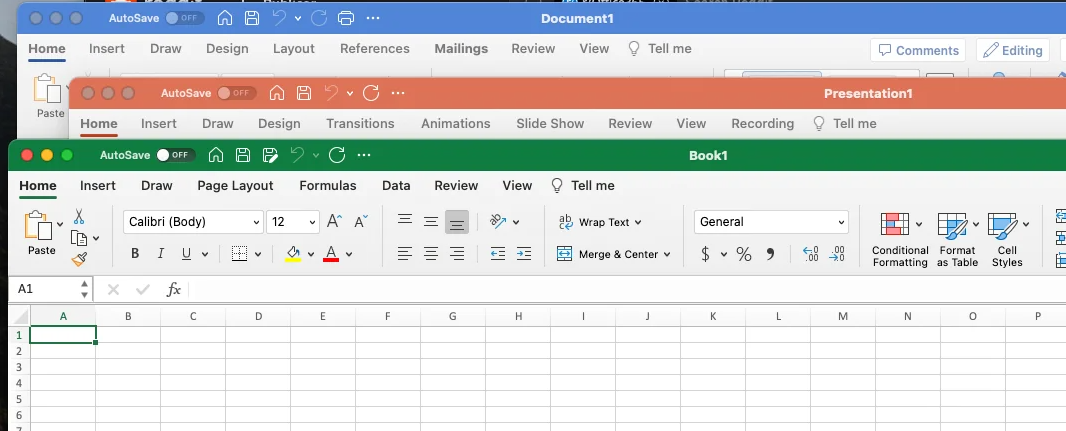
3. Office 2021 Home & Student (1PC)
- Focused on Windows.
- Generally includes Word, Excel, and PowerPoint – sufficient for academic tasks and everyday home projects.
- Outlook is not included in Home & Student, making it suitable for basic productivity.
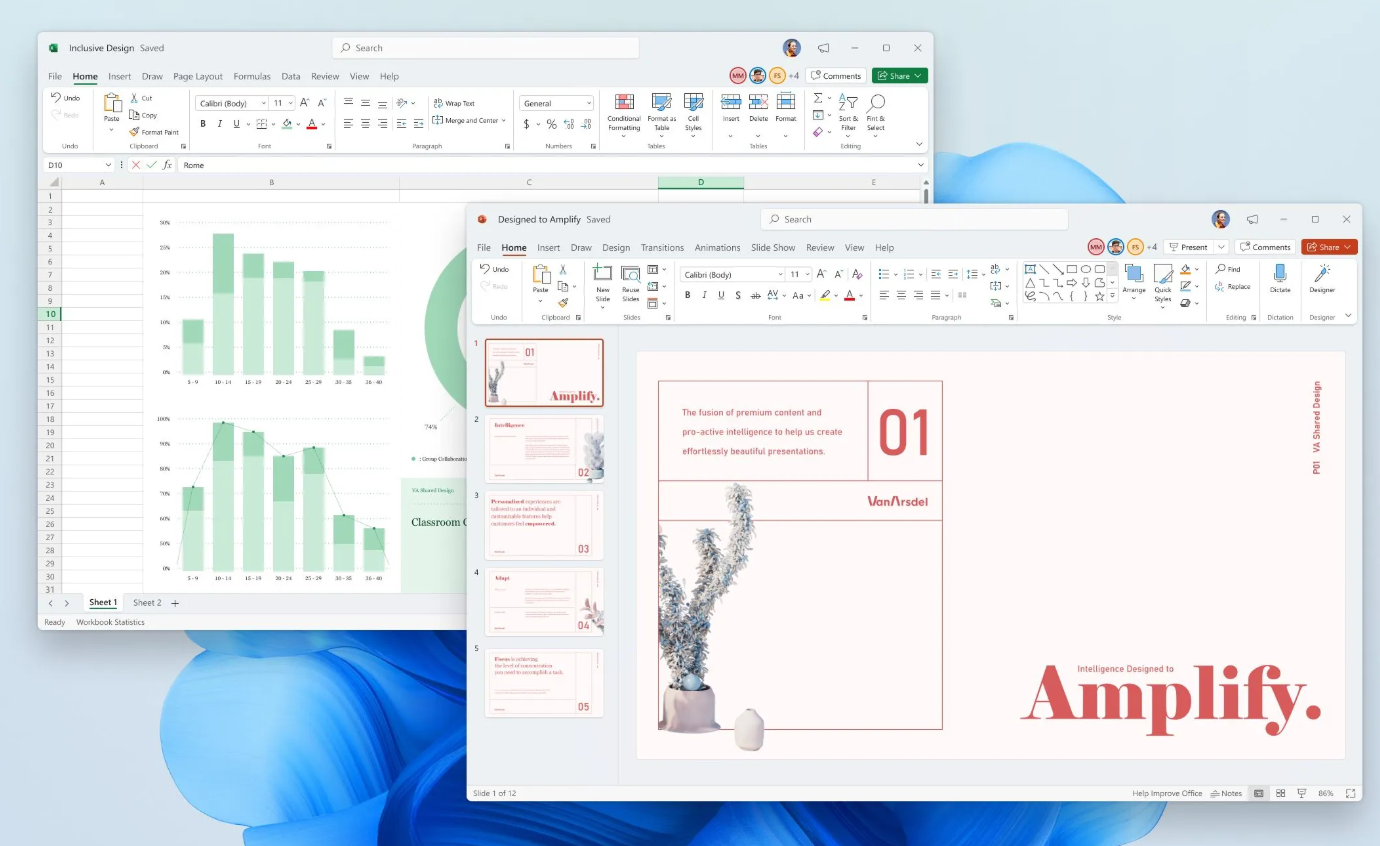
(Note: Verify your chosen variation’s availability and specific apps before purchasing.)
Key Features & Improvements
-
Refined User Interface
- Updated ribbons, improved dark mode, and streamlined menus for a fresh look across Word, Excel, and PowerPoint.
-
AI-Driven Assistance
- Benefit from intelligent suggestions, grammar and style checks, and data insights to enhance productivity and content quality.
-
Real-Time Collaboration
- Co-author documents saved on OneDrive or SharePoint, enabling multiple users to edit simultaneously.
-
Perpetual License
- Make a single purchase and enjoy Office 2021 indefinitely – no subscription or recurring fees required.
-
Enhanced Security & Reliability
- Regular updates address security vulnerabilities and optimize performance throughout the suite’s support lifecycle.
Whether you require business-grade features in Windows or a Mac-focused solution, Office 2021’s modern enhancements will help you work smarter and faster.
System Requirements
1. Office 2021 Professional Plus (Windows)
| Component | Specification |
|---|---|
| Operating System | Windows 10 or newer (64-bit recommended) |
| Processor | 1.6 GHz or faster (x86/x64) with SSE2 |
| Memory (RAM) | 4 GB recommended (2 GB minimum for 32-bit) |
| Hard Disk Space | At least 4 GB of free space |
| Display | 1024×768 resolution or higher |
| Internet Connectivity | Required for activation and online collaboration |
2. Office 2021 Home & Business for Mac (1PC)
| Component | Specification |
|---|---|
| Operating System | macOS 10.15 (Catalina) or later, Intel-based Mac or Apple Silicon (M1/M2) |
| Memory (RAM) | 4 GB or more recommended |
| Hard Disk Space | 10 GB of free storage |
| Display | 1280×800 resolution or higher |
| Internet Connectivity | Needed for installation, activation, updates, and real-time collaboration |
3. Office 2021 Home & Student (Windows)
| Component | Specification |
|---|---|
| Operating System | Windows 10 or newer (64-bit recommended) |
| Processor | 1.6 GHz or faster (x86/x64) with SSE2 |
| Memory (RAM) | 4 GB recommended (2 GB minimum for 32-bit) |
| Hard Disk Space | At least 4 GB of free space |
| Display | 1024×768 resolution or higher |
| Internet Connectivity | Required for activation, updates, and co-authoring |
Top 10 FAQs
-
Are these licenses genuine Microsoft products?
Yes. All product keys sold here are legitimate, official licenses for Office 2021. -
Do I need a subscription or monthly fees?
No. These licenses are perpetual – no recurring charges once purchased. -
Which apps are included in each edition?
- Professional Plus: Word, Excel, PowerPoint, Outlook, Publisher, Access
- Home & Business (Mac): Word, Excel, PowerPoint, Outlook
- Home & Student: Word, Excel, PowerPoint only
-
Is real-time collaboration supported?
Yes, when documents are stored in OneDrive or SharePoint, multiple users can edit simultaneously. -
Can I install on more than one device?
Some variations (e.g., Professional Plus 5PC) allow multiple installations. Otherwise, a single PC/Mac use is standard. -
What about older templates and macros?
Most remain compatible, although some advanced macros may need updating for new features. -
Does Outlook come with Home & Student?
No. Home & Student is designed for basic productivity, typically omitting Outlook. -
Will I get free updates?
Yes, you’ll receive security patches and performance optimizations throughout Office 2021’s support period. -
Can I move the license to a new PC or Mac later?
Normally, the license is tied to the first device(or first five devices if you buy 5PC) it is activated on. However, you can reinstall on the same device if needed. -
Is Microsoft Teams included?
Office 2021 typically doesn’t include Teams for business subscription, though a free personal version might be downloadable separately.
Installation and Activation
For a detailed walkthrough on downloading, installing, and activating Office 2021, please refer to our GUIDES PAGE and find the installation guide for your product.
Additional information
| Version | Home and Business (for Mac), Home and Student (for Win), Professional Plus (for Win) |
|---|---|
| For | 1PC, 5PC |













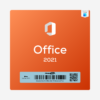
Reviews
There are no reviews yet.