Buy Office 2021 Home and Business for Mac
£89.99
Unlock the power of Microsoft’s latest suite with Office 2021 Home and Business for Mac. Enjoy Word, Excel, PowerPoint, Outlook, and OneNote in one license – optimized for Apple hardware. A one-time purchase for lifetime productivity without subscriptions.
Description
Office 2021 Home and Business for Mac: Empower Your Productivity on macOS
Purchasing Office 2021 Home and Business for Mac provides a one-time, perpetual license to Microsoft’s most essential productivity tools – designed specifically for Apple’s macOS. Perfect for home offices, freelancers, and small businesses, this suite features Word, Excel, PowerPoint, Outlook, and OneNote, ensuring you can create, collaborate, and communicate seamlessly. Whether you’re writing reports, crunching data, or managing your inbox, Office 2021 delivers an updated interface, enhanced performance, and robust security to keep you productive from anywhere.
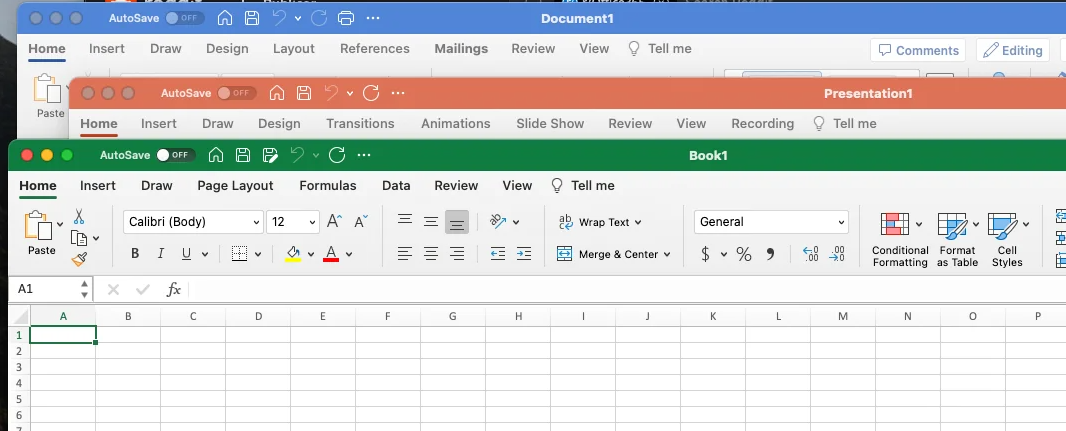
Product Features and Improvements
-
Tailored for macOS
Experience a user interface optimized for Mac systems, including native support for Retina displays and Mac-specific gestures. -
Word for Mac
Create professional documents with advanced proofing tools, collaboration features, and rich formatting options. -
Excel for Mac
Analyze data effectively using PivotTables, chart improvements, and updated functions, all in a familiar spreadsheet environment. -
PowerPoint for Mac
Design visually engaging presentations with modern templates, animations, and real-time collaboration features. -
Outlook for Mac
Keep emails, calendars, and contacts organized with a sleek, Mac-friendly interface and advanced filtering options. -
One-Time Purchase
Office 2021 Home and Business for Mac is a perpetual license, so there are no recurring subscription costs – purchase once, use indefinitely.
With Office 2021 Home and Business for Mac, you can seamlessly integrate Microsoft’s powerful productivity tools into your daily workflow, all while taking advantage of macOS-specific enhancements.
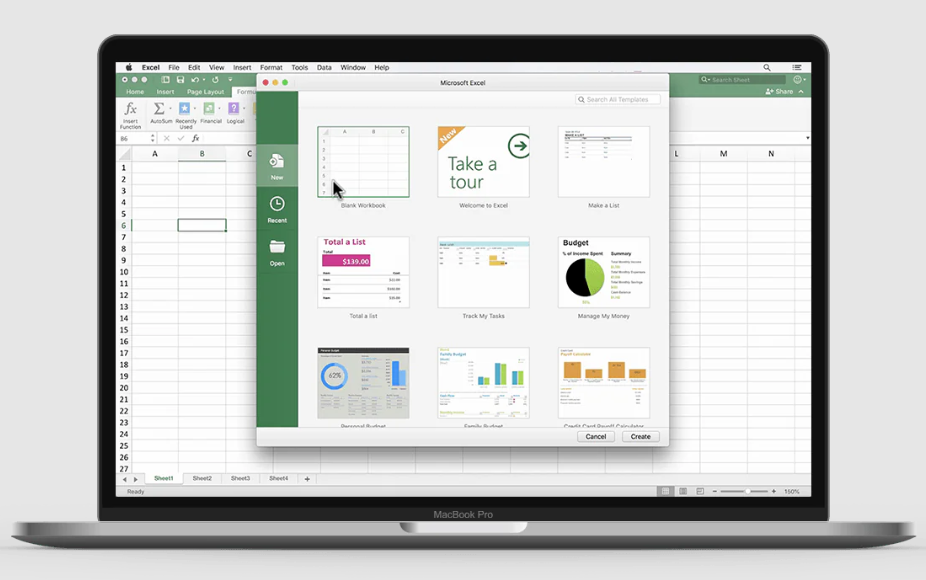
System Requirements
Below is an overview of the basic system requirements for Office 2021 Home and Business for Mac. Always verify the latest details through Microsoft’s official documentation to ensure compatibility.
| Component | Requirement |
|---|---|
| Operating System | macOS Big Sur (11), macOS Monterey (12), or later recommended |
| Processor | Intel processor or Apple Silicon (M1/M2) with Rosetta 2 |
| Memory (RAM) | 4 GB or more recommended |
| Hard Disk Space | At least 10 GB of available hard-disk space |
| Display | 1280×800 resolution or higher |
| Connectivity | Internet connection required for initial activation and updates |
(Note: Some features may require additional services or hardware.)
Top 10 FAQs
-
Is this a genuine Microsoft license?
Absolutely. You will receive an authentic product key that permanently activates Office 2021 Home and Business for Mac. -
Is Office 2021 a subscription or a one-time purchase?
This is a one-time purchase. Once activated, you can use it indefinitely without monthly or annual fees. -
Will it work on M1 or M2 Mac devices?
Yes, Office 2021 for Mac is compatible with Apple Silicon processors via Rosetta 2 and offers native support for modern macOS versions. -
Can I install this on multiple Macs?
Typically, a single license covers one device. If you need multiple installations, additional licenses are required. -
Does it include all the core Office apps?
Yes, the Home and Business edition for Mac includes Word, Excel, PowerPoint, Outlook, and OneNote. -
Do I receive updates after purchase?
You’ll receive all relevant security updates and feature patches released by Microsoft during the product’s support lifecycle. -
Is technical support provided?
You’ll receive standard support from Windows Keys, as per our policy, for installation and activation queries. We are available 24/7! -
Is older macOS (e.g., Mojave, Catalina) supported?
Officially, Office 2021 supports Big Sur or later. It may install on slightly older versions, but full compatibility and support aren’t guaranteed. -
Do I need internet access to use Office apps?
An internet connection is required for initial activation, updates, and some cloud-enabled features. Core applications can run offline once activated. -
Can I transfer my license to another Mac in the future?
Retail licenses can often be transferred once deactivated on the old device. OEM licenses may be restricted. Confirm your license type for details.
Product Guide
For a detailed step-by-step on how to download, install, and activate Office 2021 Home and Business for Mac, please refer to our INSTALLATION GUIDE. This guide covers everything from setting up installation media to customizing your Office apps.
Reviews (0)
Be the first to review “Buy Office 2021 Home and Business for Mac” Cancel reply
Related products
Office







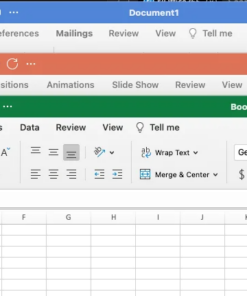


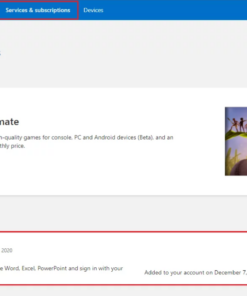







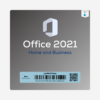
Reviews
There are no reviews yet.