Buy Project 2016 Professional Key
£25.70
Accelerate your project management with a Project 2016 Professional Key. Benefit from enhanced scheduling, real-time collaboration, and resource tracking – all within a familiar Microsoft interface. This one-time purchase ensures lifetime activation, no subscription required.
Description
Buy Project 2016 Professional Key: Streamline Your Project Management
A Project 2016 Professional Key gives you access to Microsoft’s powerful project management solution, designed to help you plan, track, and deliver projects efficiently. Whether you’re overseeing small tasks or coordinating enterprise-level initiatives, Project 2016 Professional provides advanced scheduling, resource allocation, and reporting features to ensure every milestone is met on time.
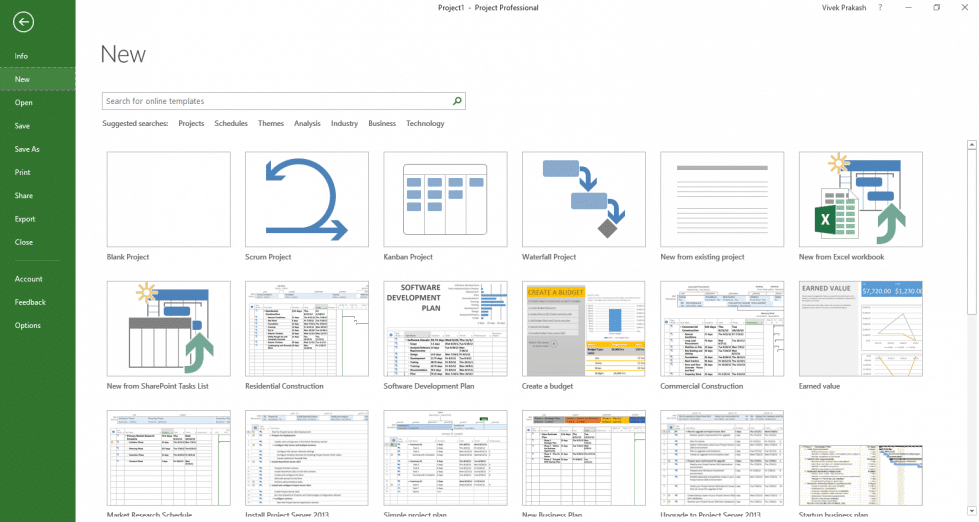
Product Features and Improvements
-
Intuitive Scheduling Tools
Create detailed timelines, set task dependencies, and establish milestones with ease, ensuring a clear overview of each project phase. -
Enhanced Resource Management
Assign team members, analyze workloads, and track progress to avoid bottlenecks and optimize your workforce. -
Real-Time Collaboration
Seamlessly integrate with Microsoft Office 365 (or Microsoft 365), SharePoint, and Teams for shared file access and coordinated teamwork. -
Advanced Reporting
Generate data-rich dashboards and visual reports that keep stakeholders informed of project status and budget. -
Improved Interface
Enjoy a familiar Microsoft Office-style ribbon layout, simplifying navigation and minimizing your learning curve.
By utilizing these robust features, you can plan, track, and deliver projects of all sizes more effectively, ensuring that your resources are well-managed and your stakeholders remain satisfied.
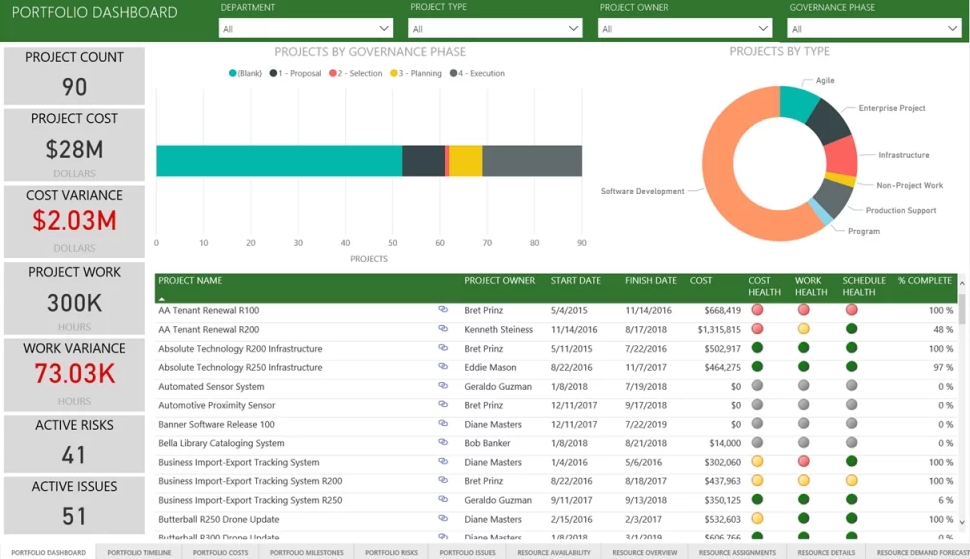
System Requirements
Below is an overview of the minimum system requirements for Project 2016 Professional. Refer to Microsoft’s official documentation for up-to-date, detailed specifications:
| Component | Requirement |
|---|---|
| Processor | 1 GHz or faster (x86 or x64), with SSE2 support |
| Operating System | Windows 7 SP1, Windows 8/8.1, Windows 10, Windows 11 |
| Memory (RAM) | 2 GB or more recommended |
| Hard Disk Space | At least 3 GB of available hard-drive space |
| Display | 1024×576 resolution or higher |
| Connectivity | Internet connection needed for activation and certain online features |
Top 10 FAQs
-
Is this an authentic Microsoft license?
Yes. A Project 2016 Professional Key purchased here is genuine and permanently activates the software. -
Is this a one-time purchase?
Absolutely. Once activated, you have a perpetual license – no ongoing subscription fees. -
Can I install Project 2016 Professional on multiple devices?
Typically, one license key is valid for one PC. For multiple installations, additional licenses are required. -
Does it support collaboration features?
Yes. Storing project files on SharePoint, OneDrive, or Microsoft Teams enables real-time teamwork and status updates. -
Does this version integrate with Office 365 or Microsoft 365?
Project 2016 Professional works seamlessly with other Microsoft services, though some cloud-based features may require Office 365 or Microsoft 365 subscriptions. -
Is Project 2016 compatible with older Windows versions like Vista or XP?
Officially, Microsoft supports Project 2016 on Windows 7 SP1 and later. Older systems may not be fully compatible. -
Can I upgrade from Project 2016 to a newer version later?
Yes, you can purchase and install a newer Project edition separately. This key, however, only activates Project 2016. -
Will I receive software updates?
You will receive any security patches and updates released by Microsoft during the support lifecycle of Project 2016. -
What if I want to transfer my license to a new PC?
Normally, the license is tied to the first device it is activated on. However, you can reinstall on the same device if needed. -
Is training or technical support included?
You’ll receive standard support from Windows Keys, as per our policy, for installation and activation queries. We are available 24/7!
Product Guide
For a detailed walkthrough on downloading, installing, and activating your Project 2016 Professional Key, please follow our INSTALLATION GUIDE. This comprehensive resource covers everything from creating installation media to configuring advanced project settings.
Reviews (0)
Be the first to review “Buy Project 2016 Professional Key” Cancel reply
Related products
Windows
Windows


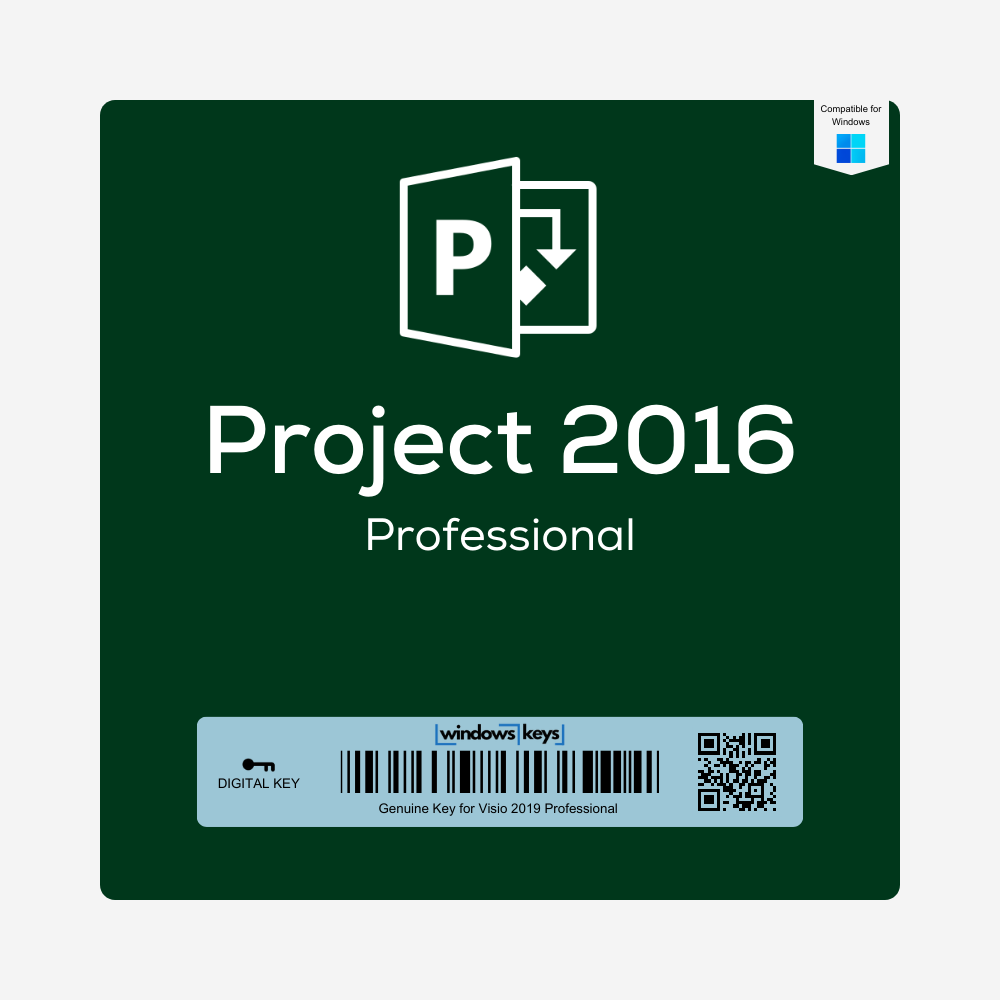








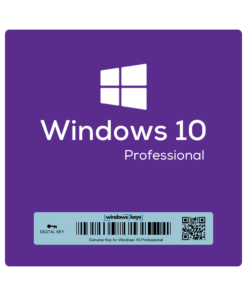

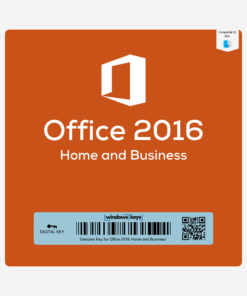

Reviews
There are no reviews yet.