Buy Windows Server 2012 R2 Datacenter
£58.99
Scale enterprise operations with Windows Server 2012 R2 Datacenter. Benefit from unlimited VMs, refined storage solutions, and built-in security features – all in a single, cost-effective license. Perfect for large virtualized data centers and mission-critical workloads.
6 in stock
Description
Buy Windows Server 2012 R2 Datacenter: Maximize Virtualization and Enterprise Scalability
Securing a Windows Server 2012 R2 Datacenter license empowers large organizations and data center operators to harness unlimited virtual machine deployments, enhanced storage options, and robust security in a proven server OS. With full support for cloud-ready workloads and enterprise-grade virtualization, this edition is designed to streamline high-demand environments and ensure continuity for mission-critical tasks.
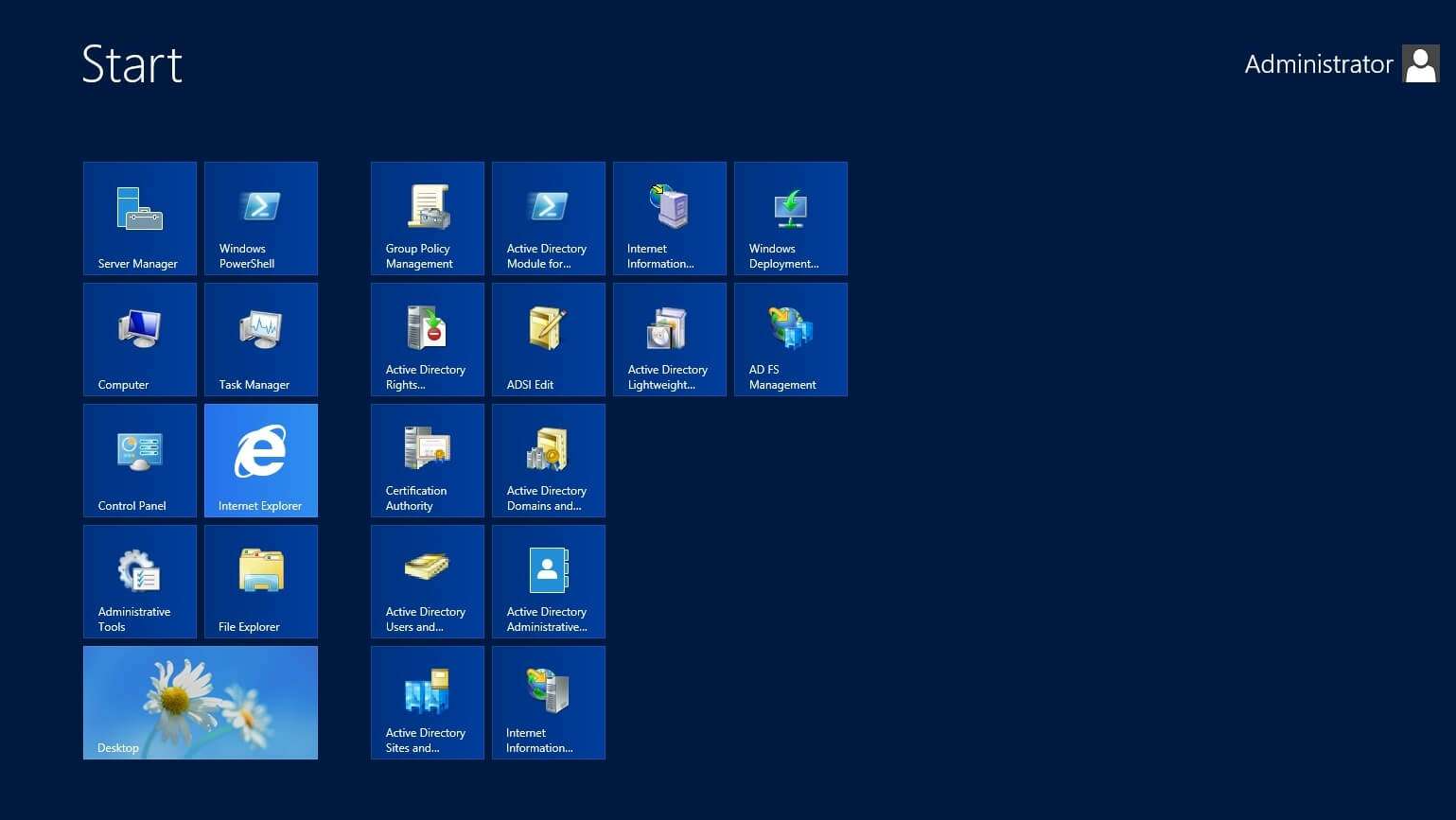
Product Features and Advantages
-
Unlimited Virtual Machines
Datacenter edition allows you to run an unrestricted number of VMs per physical server, enabling efficient consolidation and optimized resource use. -
Refined Hyper-V Enhancements
Easily manage, migrate, and replicate VMs across clusters or data centers, taking advantage of live migration features to minimize downtime. -
Advanced Storage and Resilience
Utilize Storage Spaces for pooling multiple drives, ReFS for improved data protection, and integrated iSCSI capabilities to bolster storage flexibility. -
Integrated Security Mechanisms
Defend against evolving threats with Windows Defender, dynamic access controls, and user rights management, keeping sensitive data shielded from intrusions. -
Scalable Cloud Integration
Connect seamlessly to Azure or hybrid setups for extended capacity, offsite backup, and more, ensuring your data center can adapt to fluctuating demands.
By leveraging these robust features, Windows Server 2012 R2 Datacenter delivers a stable and flexible foundation for enterprise-level virtualization, ensuring a cost-effective approach to expanding your IT infrastructure.
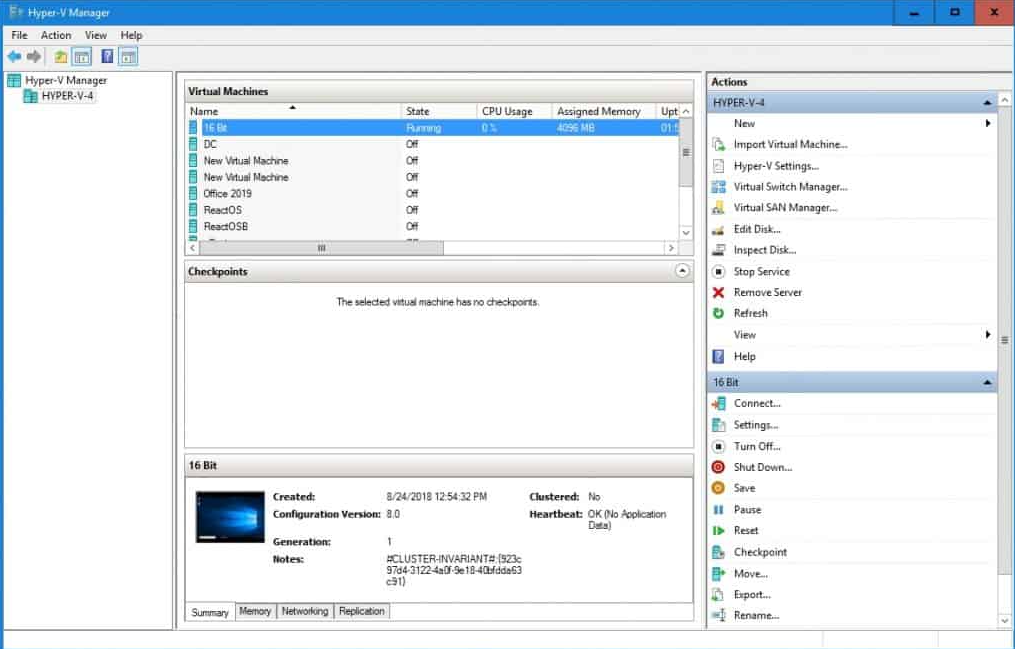
System Requirements
Below is a concise overview of minimum recommended specifications for Windows Server 2012 R2 Datacenter. Always confirm with Microsoft’s official documentation for detailed requirements:
| Requirement | Specification |
|---|---|
| Processor | 1.4 GHz (64-bit) or faster, multi-core recommended |
| Memory (RAM) | Minimum 2 GB; 4 GB+ preferable for smoother performance |
| Hard Disk Space | At least 32 GB of available storage |
| Firmware | UEFI 2.3.1-based system recommended (Legacy BIOS supported but not ideal) |
| Network | Gigabit Ethernet adapter (10/100/1000baseT) recommended |
| Internet Access | Necessary for updates, activation, and certain cloud features |
Top 10 FAQs
-
Is this a legitimate Microsoft license?
Yes. When you Buy Windows Server 2012 R2 Datacenter, you receive a genuine Microsoft product key for a permanent, fully compliant activation. -
How many virtual machines can I run?
Datacenter edition permits unlimited VMs per physical server license, making it highly cost-effective for large virtual environments. -
Is CAL purchase required?
Yes. Windows Server licensing typically mandates User or Device CALs in addition to a Datacenter license, unless alternative licensing (e.g., external connectors) applies. -
Does it come with a graphical interface (GUI)?
Windows Server 2012 R2 supports both the Core (no GUI) and Desktop Experience (GUI) options, allowing you to choose during installation. -
Can I upgrade from Windows Server 2008 R2 or 2012 Standard?
In-place upgrades from certain previous editions are generally supported, provided hardware meets Microsoft’s standards. -
Will I still get updates and patches?
Windows Server 2012 R2 is in its extended support phase, so you receive critical security patches until Microsoft’s published end date. -
How does it integrate with Azure services?
You can link your on-premises server to Azure for hybrid cloud scenarios, including backup, disaster recovery, and capacity expansion. -
Is Hyper-V mandatory, or can I use another hypervisor?
While Hyper-V is included, you can opt for third-party hypervisors like VMware, though they each have unique licensing and feature sets. -
Is ReFS mandatory for storage?
No. ReFS (Resilient File System) is optional, but recommended for enhanced data integrity and resilience in production environments. -
Does it support older hardware?
As a 64-bit OS, Windows Server 2012 R2 requires a compatible CPU. Ensure your hardware meets or exceeds the minimum requirements.
Product Guide
For a comprehensive overview of installing, configuring, and optimizing your Windows Server 2012 R2 Datacenter environment, consult OUR INSTALLATION GUIDE. It covers best practices for VM deployment, network configuration, and advanced storage management.
Reviews (0)
Be the first to review “Buy Windows Server 2012 R2 Datacenter” Cancel reply
Related products
Windows
Windows
Windows



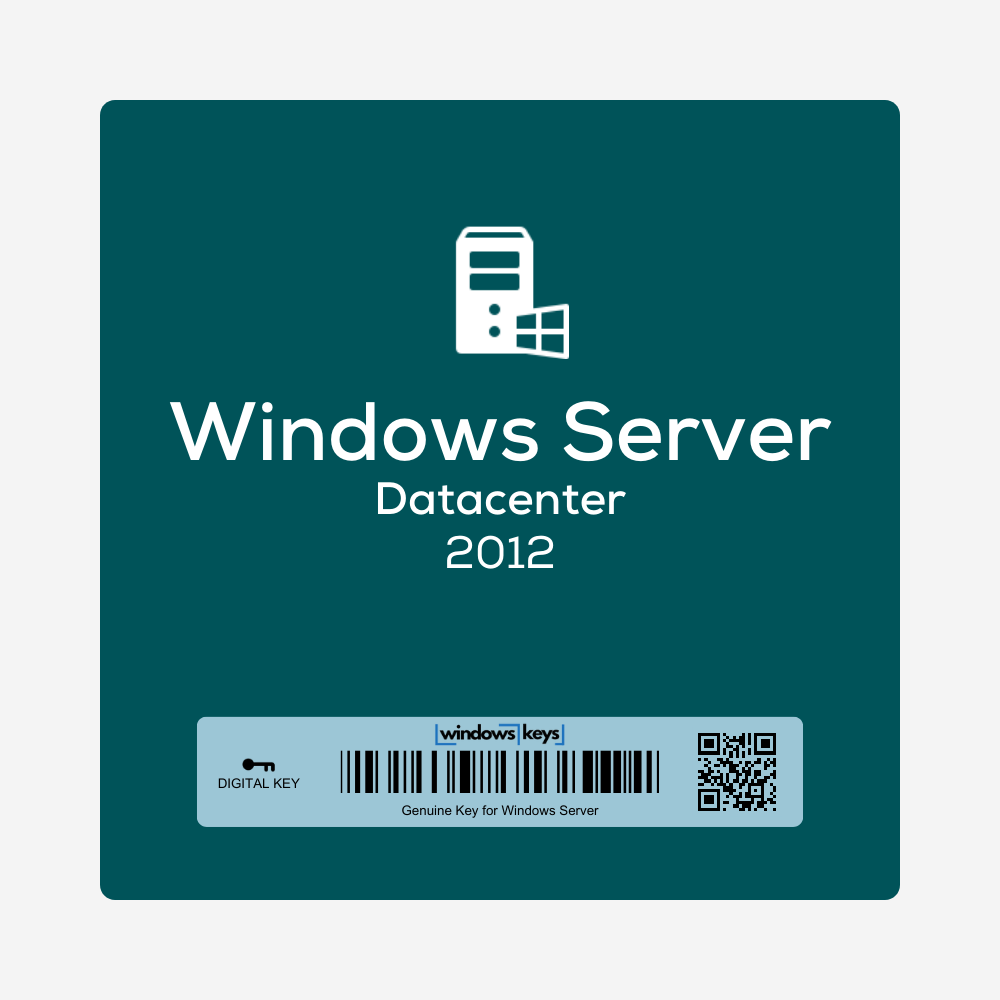










Reviews
There are no reviews yet.