Buy Windows Server 2012 R2 Standard
£39.99
Lay a solid foundation for your IT infrastructure with Windows Server 2012 R2 Standard. Enjoy improved virtualization, enhanced storage features, and straightforward remote management- ideal for small to medium-sized deployments seeking reliability and cost efficiency.
8 in stock
Description
Buy Windows Server 2012 R2 Standard: Stable Foundation for Your Business Workloads
Acquiring Windows Server 2012 R2 Standard provides a reliable, versatile server operating system with proven performance across various workloads. Whether you’re hosting applications, managing file and print services, or maintaining a virtualized environment, Windows Server 2012 R2 Standard delivers the core tools you need to boost efficiency and simplify IT administration – ideal for small to mid-sized organizations.
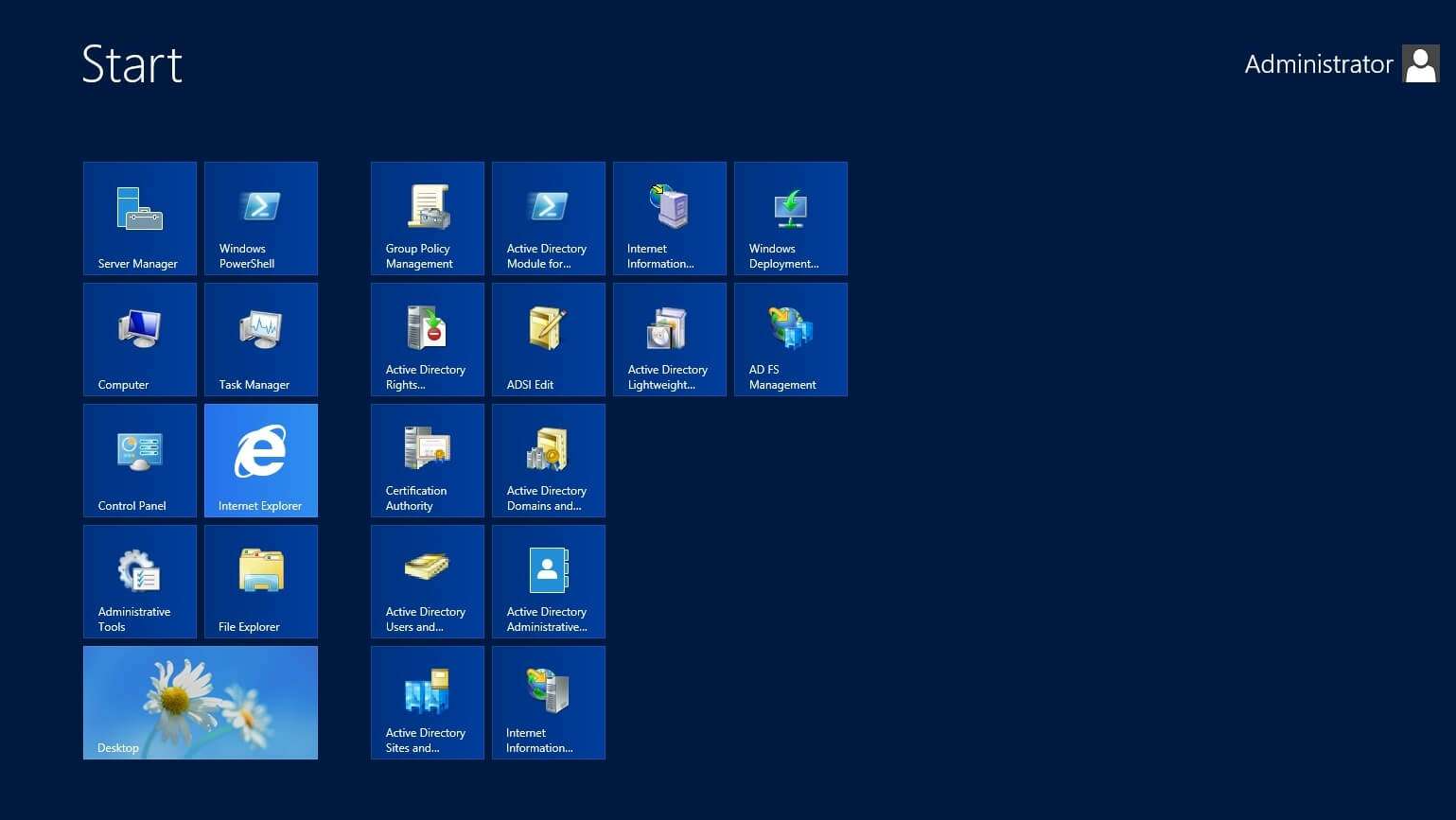
Product Features and Advantages
-
Enhanced Hyper-V Virtualization
Take advantage of improved Hyper-V capabilities, enabling easier creation, management, and live migration of virtual machines. -
Refined File and Storage Services
Use Storage Spaces to pool hard drives, enhance data resilience, and optimize capacity. ReFS (Resilient File System) further protects against data corruption. -
Built-In Security Measures
Benefit from Windows Defender for baseline antivirus protection, plus the ability to set dynamic access controls, safeguarding sensitive data. -
Streamlined Remote Management
Leverage tools like Server Manager and PowerShell to administer multiple servers and roles efficiently from one central interface. -
Scalable & Cost-Effective
The Standard edition allows you to run two virtual machines per license, making it a practical option for businesses growing into virtualized environments.
By employing these features, Windows Server 2012 R2 Standard ensures a dependable platform for everyday operations, supporting a wide range of mission-critical tasks.
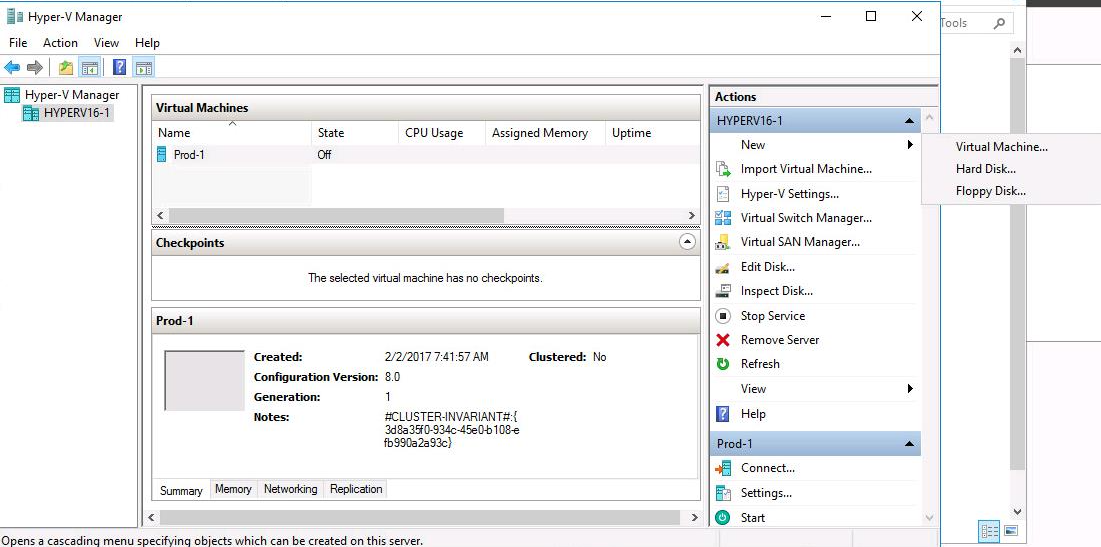
System Requirements
Below is a concise overview of recommended specifications for Windows Server 2012 R2 Standard. Always confirm exact requirements through Microsoft’s official documentation:
| Component | Requirement |
|---|---|
| Processor | 1.4 GHz (64-bit) or faster, 2 cores recommended |
| Memory (RAM) | 2 GB minimum; ideally 4 GB or more for better performance |
| Hard Disk Space | At least 32 GB of available storage |
| Firmware | UEFI 2.3.1-based system recommended (Legacy BIOS also supported) |
| Network | Gigabit Ethernet adapter (10/100/1000baseT) is beneficial |
| Internet Access | Needed for updates, activation, and certain online features |
Top 10 FAQs
-
Is this a genuine Microsoft license?
Yes. When you Buy Windows Server 2012 R2 Standard here, you receive an authentic Microsoft license for permanent activation. -
How does Standard differ from the Datacenter edition?
Standard supports fewer virtual machines (two VMs per license) and is intended for lower-virtualization environments, whereas Datacenter is optimal for unlimited VMs and large-scale data centre deployments. -
Do I need Client Access Licenses (CALs)?
Typically, you must purchase separate User or Device CALs for each user or device accessing the server, per Microsoft’s licensing model. -
Is a graphical interface available?
Windows Server 2012 R2 supports both Core (no GUI) and Desktop Experience (GUI). You can pick one during installation. -
Can I upgrade from an earlier Windows Server version (e.g., 2008 R2)?
In-place upgrades are generally supported from Windows Server 2008 R2, subject to hardware compatibility and Microsoft’s upgrade path rules. -
Is this OS still supported by Microsoft?
Windows Server 2012 R2’s mainstream support has ended, but extended support may still apply. Confirm current status on Microsoft’s lifecycle page. -
Does it support virtualization tools like VMware or only Hyper-V?
You can run Hyper-V natively, but third-party hypervisors like VMware or VirtualBox are also compatible, subject to their own requirements. -
How does this edition handle storage?
Storage Spaces, ReFS, and integrated iSCSI capabilities ensure flexible and robust storage management within Windows Server 2012 R2. -
Is there any integration with Microsoft Azure?
While 2012 R2 lacks the latest hybrid cloud features, you can still connect to Azure for certain services like backup, site recovery, or remote app hosting. -
Will I get regular security updates after activation?
You receive relevant security patches during Microsoft’s extended support period, ensuring ongoing vulnerability mitigation.
Product Guide
For detailed steps on installing, configuring, and maintaining your Windows Server 2012 R2 Standard environment, please see OUR INSTALLATION GUIDE. It walks you through setting up server roles, managing VMs, and best practices for security and performance.
Reviews (0)
Be the first to review “Buy Windows Server 2012 R2 Standard” Cancel reply
Related products
Windows
Windows
Windows





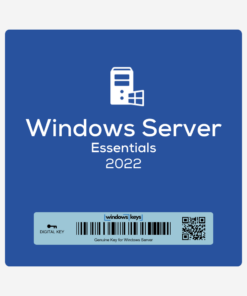

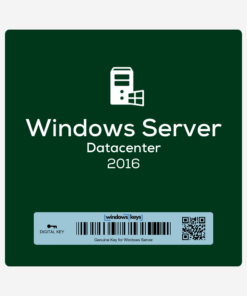
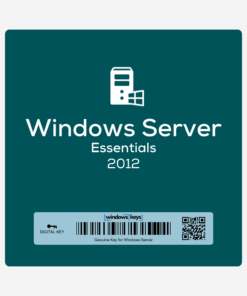
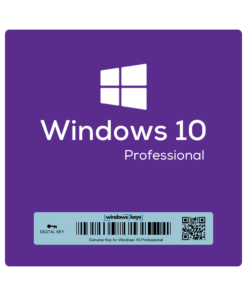



Reviews
There are no reviews yet.