Buy Windows Server 2019 Standard Key
£199.00 Original price was: £199.00.£29.99Current price is: £29.99.
Easily boost your infrastructure with a Windows Server 2019 Standard Key. Enjoy higher security, hybrid cloud capabilities, and containerized deployments. Perfect for small to mid-sized organizations requiring reliable server operations – no subscriptions, one-time activation.
Description
Buy Windows Server 2019 Standard Key: Optimize and Secure Your Server Environment
Acquiring a Windows Server 2019 Standard Key provides you with Microsoft’s robust, feature-rich server operating system suited for small to medium-sized deployments and hybrid cloud scenarios. By leveraging advanced security, enhanced container support, and convenient management tools, Windows Server 2019 Standard enables you to maintain a stable, high-performance infrastructure – whether on-premises or in the cloud.
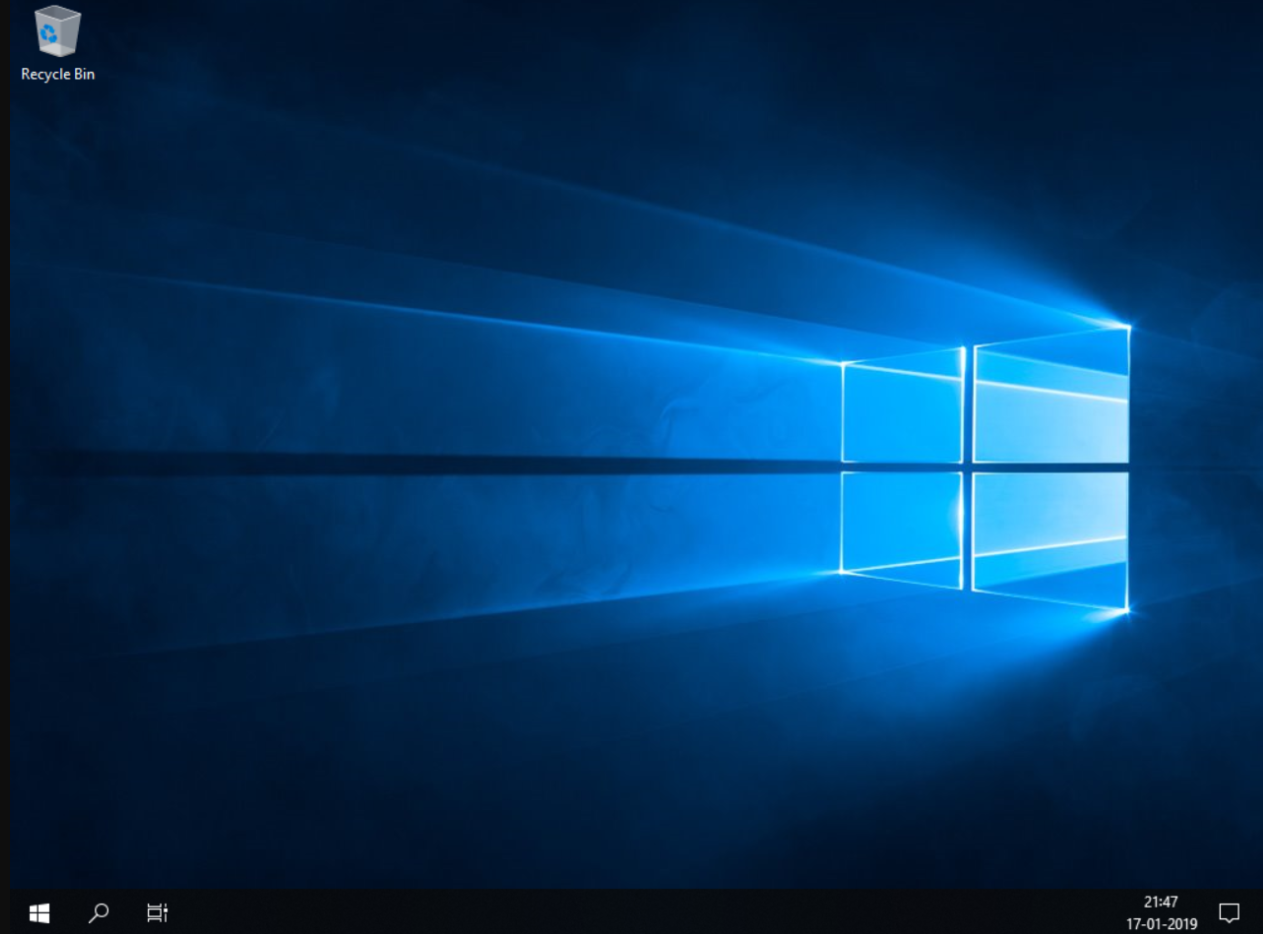
Product Features and Benefits
-
Advanced Security
Benefit from features like Shielded VMs, Defender Antivirus, and Enhanced Threat Detection to protect sensitive data and applications. -
Hybrid Cloud Integration
Seamlessly connect on-premises servers to Azure services for backup, disaster recovery, or extended identity management. -
Efficient Containerization
Use Windows containers and support for Kubernetes to simplify modern app deployment, reducing resource usage and boosting portability. -
Storage and File Services
Leverage Storage Replica, ReFS, and improved data deduplication for reliable backups and efficient file management. -
User-Friendly Administration
Access Windows Admin Centre – a browser-based interface that centralizes key server management tasks for easier monitoring and updates.
By utilizing these capabilities, you can ensure improved performance and reliability for workloads ranging from small business file hosting to virtualized compute environments.
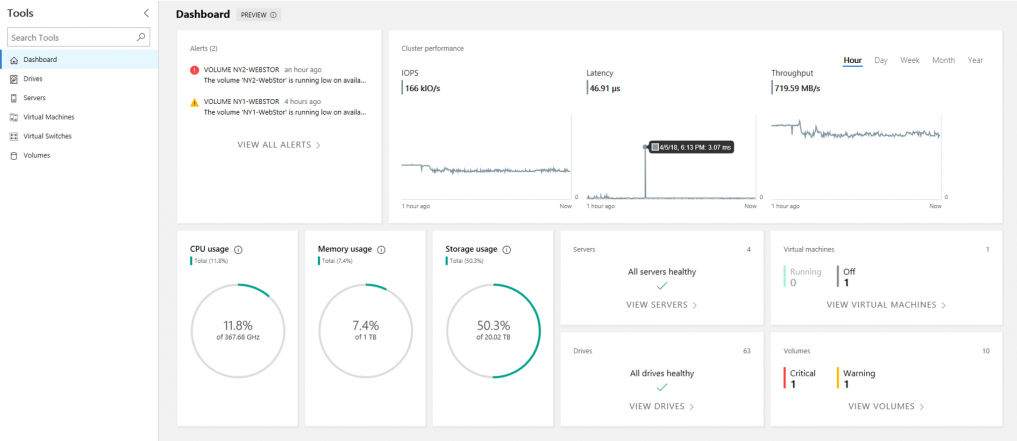
System Requirements
Below is a concise overview of the recommended system requirements for Windows Server 2019 Standard. Always consult Microsoft’s official documentation to confirm precise details:
| Component | Requirement |
|---|---|
| Processor | 1.4 GHz (64-bit) or faster, 2 cores recommended |
| Memory (RAM) | 2 GB minimum (Desktop Experience); ideally 4 GB or higher |
| Hard Drive Space | At least 32 GB of available storage |
| Firmware | UEFI 2.3.1-based system; Secure Boot recommended |
| Networking | Gigabit Ethernet adapter preferred for performance |
| Internet Access | Required for updates and some hybrid features (Azure integration) |
Top 10 FAQs
-
Is this an authentic Microsoft license key?
Yes. Your Windows Server 2019 Standard Key is genuine and ensures permanent activation. -
Do I need Client Access Licenses (CALs)?
In most scenarios, you need separate user/device CALs to remain compliant with Microsoft licensing terms. -
Can I upgrade from an older Windows Server version?
Yes, in-place upgrades from certain earlier versions like Windows Server 2016 are possible, given compatible hardware and licensing rules. -
Does it come with a graphical interface or core installation only?
Windows Server 2019 Standard supports both Server Core (minimal) and Desktop Experience (GUI) installation options. -
Does it integrate with Azure?
Absolutely. Hybrid cloud services such as Azure Backup, Azure Site Recovery, or Azure Arc make extending on-premises workloads to Azure straightforward. -
Is virtualization supported with this license?
Standard typically covers two virtual machines (VMs) per license, although more VMs may require additional licensing. -
How often will I receive updates?
You’ll get the latest security patches and bug fixes throughout the product’s mainstream and extended support periods. -
Can I switch from Desktop Experience to Core after installation?
A direct switch usually requires a fresh installation. Carefully choose your installation type beforehand. -
What about remote administration?
Manage servers remotely with tools like PowerShell, Windows Admin Centre, or Remote Server Administration Tools (RSAT). -
Will Server 2019 Standard run older applications?
In most cases, older Windows-compatible server apps run fine, but always verify compatibility to avoid interruptions.
Product Guide
For a step-by-step tutorial on setting up, activating, and managing your Windows Server 2019 Standard Key, please check out OUR INSTALLATION GUIDE. It covers best practices, from creating bootable media to configuring roles and features.
Reviews (0)
Be the first to review “Buy Windows Server 2019 Standard Key” Cancel reply
Related products
Windows
Windows
Windows








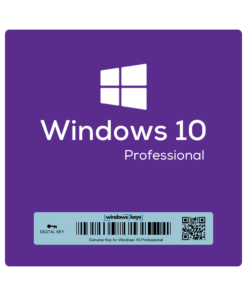
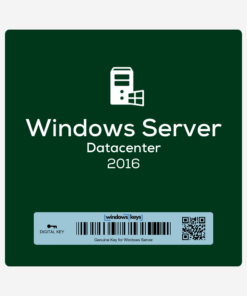


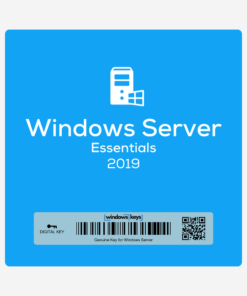

Reviews
There are no reviews yet.