Buy Windows Server 2022 RDS CALs [50 Users]
£117.00
Expand your remote desktop capabilities with Windows Server 2022 RDS CALs [50 Users]. Assign each CAL to an authorized user, unlocking secure desktop or application access from any device – perfect for flexible, modern work environments.
Description
Buy Windows Server 2022 RDS CALs [50 Users]: Empower Secure, Multi-User Remote Access
Investing in a Windows Server 2022 RDS CALs [50 Users] license enables your organization to grant up to 50 individual users secure, remote desktop connectivity. By leveraging Remote Desktop Services (RDS) on Windows Server 2022, you provide streamlined access to centralized desktops and applications – facilitating efficient collaboration, flexible work arrangements, and simplified IT management.
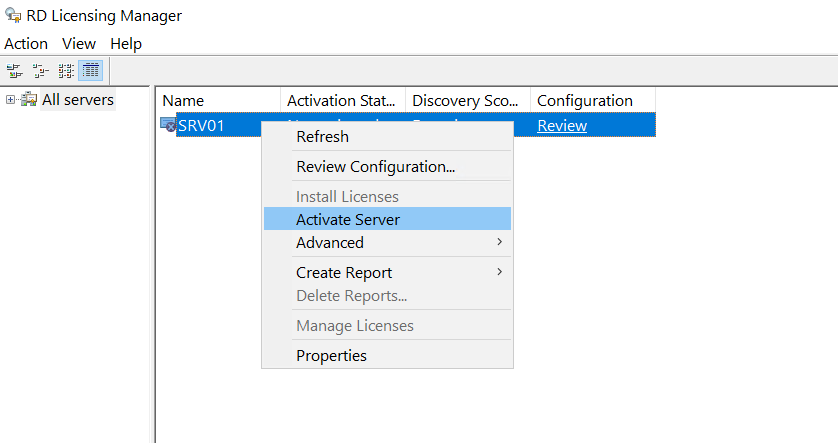
Product Features and Improvements
-
User-Based CALs
Assign an RDS CAL to each user, allowing them to connect from multiple devices while counting as a single CAL, reducing overall licensing overhead. -
Enhanced Security
Windows Server 2022 integrates Secured-Core capabilities, advanced encryption, and robust threat detection, safeguarding critical data during remote sessions. -
Optimized Remote Experience
Enjoy improved latency handling and bandwidth usage, ensuring users experience smoother remote sessions even in lower-bandwidth scenarios. -
Scalable Deployment
Perfectly suited for growing teams – host session-based desktops, publish specific applications, or set up Virtual Desktop Infrastructure (VDI) to match your organization’s needs. -
Hybrid Cloud Integration
Seamlessly pair on-premises RDS deployments with Azure for backup, load balancing, or extended identity management, future-proofing your environment.
By assigning these 50 user CALs, your workforce benefits from secure remote connectivity, centralized resource management, and the flexibility to work from virtually anywhere, enhancing both productivity and morale.
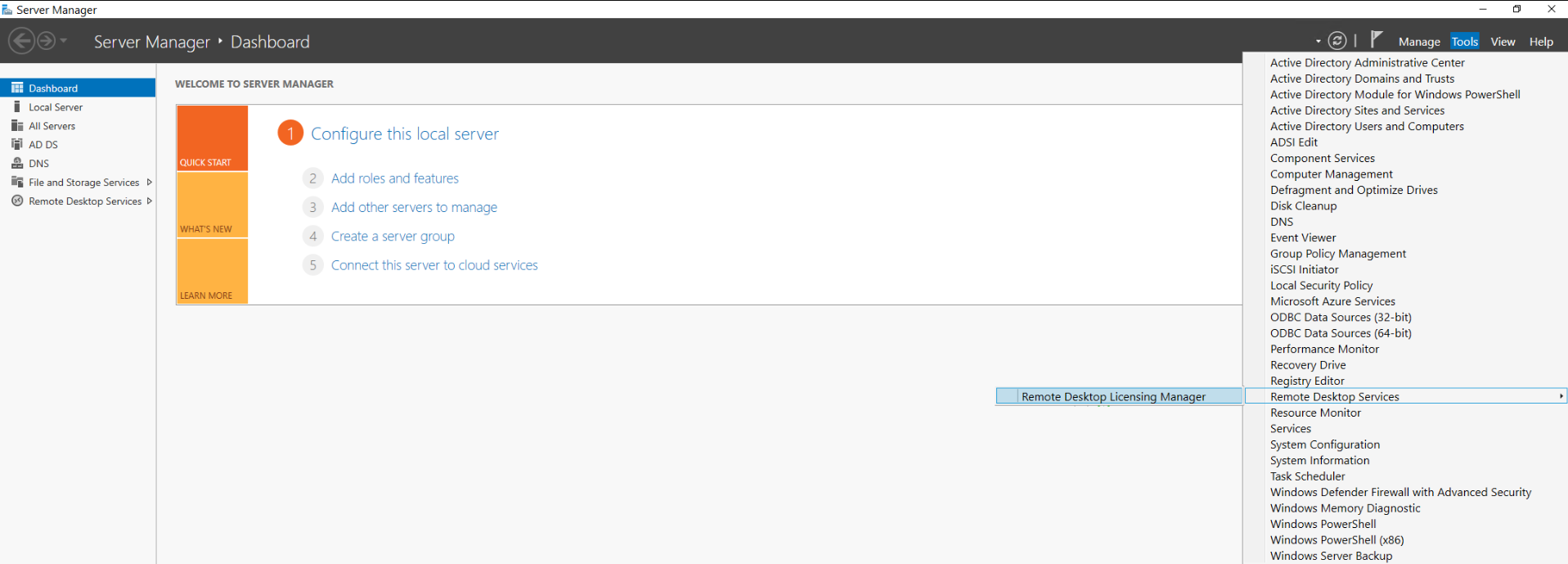
System Requirements
Below is an overview of Windows Server 2022’s essential hardware requirements and considerations for Remote Desktop Services. Consult Microsoft’s official documentation for comprehensive details:
| Component | Requirement |
|---|---|
| Operating System | Windows Server 2022 (Standard or Datacenter) |
| Processor | 1.4 GHz (64-bit) or faster, multi-core recommended |
| Memory (RAM) | Minimum 2 GB; ideally 4 GB or more for multi-user environments |
| Hard Disk Space | At least 32 GB for OS; additional storage for apps & user data |
| Network Adapter | Gigabit Ethernet (10/100/1000baseT) recommended |
| RDS Role Configuration | Remote Desktop Services role must be installed and properly configured |
Top 10 FAQs
-
What are RDS CALs exactly?
RDS (Remote Desktop Services) CALs are licenses that grant users or devices the legal right to connect to Windows Server 2022’s remote desktop features. -
Is this user-based or device-based licensing?
These are User CALs. Each CAL is tied to a single user, allowing them to log in from multiple endpoints without requiring multiple licenses. -
How many users can connect simultaneously?
Up to 50 individuals, as you receive 50 separate RDS CALs. Each user can establish their remote session on compatible devices. -
Do I need Windows Server 2022 separately?
Yes. You must have a valid Windows Server 2022 license (Standard or Datacenter) to deploy and utilize these RDS CALs. -
Can these RDS CALs be used on older Windows Server versions?
Generally, no. RDS CALs are version-specific. Windows Server 2022 RDS CALs are intended to be used with Windows Server 2022. -
Are standard Windows Server CALs required too?
Yes. RDS CALs don’t replace the necessity of regular Windows Server CALs for each user or device accessing core server services. -
How do I install or assign the RDS CALs?
Via the Remote Desktop licensing server. You can allocate or revoke user CALs through the RD Licensing Manager. -
Is it possible to upgrade these CALs to future server editions?
Typically, no. CALs are version-specific, so upgrading to future Windows Server versions requires new CAL purchases. -
Are these CALs perpetual?
Yes. They are perpetual for the Windows Server 2022 environment, although support and compatibility can change with future releases. -
Does remote access remain secure?
Absolutely. Windows Server 2022 utilizes protocols like TLS and features such as Network Level Authentication (NLA) for secure connections.
Product Guide
For a step-by-step tutorial on configuring and activating your Windows Server 2022 RDS CALs [50 Users], refer to our INSTALLATION GUIDE. Learn best practices for role deployment, licensing server set-up, and multi-session management.
Reviews (0)
Be the first to review “Buy Windows Server 2022 RDS CALs [50 Users]” Cancel reply
Related products
Windows
Windows






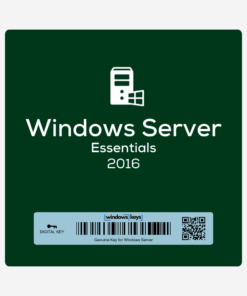
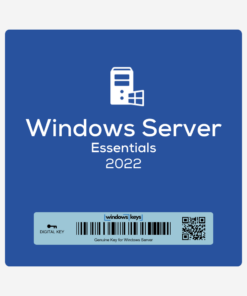




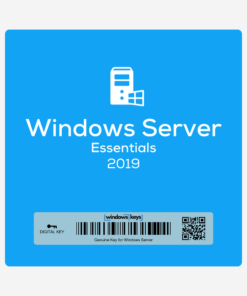

Reviews
There are no reviews yet.