-
×
 Buy Office 2021 and Windows 11 Pro Bundle
1 × £33.99
Buy Office 2021 and Windows 11 Pro Bundle
1 × £33.99
Buy Windows Server 2022 Standard Key
£34.50
Upgrade your server infrastructure with a Windows Server 2022 Standard Key. Enjoy robust security features, improved container support, hybrid cloud integration, and efficient remote management tools – all in one comprehensive solution. Ideal for modern businesses seeking reliability and performance.
SKU: WS22S
Categories: Windows, Windows Server
Tags: Microsoft OS, Server 2022, Server Key, Standard Edition, Windows Server, Windows Server 2022
Brand: Microsoft
Description
Buy Windows Server 2022 Standard Key: Strengthen Your Server Infrastructure
Acquiring a Windows Server 2022 Standard Key offers access to Microsoft’s latest server operating system, built for robust security, scalable performance, and streamlined management. Whether you’re handling on-premises workloads or hybrid cloud deployments, Windows Server 2022 Standard ensures smoother operations, enhanced data protection, and seamless integration with Microsoft services – ultimately enabling your organization to operate efficiently and securely.
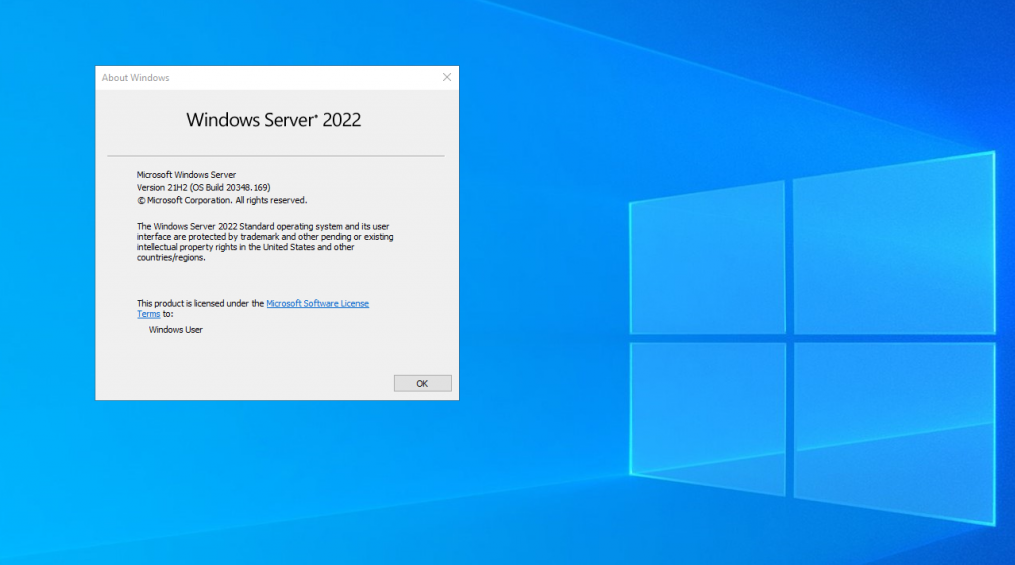
Product Features and Improvements
-
Advanced Security
Leverage Secured-core server features, improved TLS 1.3, and built-in malware defenses to protect against evolving cyber threats. -
Hybrid Cloud Integration
Connect your on-premises infrastructure with Azure services to enable backup, disaster recovery, and centralized identity management. -
Enhanced Container Support
Deploy and manage Windows containers more easily, taking advantage of smaller image sizes and faster start-up times. -
Improved Storage Solutions
Benefit from new features like Storage Replica enhancements, Azure Stack HCI integration, and better disk management for efficient data handling. -
Simplified Remote Management
Administer servers using modern tools, including Windows Admin Centre, which delivers a centralized, browser-based console.
By embracing these cutting-edge features, you can upgrade your server environment for better performance, higher security, and efficient resource management.
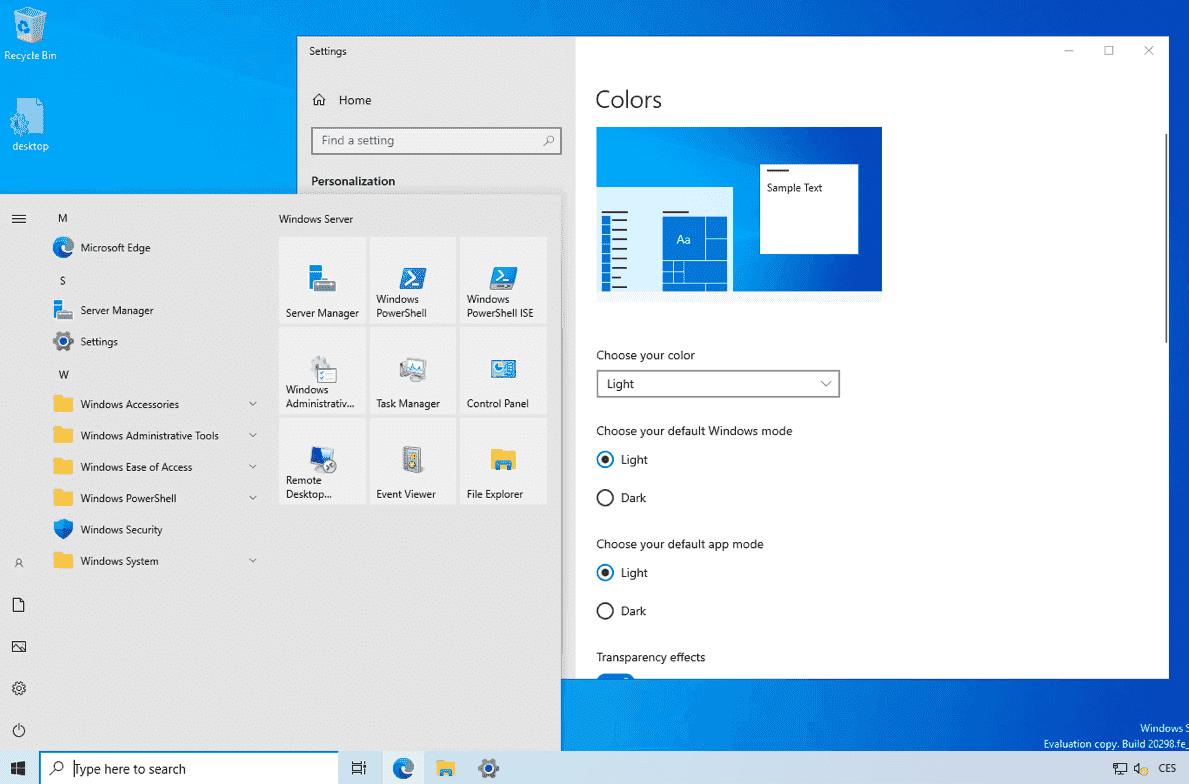
System Requirements
Below is a condensed overview of the recommended prerequisites for Windows Server 2022 Standard. For detailed specifics, consult Microsoft’s official documentation:
| Category | Requirement |
|---|---|
| Processor | 1.4 GHz (64-bit) or faster, 2 cores recommended |
| RAM | 2 GB (Server with Desktop Experience), 512 MB (Server Core) |
| Hard Disk Space | At least 32 GB of available storage (more if installing Desktop Experience) |
| Network | Gigabit Ethernet adapter (10/100/1000baseT) |
| Firmware | UEFI 2.3.1-based system and firmware with Secure Boot support |
| Additional Requirements | Internet access for updates & online features; TPM 2.0 recommended |
Top 10 FAQs
-
Is this a genuine Microsoft license key?
Absolutely. Purchasing a Windows Server 2022 Standard Key here provides a legitimate license for permanent activation. -
What’s the difference between Standard and Datacenter editions?
Standard is ideal for environments needing limited virtualization (up to 2 VMs) and core Windows Server features. Datacenter targets highly virtualized or data center-scale deployments. -
Does this license include CALs (Client Access Licenses)?
Typically, Windows Server requires separate CALs for users or devices accessing the server. Verify your licensing model for compliance. -
Can it run on older hardware?
Windows Server 2022 requires a 64-bit processor with at least 1.4 GHz. While it may run on older hardware, meeting or exceeding recommended specs ensures stable performance. -
Does it integrate with Azure Stack?
Yes. You can create hybrid solutions using Azure Stack HCI or other Azure services for backup, monitoring, and extended infrastructure. -
Is there a Desktop Experience option?
Windows Server 2022 supports both Desktop Experience (with a graphical interface) and Core modes. Choose based on your management preferences. -
Can I upgrade from Windows Server 2016 or 2019?
Yes. In-place upgrades are supported from certain older versions, subject to hardware requirements and Microsoft’s upgrade path guidelines. -
What about container support for Kubernetes?
Windows Server 2022 features improved containerization, including better Kubernetes integration, smaller image sizes, and faster load times. -
Do I get long-term support?
Yes. Windows Server 2022 is part of Microsoft’s Long-Term Servicing Channel (LTSC), offering extended support for stability and security updates. -
Is technical support available after activation?
You’ll receive standard support from Windows Keys, as per our policy, for installation and activation queries. We are available 24/7!
Product Guide
For a detailed walkthrough on downloading, installing, and activating your Windows Server 2022 Standard Key, please see OUR INSTALLATION GUIDE. This resource covers critical setup aspects, from partitioning to configuring roles and features that match your business needs.
Reviews (0)
Be the first to review “Buy Windows Server 2022 Standard Key” Cancel reply
Related products
-78%
Windows
Rated 4.50 out of 5
(2)
-85%









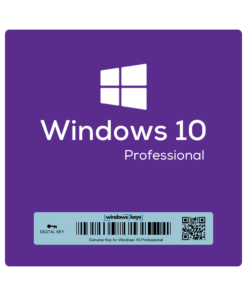
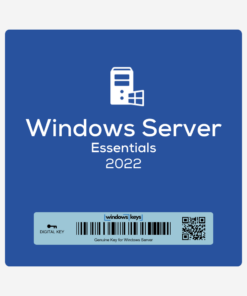
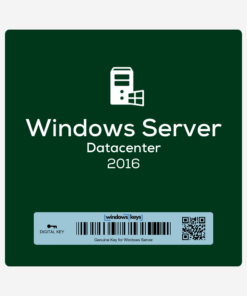


Reviews
There are no reviews yet.