-
×
 Buy Office 2013 Professional Plus Key
1 × £11.99
Buy Office 2013 Professional Plus Key
1 × £11.99
Guides
Windows 10 – Installation and Activation
This guide will take you step by step through the process of installing and activating Windows 10. Whether you’re upgrading from an older version or performing a fresh installation, we’ll walk you through downloading the necessary files, setting up your system, and ensuring successful activation. By following these instructions, you can enjoy a smooth Windows 10 experience with full access to all features and updates. Let’s get started!
Download and Install Windows 10
- Visit Microsoft’s Windows 10 download page.
- Choose your preferred installation method (e.g., Upgrade Now or Create Installation Media).
- Follow the on-screen instructions to download and install Windows 10.
Note: You can start the Windows 10 setup by clicking the button below.
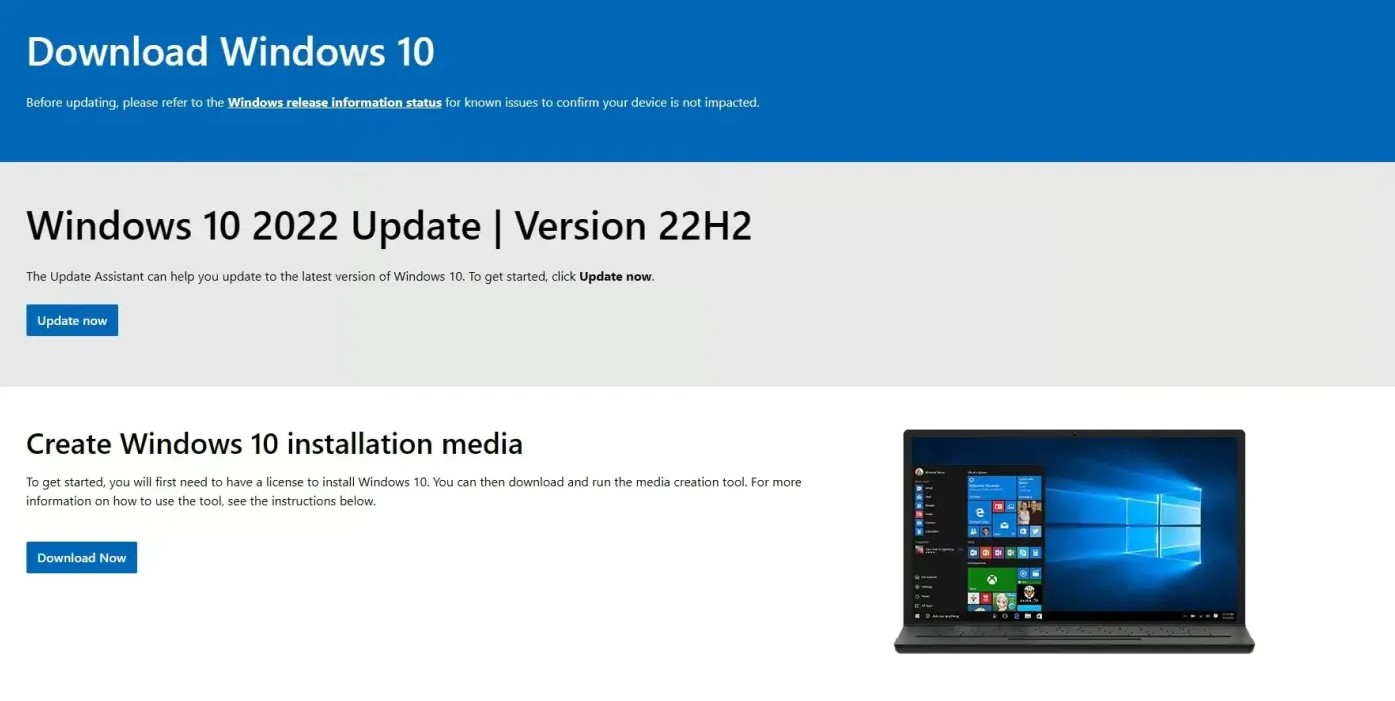
Open Activation Settings
- Click the Start button in the bottom-left corner of your screen.
- Go to Settings, then select Update & Security.
- In the Activation section, click Change product key.
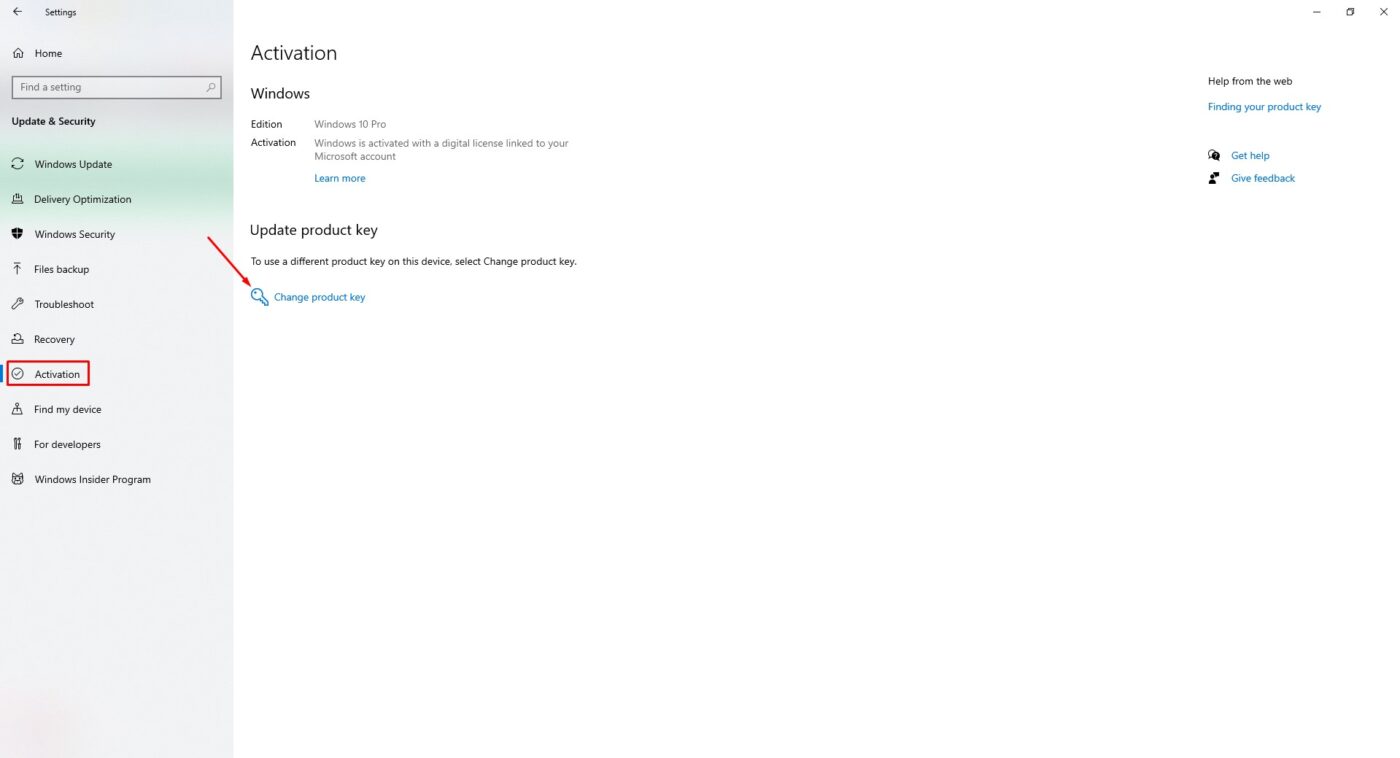
Activating Windows 10
- Open the Activation Settings.
- Click Change product key.
- Enter your valid 25-character product key.
- Click Next and follow the on-screen instructions.
Once these steps are completed, Windows 10 will be successfully activated.
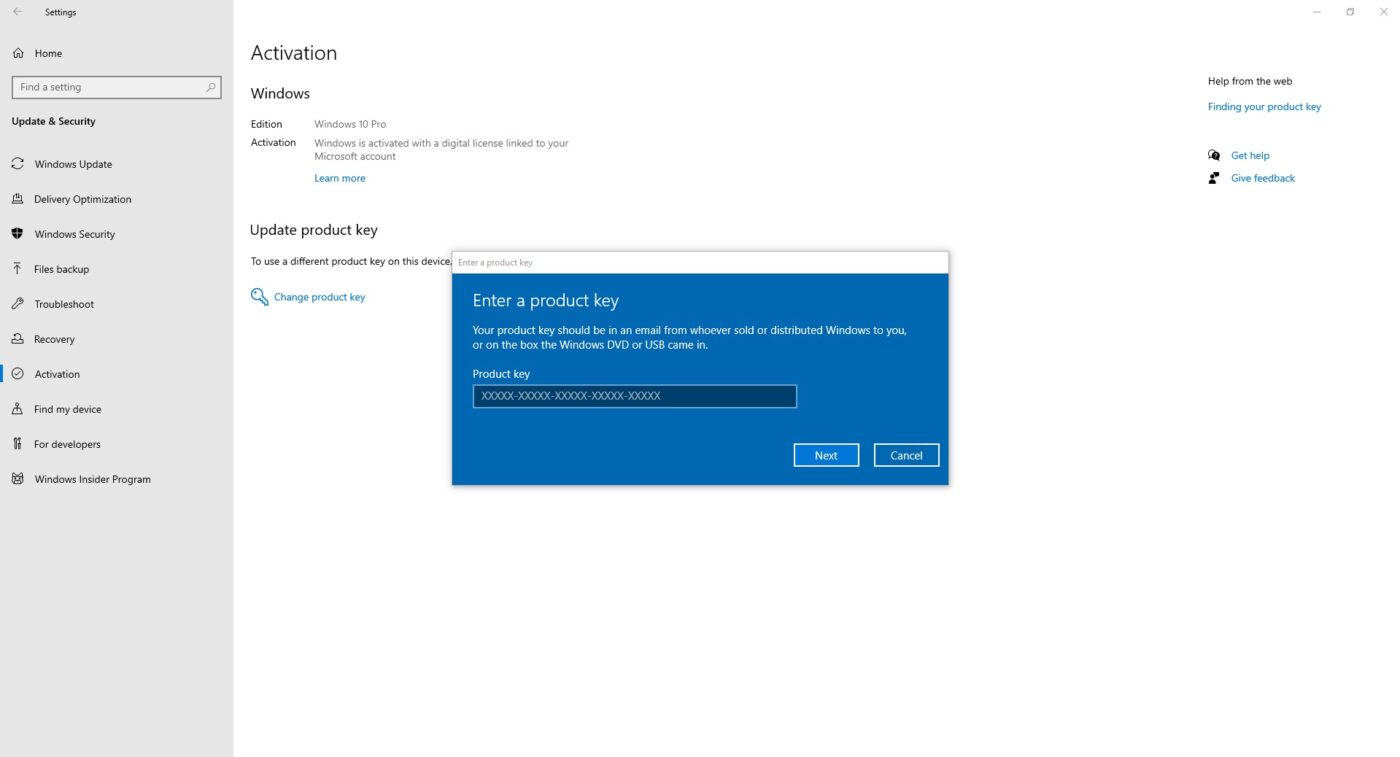
Need Help?
If you experience any installation or activation issues, our support team is available 24/7. Get fast assistance via live chat at https://windowskeys.uk/ or email us at [email protected].
