-
×
 Buy Office 2016 Professional Plus 5PC Key
1 × £35.99
Buy Office 2016 Professional Plus 5PC Key
1 × £35.99
Project 2021 Professional Key
£32.99
Secure a genuine Project 2021 Professional Key and take control of your project management. Enjoy advanced scheduling, collaborative tools, and real-time resource oversight in a single, integrated solution. Activate once and manage tasks effortlessly across your organization.
SKU: MSP21P
Category: Project
Tags: Digital Licenses, Microsoft Project, Productivity Software, Project 2021, Project 2021 License, Project Management, Software Keys
Brand: Microsoft
Description
Project 2021 Professional Key: Elevate Your Project Management Workflow
Investing in a Project 2021 Professional Key provides access to Microsoft’s cutting-edge project management software. From robust task scheduling and resource allocation to real-time collaboration, Project 2021 Professional offers comprehensive tools to plan, execute, and monitor your projects effectively. Ideal for both large enterprises and small teams, this perpetual license ensures you have the flexibility to stay on track without recurring subscription fees.

Product Features and Improvements
-
Advanced Scheduling Tools
Create detailed task lists and Gantt charts to manage deadlines, dependencies, and milestones more efficiently. -
Resource & Budget Management
Allocate resources, track expenses, and forecast potential risks or bottlenecks for better cost control. -
Seamless Collaboration
Integrate with Microsoft 365, Teams, and SharePoint to share updates, documents, and project status in real time. -
Visual Reports & Dashboards
Generate custom reports and visual dashboards to present project progress and KPIs at a glance. -
Built-In Templates
Access a variety of industry-specific and customizable templates to save time setting up new projects. -
One-Time Purchase
Enjoy lifetime access to Project 2021 Professional without ongoing subscription costs.
With these core features, Project 2021 Professional empowers your team to deliver projects on time and within budget, all while maintaining superior oversight and flexibility.
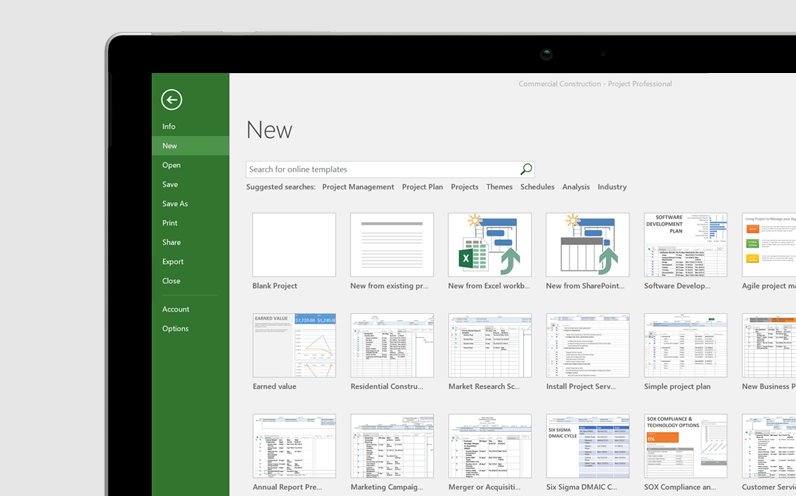
System Requirements
Below is an overview of the recommended system requirements for Project 2021 Professional. For detailed specifications, always consult Microsoft’s official documentation.
| Component | Requirement |
|---|---|
| Processor | 1.6 GHz or faster, 2-core (Intel or AMD) |
| Operating System | Windows 10 / Windows 11 |
| Memory (RAM) | 4 GB or more recommended |
| Hard Disk Space | At least 4 GB of available hard-disk space |
| Display | 1280 × 768 screen resolution or higher |
| Internet | Required for initial download, activation, and collaboration |
Top 10 FAQs
-
Is this key a legitimate Microsoft license?
Yes, this is a genuine, perpetual product key that permanently activates Project 2021 Professional. -
How is this different from a subscription?
Project 2021 Professional via a retail key is a one-time purchase, while some Microsoft subscriptions incur recurring fees. -
Is this license transferable to another PC?
Normally, the license is tied to the first device it is activated on. However, you can reinstall on the same device if needed. -
Does Project 2021 Professional integrate with Office 365 apps?
Absolutely. It syncs seamlessly with Microsoft 365 services like Teams, SharePoint, and OneDrive for enhanced collaboration. -
Can multiple users work on the same project simultaneously?
While Project 2021 Professional supports shared files, real-time co-authoring requires collaboration tools like Project Online or SharePoint. -
What’s the difference between Standard and Professional?
The Professional edition offers advanced collaboration features, resource management tools, and integration capabilities not available in the Standard version. -
Is this version compatible with older Windows versions?
Microsoft officially supports Project 2021 on Windows 10 or Windows 11. Older operating systems may not be fully compatible. -
Can I upgrade from Project 2016 or 2019 to 2021 using this key?
This key specifically activates Project 2021 Professional. You can uninstall the older version and install Project 2021, then activate it with this new key. -
Does Project 2021 receive updates?
You’ll get relevant security patches and updates released by Microsoft during the product’s support lifecycle. -
Is technical support included post-activation?
You’ll receive standard support from Windows Keys, as per our policy, for installation and activation queries. We are available 24/7!
Product Guide
For a step-by-step walkthrough on downloading, installing, and activating your Project 2021 Professional Key, please see our INSTALLATION GUIDE. It covers everything from creating installation media to configuring collaborative features for your team.
Reviews (0)
Be the first to review “Project 2021 Professional Key” Cancel reply
Related products
-93%
-79%
Windows
-35%













Reviews
There are no reviews yet.