-
×
 Buy Office 2019 and Windows 11 Pro Bundle
3 × £27.00
Buy Office 2019 and Windows 11 Pro Bundle
3 × £27.00 -
×
 Buy Office 2013 Professional Plus 5PC Key
1 × £29.99
Buy Office 2013 Professional Plus 5PC Key
1 × £29.99 -
×
 Buy Office 2019 Professional Plus 5PC Key
1 × £48.99
Buy Office 2019 Professional Plus 5PC Key
1 × £48.99 -
×
 Buy Office 2019 Professional Plus Bind Key
1 × £89.99
Buy Office 2019 Professional Plus Bind Key
1 × £89.99 -
×
 Buy Office 2019 for Mac Home & Business Key
1 × £36.99
Buy Office 2019 for Mac Home & Business Key
1 × £36.99 -
×
 Buy Avast Premium Security (1PC - 1 Year) Key
1 × £9.99
Buy Avast Premium Security (1PC - 1 Year) Key
1 × £9.99 -
×
 Office 2024 Home Key
1 × £145.00
Office 2024 Home Key
1 × £145.00 -
×
 Buy Avast Premium Security (10PC - 3 Years) Key
1 × £40.00
Buy Avast Premium Security (10PC - 3 Years) Key
1 × £40.00 -
×
 Office 2024 Professional Plus Key LTSC
1 × £19.99
Office 2024 Professional Plus Key LTSC
1 × £19.99 -
×
 Buy Office 2019 Professional Plus Key
1 × £5.99
Buy Office 2019 Professional Plus Key
1 × £5.99 -
×
 Buy Project 2016 Professional Key
1 × £25.70
Buy Project 2016 Professional Key
1 × £25.70 -
×
 Buy Office 2016 Professional Plus Key
1 × £13.99
Buy Office 2016 Professional Plus Key
1 × £13.99 -
×
 Buy Office 2016 Professional Plus 5PC Key
1 × £35.99
Buy Office 2016 Professional Plus 5PC Key
1 × £35.99 -
×
 Office 2019 and Windows 10 Pro Bundle
1 × £24.99
Office 2019 and Windows 10 Pro Bundle
1 × £24.99
Buy Visio 2021 Professional Key
£29.99
Get a genuine Visio 2021 Professional Key to create, share, and manage advanced diagrams. Unlock seamless Microsoft integration, real-time collaboration, and versatile templates that transform complex ideas into clear visuals. A one-time purchase for all your diagramming needs.
SKU: MSV21P
Category: Visio
Tags: Diagramming Software, Digital Licenses, Microsoft Visio, Productivity Tools, Software Keys, Visio 2021
Brand: Microsoft
Description
Visio 2021 Professional Key: Transform Your Ideas into Detailed Visuals
Securing a Visio 2021 Professional Key grants you access to Microsoft’s premier diagramming and vector graphics application. With advanced templates, real-time collaboration, and intuitive tools, Visio 2021 Professional helps you design intricate flowcharts, organizational charts, floor plans, and more. Whether for business process mapping or engineering designs, this license empowers you to turn complex concepts into clear, actionable visuals.

Product Features and Improvements
-
Advanced Diagram Templates
Choose from a vast range of pre-built templates, shapes, and stencils tailored for various industries and use cases. -
Real-Time Collaboration
Collaborate seamlessly with team members by co-authoring diagrams, exchanging feedback, and tracking revisions. -
Data Linking & Visualization
Automatically link diagram shapes to external data sources such as Excel or SQL, ensuring your visuals remain accurate and up to date. -
Integration with Microsoft 365
Easily share and embed Visio diagrams in Microsoft Teams, SharePoint, or PowerPoint, streamlining communication and review processes. -
Enhanced Security & Compliance
Visio 2021 Professional includes improved security settings, offering data protection and compliance features critical for enterprises.
By harnessing these features, you can create professional-grade diagrams that clarify strategies, processes, and workflows – enabling better decision-making and improved project outcomes.
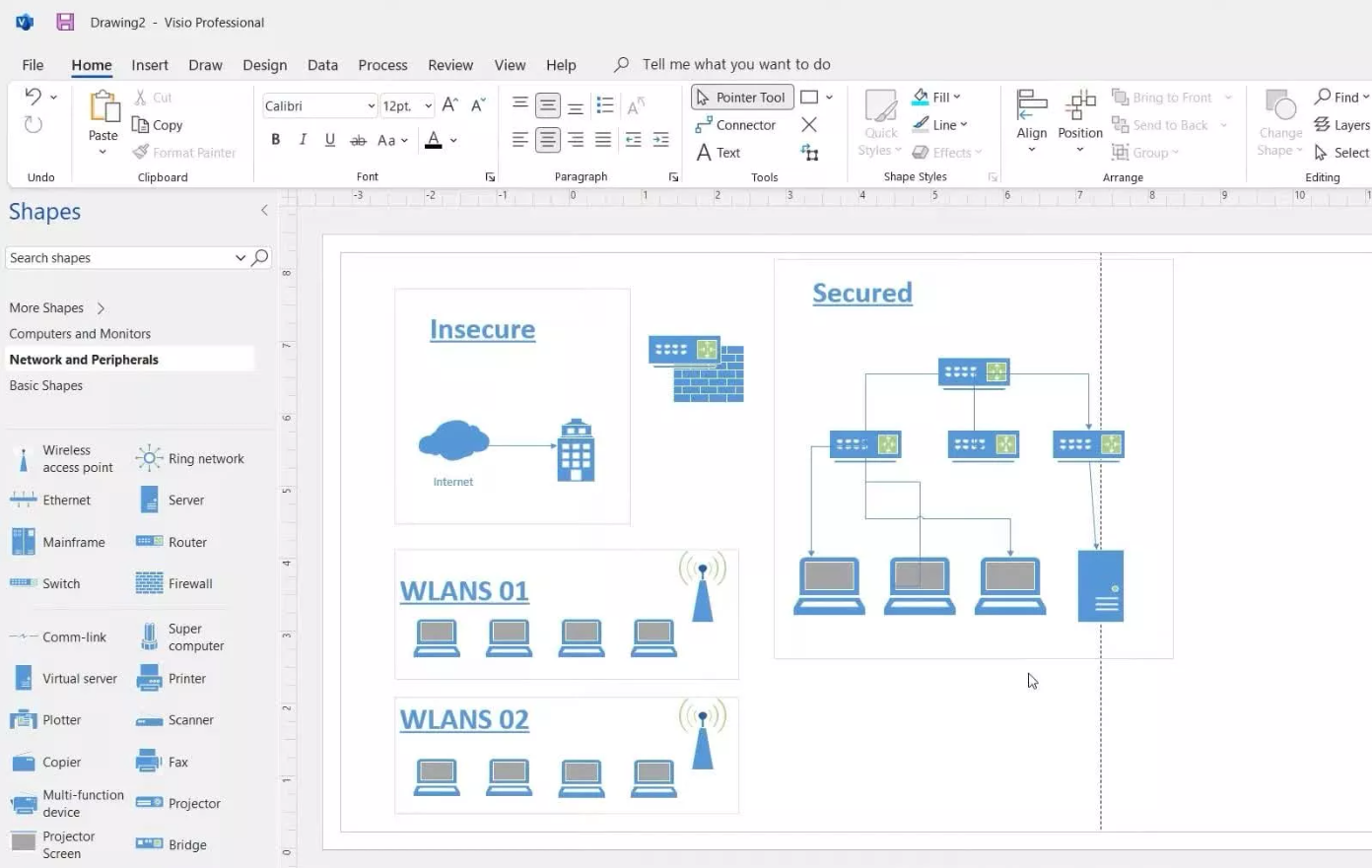
System Requirements
Here is an overview of the basic system requirements for Visio 2021 Professional. Refer to Microsoft’s official documentation for additional details or the latest updates:
| Component | Minimum Requirement |
|---|---|
| Processor | 1.6 GHz or faster, 2-core (Intel or AMD) |
| Operating System | Windows 10 / Windows 11 |
| Memory (RAM) | 4 GB or higher recommended |
| Hard Disk Space | At least 4 GB of available hard-disk space |
| Display | 1280 × 768 screen resolution or higher |
| Internet | Required for initial download, activation, updates, and online features |
Top 10 FAQs
-
Is this an official Microsoft license key?
Yes. This product key is genuine and permanently activates Visio 2021 Professional on your PC. -
Is it a one-time purchase or a subscription?
This is a perpetual license, meaning you pay once and own it indefinitely—no monthly or annual fees. -
Can I transfer the license to another computer if I upgrade my hardware?
The license is generally linked to a single PC. If you need to transfer it due to a hardware failure or upgrade, you may need to reach out to Microsoft Support for reactivation, depending on their license policies. -
Does Visio 2021 Professional integrate with other Office apps?
Absolutely. It integrates seamlessly with Microsoft 365 tools like Teams, SharePoint, Excel, and PowerPoint. -
Can multiple people work on the same Visio file simultaneously?
Yes, Visio 2021 supports co-authoring on shared files, allowing real-time edits and feedback. -
Is Visio 2021 Professional backward compatible with older Visio versions?
Visio 2021 can open diagrams created in older versions. However, saving to older formats may require conversion features. -
What type of diagrams can I create with Visio 2021 Professional?
You can create flowcharts, organization charts, network diagrams, process maps, floor plans, engineering layouts, and more. -
Do I need internet access to use Visio?
You need internet for initial activation and updates. The core diagramming functions can be used offline after activation. -
Does it support linking live data sources to diagrams?
Yes, you can link shapes to data sources like Excel or SQL databases for real-time updates on your diagrams. -
Is technical support available after activation?
You’ll receive standard support from Windows Keys, as per our policy, for installation and activation queries. We are available 24/7!
Product Guide
For a detailed tutorial on how to download, install, and activate your Visio 2021 Professional Key, please refer to our INSTALLATION GUIDE. This step-by-step guide ensures a smooth experience from initial installation to leveraging Visio’s advanced features.
Reviews (0)
Be the first to review “Buy Visio 2021 Professional Key” Cancel reply
Related products
-80%
Rated 4.80 out of 5
(5)
-78%
Windows
Rated 4.50 out of 5
(2)
-93%







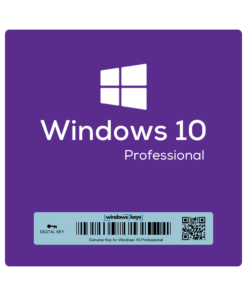



Reviews
There are no reviews yet.