Windows 11 Home Key
£40.99 Original price was: £40.99.£11.99Current price is: £11.99.
Upgrade to a genuine Windows 11 Home Key and embrace Microsoft’s latest OS. Enjoy a revamped interface, enhanced security, and versatile features for a smooth daily computing experience. Activate once and benefit from a lifetime of innovation and support.
Description
Windows 11 Home Key: Embrace the Next Generation of Personal Computing
Purchasing a Windows 11 Home Key unlocks Microsoft’s newest and most user-friendly operating system, designed to enhance everyday computing with a fresh interface, robust security measures, and seamless integration of Microsoft services. Ideal for home users, Windows 11 Home ensures smooth performance, faster start-ups, and intuitive tools that streamline work and play.

Product Features and Improvements
-
Refined User Interface
Enjoy an updated Start menu, centered taskbar, and modern design elements that provide a clean and intuitive user experience. -
Enhanced Security
Windows 11 Home includes built-in measures like Secure Boot and Windows Defender, ensuring your PC remains protected against threats. -
Snap Layouts & Desktops
Organize apps and multitask effortlessly with Snap Layouts, and create virtual desktops to keep work and personal tasks separate. -
Microsoft Teams Integration
Stay connected with friends, family, or colleagues through integrated Teams chat and video calls directly from the taskbar. -
Optimized for Performance
Enjoy faster boot times, efficient memory usage, and a responsive environment tailored for modern hardware.
With Windows 11 Home, you gain access to a cutting-edge operating system that balances simplicity, security, and style – all tailored for an enhanced day-to-day user experience.
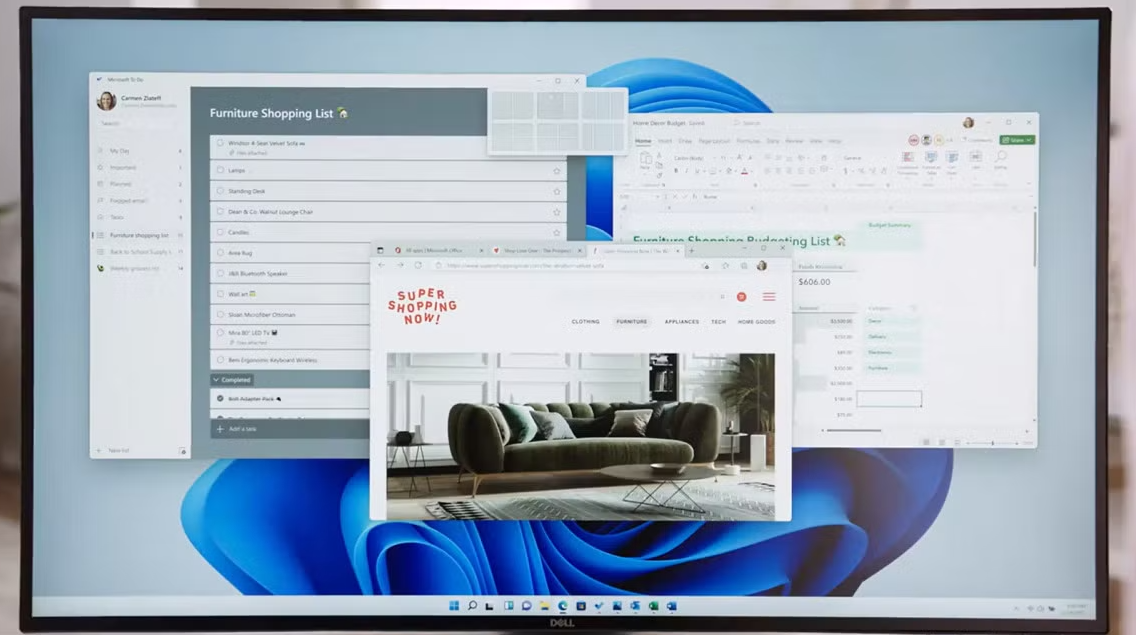
System Requirements
Below is an overview of the essential system requirements for Windows 11 Home. For any specialized details, please refer to Microsoft’s official documentation:
| Component | Minimum Requirement |
|---|---|
| Processor | 1 GHz or faster, 2 or more cores on a compatible 64-bit processor |
| Memory (RAM) | 4 GB or higher |
| Storage | 64 GB or larger storage device |
| System Firmware | UEFI, Secure Boot capable |
| TPM (Trusted Platform Module) | Version 2.0 |
| Graphics Card | DirectX 12 compatible with WDDM 2.0 driver |
| Display | High definition (720p) display, 9″ or larger monitor, 8 bits per colour channel |
| Internet & Microsoft Account | Required for initial setup, updates, and certain features |
(Recommended: SSD storage, at least 8 GB RAM, and an internet connection for optimal performance.)
Top 10 FAQs
-
Is this an official Windows 11 Home license key?
Yes, this is a genuine Microsoft license key that permanently activates Windows 11 Home on your device. -
Is this a one-time purchase?
Yes, the Windows 11 Home Key is a one-time purchase that grants lifetime activation—no recurring fees are required. -
Can I upgrade from Windows 10 Home with this key?
In most cases, yes. If your PC meets the hardware requirements, you can use a valid Windows 11 Home Key to upgrade from Windows 10 Home. -
Can I transfer this license to a new PC later?
Normally, the license is tied to the first device it is activated on. However, you can reinstall on the same device if needed. -
Is Windows 11 Home suitable for gaming?
Absolutely. Windows 11 Home supports the latest gaming technologies like DirectX 12 Ultimate, making it excellent for casual and advanced gamers alike. -
What if my device doesn’t meet the Windows 11 requirements?
Microsoft enforces strict system requirements for Windows 11. Ensure your PC is fully compliant or consider upgrading components before purchasing. -
Is technical support included?
You’ll receive standard support from Windows Keys, as per our policy, for installation and activation queries. We are available 24/7! -
Does Windows 11 Home include BitLocker encryption?
Full BitLocker management is typically available in Windows 11 Pro. However, Windows 11 Home offers device encryption on select hardware. -
How do I reinstall Windows if needed?
You can create installation media using the official Microsoft Media Creation Tool. Your product key remains valid for reinstallations on the same device. -
Will I still receive Windows 11 updates after activation?
Yes. You will get all relevant updates and patches, ensuring your system stays secure and up to date.
Product Guide
For a thorough walkthrough on installing and activating your Windows 11 Home Key, please refer to our INSTALLATION GUIDE. This guide details the steps, from downloading installation media to final activation, ensuring a smooth transition.



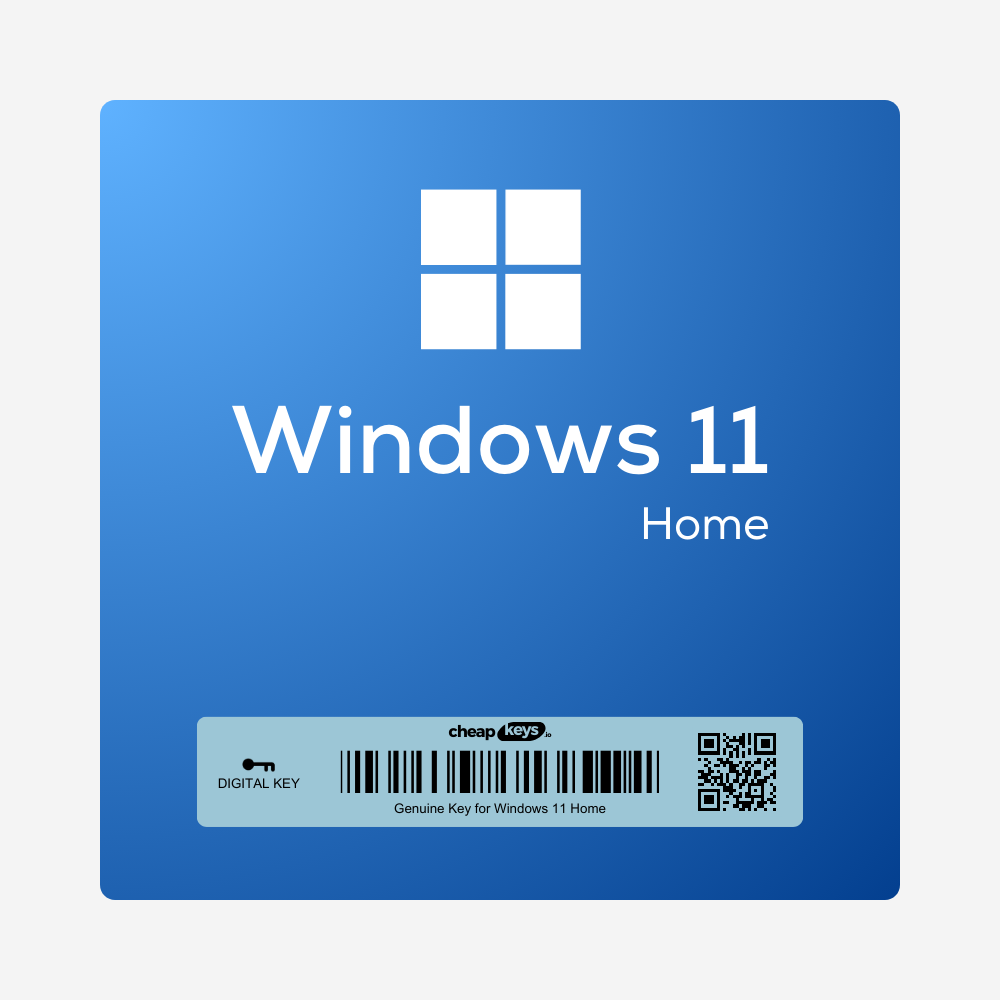


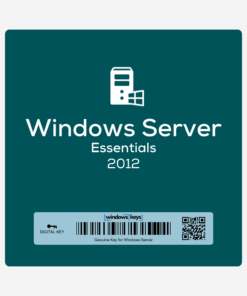

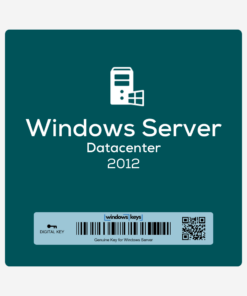


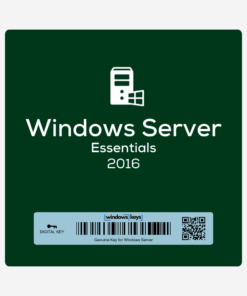


Danny (verified owner) –
prompt service. received product key instantly. very happy