-
×
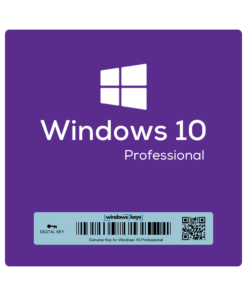 Windows 10 Pro - Product Key
1 × £12.99
Windows 10 Pro - Product Key
1 × £12.99 -
×
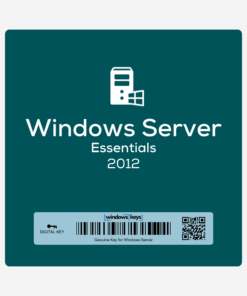 Buy Windows Server 2012 R2 Essentials
1 × £42.50
Buy Windows Server 2012 R2 Essentials
1 × £42.50 -
×
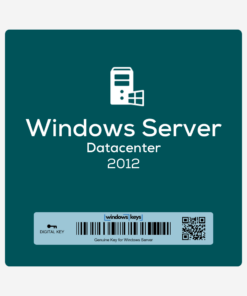 Buy Windows Server 2012 R2 Datacenter
1 × £58.99
Buy Windows Server 2012 R2 Datacenter
1 × £58.99
Buy Windows Server 2012 R2 Essentials
£42.50
Enhance collaboration and security with Windows Server 2012 R2 Essentials, perfect for up to 25 users and 50 devices. Enjoy straightforward licensing, built-in protection, and easy remote access – no complex setup required.
7 in stock
SKU: WS12R2E
Categories: Windows, Windows Server
Tags: Essentials Edition, Microsoft OS, Server 2012 R2, Small Business Server, Windows Server, Windows Server 2012 R2 Essentials
Brand: Microsoft
Description
Buy Windows Server 2012 R2 Essentials: Simple, Secure Server Solution for Small Organizations
Investing in Windows Server 2012 R2 Essentials empowers small businesses or home offices to access robust server capabilities without complex licensing. Suited for up to 25 users and 50 devices, Essentials offers integrated security, remote access features, and streamlined file sharing, ensuring a stable IT environment at a manageable cost.
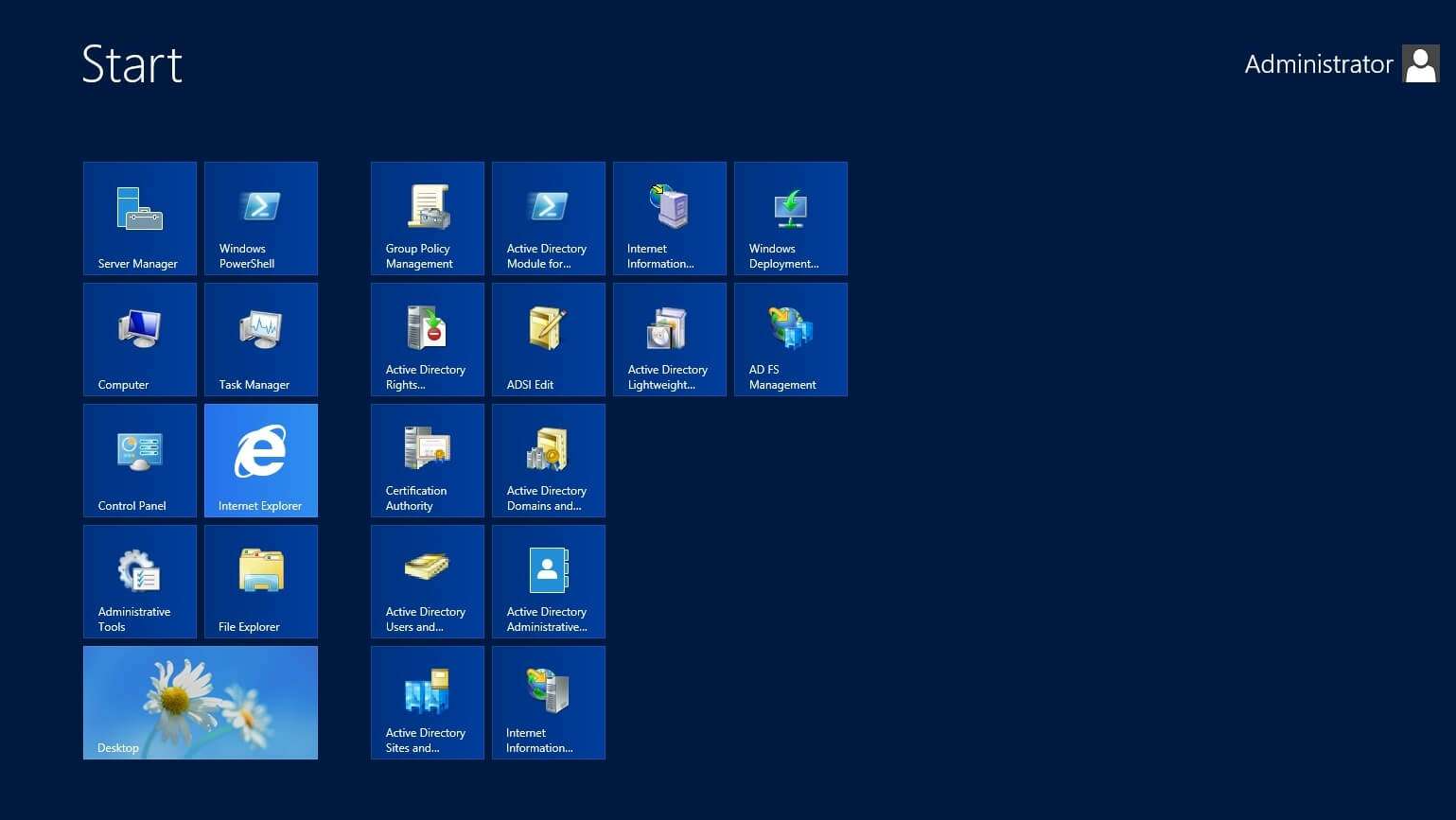
Key Features and Advantages
-
Straightforward Setup
Essentials includes a user-friendly dashboard, minimizing the need for advanced technical expertise and speeding up initial configuration. -
Built-In Security Tools
Rely on Windows Defender and dynamic access controls to protect data from malware and unauthorized intrusions. -
Centralized File Sharing
Consolidate your office’s documents in one location, boosting collaboration and version control across the team. -
Remote Web Access
Provide employees with secure, anywhere connectivity to essential files and applications, improving flexibility and productivity. -
Cost-Effective Licensing
Typically, Windows Server 2012 R2 Essentials does not require additional Client Access Licenses (CALs), reducing overhead for smaller networks.
By leveraging these capabilities, Essentials streamlines key server functions, letting you focus on daily operations rather than complicated infrastructure management.
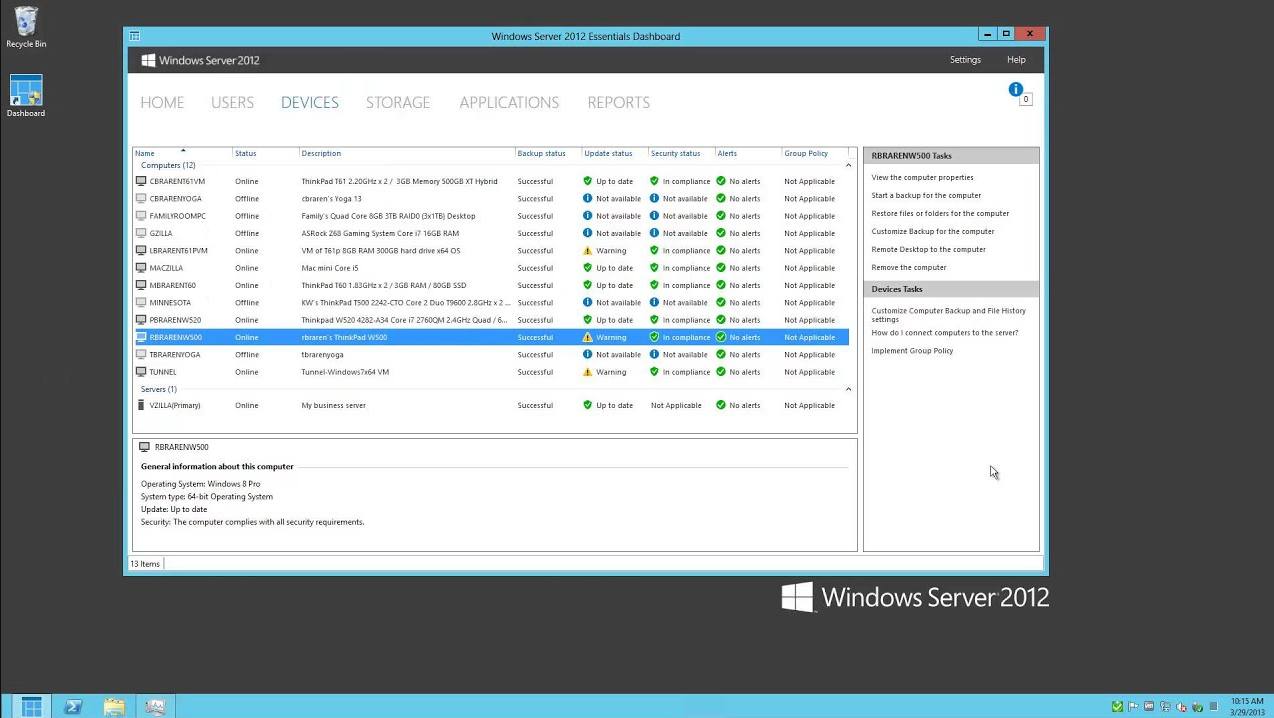
System Requirements
Below is a condensed overview of the minimum recommended specs for Windows Server 2012 R2 Essentials. Always check Microsoft’s official documentation for exact details:
| Requirement | Specification |
|---|---|
| Processor | 1.4 GHz (64-bit) or faster, ideally multi-core |
| Memory (RAM) | Minimum 2 GB; 4 GB recommended |
| Hard Disk Space | At least 32 GB of available storage |
| Firmware | UEFI 2.3.1-based system recommended, Legacy BIOS compatible |
| Network Adapter | Gigabit Ethernet (10/100/1000baseT) suggested |
| Internet Connectivity | Necessary for updates, remote access features, and activation |
Top 10 FAQs
-
Is this a legitimate Microsoft license key?
Absolutely. Purchasing Windows Server 2012 R2 Essentials here provides a genuine license for permanent activation. -
How many users and devices are supported?
Essentials typically supports up to 25 users and 50 devices, making it suitable for small-scale deployments. -
Do I need additional CALs for Essentials?
Generally, no. Essentials is designed to operate without separate CALs, making it more cost-effective for smaller environments. -
Does it include a GUI or is it Core-only?
Windows Server 2012 R2 Essentials usually comes with the Desktop Experience (GUI), simplifying administration tasks. -
Can I upgrade from an older Windows Server version?
Certain upgrade paths are available if your hardware meets the minimum requirements. Check Microsoft’s guidelines for compatibility. -
Is it possible to integrate with Microsoft 365 or Azure?
Essentials can connect to Microsoft 365 and certain Azure services for email hosting, cloud backups, or offsite recovery. -
What about remote administration?
You can leverage Remote Web Access or use tools like Server Manager and PowerShell for local or offsite administration. -
Is virtualization supported on Essentials?
While possible, Essentials is mainly intended for physical deployments with limited virtualization needs. For multiple VMs, consider Standard or Datacenter. -
How are updates delivered?
You receive security patches and improvements through Windows Update, aligning with Microsoft’s support lifecycle. -
Are older hardware setups supported?
If the system meets or exceeds the minimum requirements – especially a 64-bit CPU – Windows Server 2012 R2 Essentials should install successfully.
Product Guide
For a step-by-step guide on installing, configuring, and activating Windows Server 2012 R2 Essentials, refer to OUR INSTALLATION GUIDE. This resource provides best practices, from setting up user accounts to managing shared folders.
Reviews (0)
Be the first to review “Buy Windows Server 2012 R2 Essentials” Cancel reply
Related products
-85%
-79%
Windows
-78%
-71%
Windows
Rated 5.00 out of 5
(1)
-83%







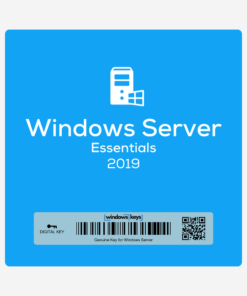


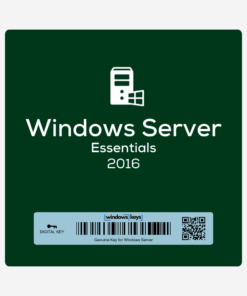


Reviews
There are no reviews yet.