Buy Office 2019 and Windows 11 Pro Bundle
£27.00
Upgrade your PC with the Office 2019 and Windows 11 Pro Bundle – modernize your OS security and enjoy updated Office apps, all via a single cost-effective license purchase.
Description
Buy Office 2019 and Windows 11 Pro Bundle: Elevate Your PC’s Security and Productivity
Secure a powerful dual upgrade with the Office 2019 and Windows 11 Pro Bundle, providing a modern, secure operating system and a robust suite of productivity apps. Windows 11 Pro offers enhanced security features, advanced multitasking, and domain-join capabilities, while Office 2019 delivers up-to-date Word, Excel, PowerPoint, and other essential tools. Ideal for both personal and professional needs, this bundle streamlines your workflow without the hassle of separate purchases.

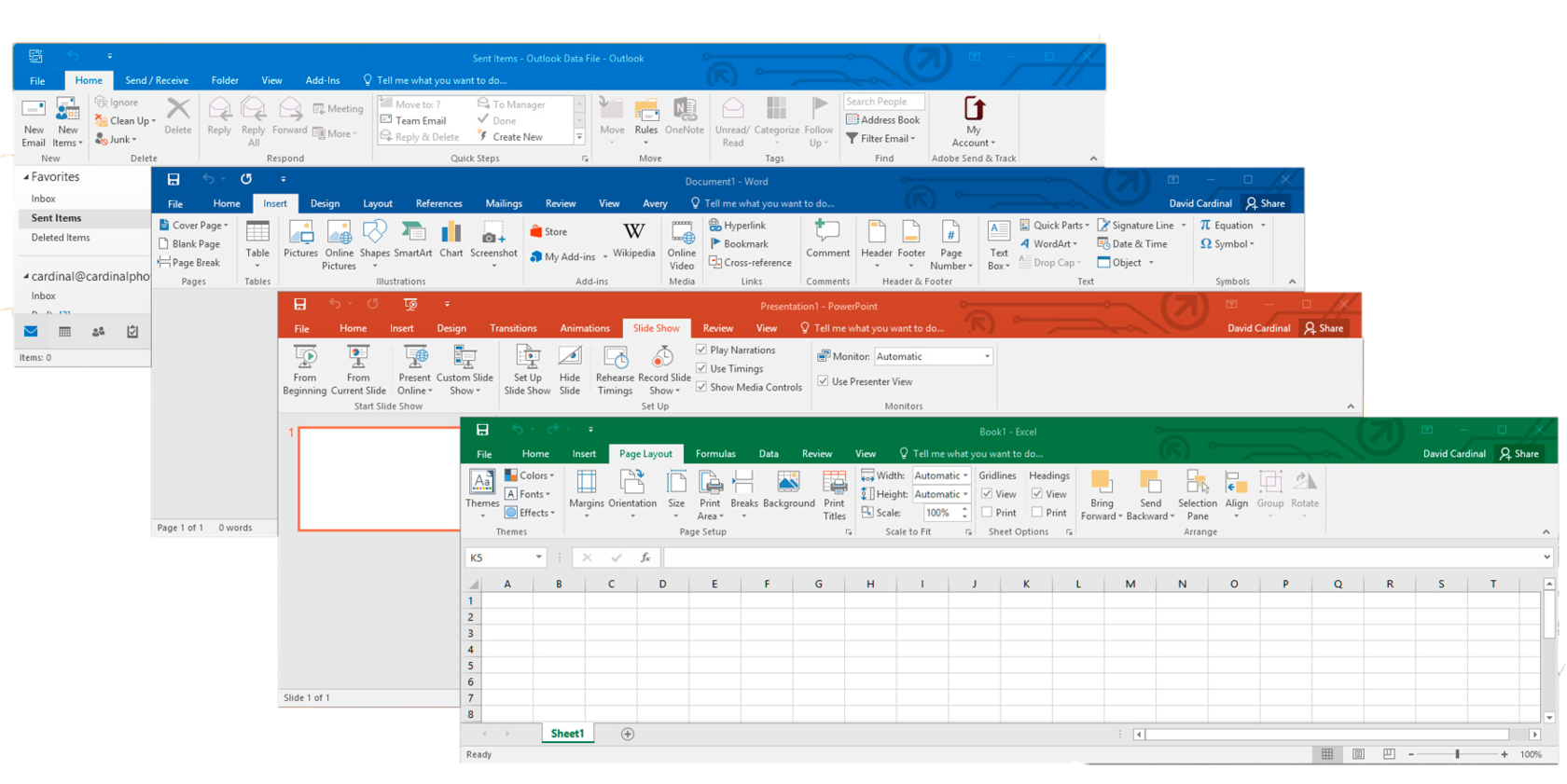
Key Features and Improvements
-
Advanced Security in Windows 11 Pro
- BitLocker encryption, TPM 2.0 support, and domain-join functionality
- Modern interface with Snap Layouts, Virtual Desktops, and a centered Start menu
- Improved CPU and resource efficiency for smooth performance
-
Up-to-Date Office 2019 Suite
- Word, Excel, PowerPoint, Outlook (edition-dependent), and other core apps with a refreshed UI
- Real-time collaboration features when integrated with OneDrive or SharePoint
- Advanced data analysis in Excel and refined presentation options in PowerPoint
-
One-Time Purchase
- Perpetual licenses for both Windows 11 Pro and Office 2019 – no ongoing subscription fees
-
Enhanced Productivity
- Enjoy seamless compatibility between the OS and Office apps for a unified user experience, essential for busy home or office environments
Investing in this bundle ensures you have the latest Windows security and performance enhancements alongside time-tested Office apps to power through tasks, projects, and collaborative efforts.
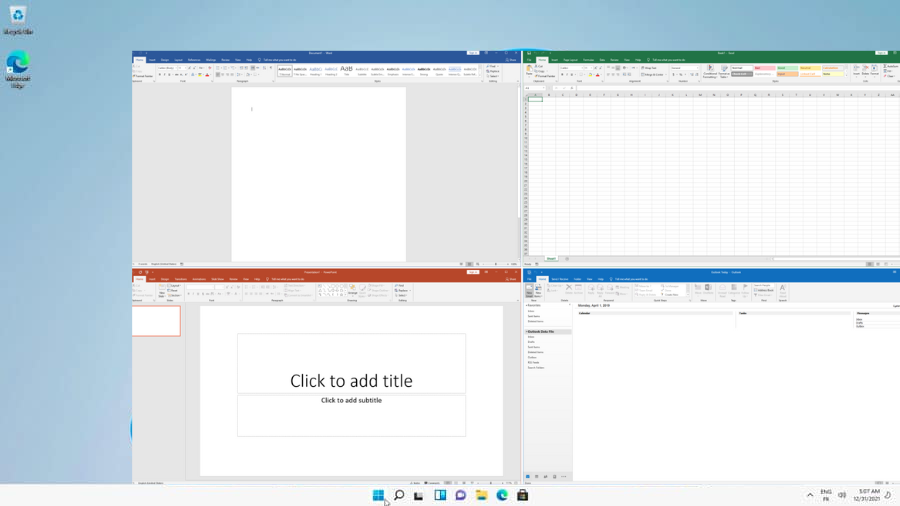
System Requirements
Below is an overview of recommended specifications for Windows 11 Pro and Office 2019. Always refer to Microsoft’s official documentation for detailed requirements:
| Component | Windows 11 Pro | Office 2019 |
|---|---|---|
| Processor | 1 GHz or faster, 2+ cores on a compatible 64-bit processor | 1.6 GHz or faster (x86/x64) with SSE2 support |
| Memory (RAM) | 4 GB or more | 4 GB recommended (1-2 GB min. for 32-bit) |
| Hard Disk Space | 64 GB or larger storage device | At least 4 GB of free space |
| TPM & Secure Boot | TPM 2.0 and UEFI Secure Boot required | Not mandatory, but recommended |
| Display | HD (720p) display, 9″ or larger, 8 bits per colour channel | 1024×768 resolution or higher |
| Internet Connectivity | Needed for initial setup and updates | Required for activation, updates, and online features |
Top 10 FAQs
-
Are these authentic Microsoft licences?
Yes, both Windows 11 Pro and Office 2019 in this bundle are legitimate, providing full perpetual licences. -
Is it a subscription or one-time purchase?
It’s a one-time purchase – no monthly or yearly subscription fees are required. -
Do I need TPM 2.0 for Windows 11 Pro?
Yes, Windows 11 Pro mandates TPM 2.0 and UEFI Secure Boot for installation on compatible hardware. -
Which Office 2019 apps are included?
Typically, Word, Excel, PowerPoint, and Outlook (depending on the edition). Check the bundle details for exact app availability. -
Can I upgrade from Windows 10 Pro to Windows 11 Pro using this key?
Yes, if your system meets Windows 11’s hardware prerequisites. The licence activates Windows 11 Pro once installed. -
Does Office 2019 have cloud collaboration?
Yes, you can co-author documents in real time when stored on OneDrive or SharePoint, though some advanced features are found in Microsoft 365. -
Is Teams included?
Windows 11 Pro integrates Chat for Microsoft Teams. Office 2019 does not include a Teams subscription, but a free version of Teams may be downloaded separately. -
What if I transfer the licence to a new PC later?
Normally, the license is tied to the first device it is activated on. However, you can reinstall on the same device if needed. -
Will I get updates for both OS and Office?
Yes, each product receives updates during its official support lifecycle, covering security patches and performance improvements. -
Is Hyper-V available in Windows 11 Pro?
Yes, Windows 11 Pro includes Hyper-V for virtual machine creation, beneficial for development and testing.
Products Guides
For a detailed explanation of installing, configuring, and activating your Windows 11 Pro and Office 2019 licenses, refer to our WINDOWS 11 INSTALLATION GUIDE and OFFICE 2019 INSTALLATION GUIDE.
Reviews (0)
Be the first to review “Buy Office 2019 and Windows 11 Pro Bundle” Cancel reply
Related products
Office













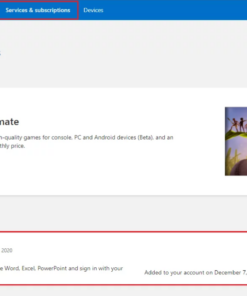

Reviews
There are no reviews yet.