Office 2024 Home Key
£249.99 Original price was: £249.99.£145.00Current price is: £145.00.
Boost your home computing with a Buy Office 2024 Home Key. Enjoy advanced AI suggestions, modern collaboration, and no subscriptions – perfect for managing household tasks, projects, and everyday productivity.
Description
Buy Office 2024 Home Key: Empower Your Home Computing with Modern Office Apps
Securing an Office 2024 Home Key provides a perpetual license to Microsoft’s newest and most user-friendly productivity suite – perfect for personal and family use. With updated Word, Excel, PowerPoint, and other essential apps, Office 2024 Home ensures a streamlined workspace, enabling you to handle everyday tasks, personal projects, and home management with ease. This one-time purchase grants you ongoing access to modern AI-enhanced features and improved collaboration tools without a subscription.
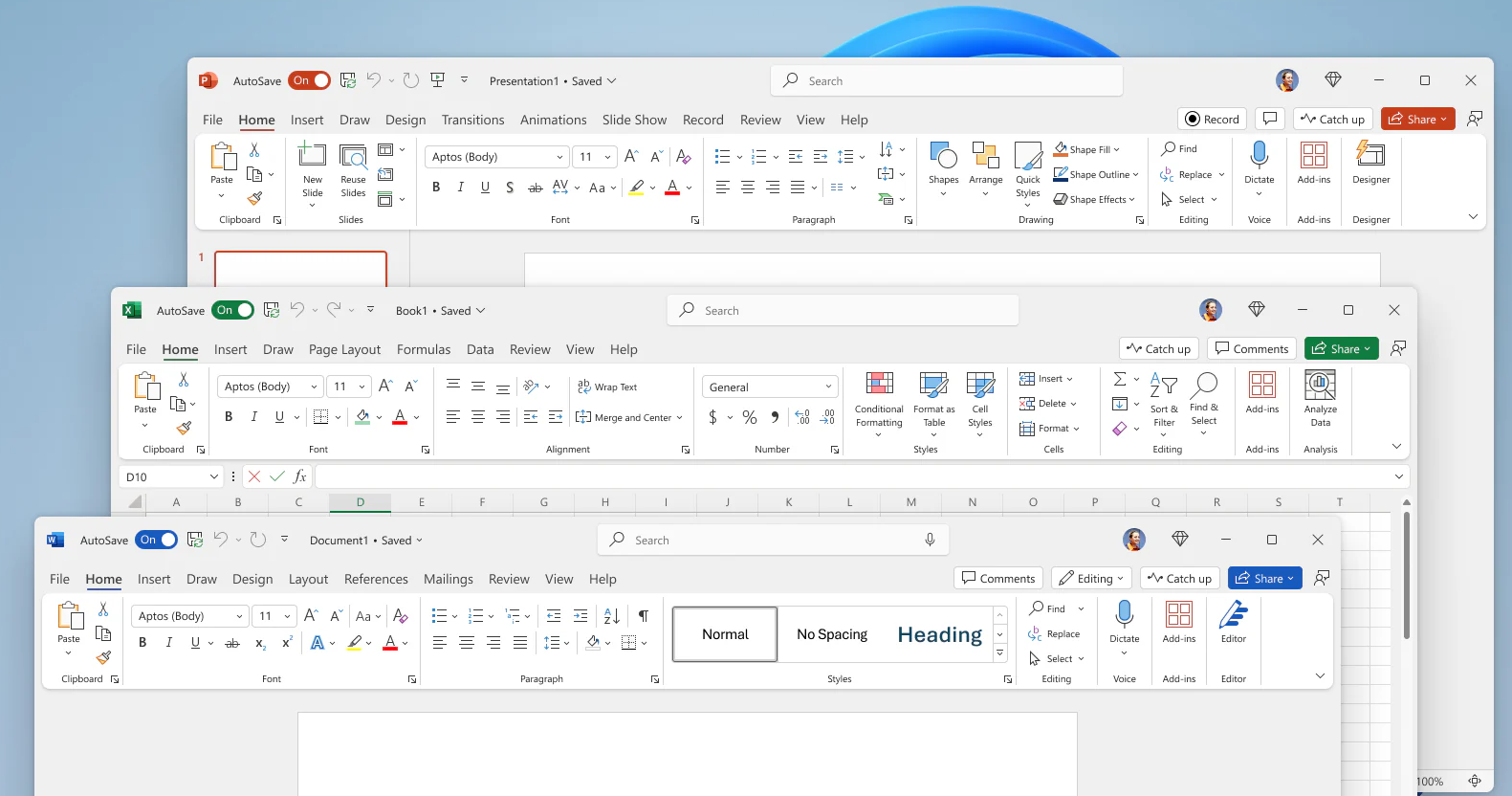
Product Features and Improvements
-
AI-Assisted Productivity
- Leverage AI-driven suggestions in Word and Excel for faster writing, data insights, and improved document formatting.
-
Enhanced Home-Focused Apps
- Access updated versions of Word, Excel, PowerPoint, and OneNote, specifically tailored for personal and household tasks.
-
Improved Collaboration & Sharing
- Co-author documents and presentations in real time when saved on OneDrive, ensuring smooth teamwork among family members or project partners.
-
Refreshed User Interface
- Enjoy a modern, intuitive UI across all apps, complete with refined layouts and consistent design elements.
-
One-Time Purchase
- Pay once for Office 2024 Home – no monthly or annual subscription fees. Enjoy full ownership and uninterrupted access.
By choosing Office 2024 Home, you gain an easy-to-use, future-ready suite perfect for managing personal finances, creating engaging family presentations, and staying organized in your daily life.
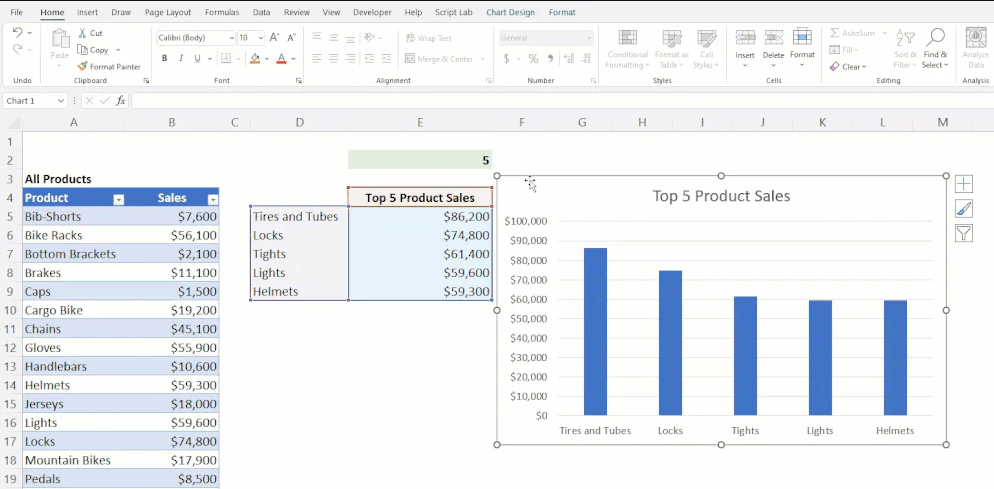
System Requirements
Below is a concise overview of recommended specifications for Office 2024 Home. For detailed requirements, always check Microsoft’s official documentation:
| Component | Minimum/Recommended Requirement |
|---|---|
| Operating System | Windows 10 or newer (64-bit recommended); some macOS editions if supported |
| Processor | 1.6 GHz or faster, 2 or more cores |
| Memory (RAM) | 4 GB or more recommended (2 GB minimum for 32-bit) |
| Hard Disk Space | At least 4 GB of free space |
| Display | 1024×768 resolution or higher |
| Internet Connectivity | Required for activation, updates, and online collaboration features |
Top 10 FAQs
-
Which apps are included in Office 2024 Home?
Typically, it includes Word, Excel, PowerPoint, and OneNote. Outlook is usually part of higher-tier editions. -
Is this a one-time purchase or subscription-based?
It’s a perpetual license – no recurring monthly or yearly fees. -
Are advanced AI features available in all apps?
Yes, AI-driven suggestions are integrated into Word, Excel, and PowerPoint, though functionality may vary by app. -
Can multiple users use the same licence?
Office 2024 Home is generally licensed for one user. -
Is real-time co-authoring possible?
Yes, documents stored on OneDrive or SharePoint can be edited simultaneously by authorized users. -
Do I need Windows 11 for Office 2024 Home?
Office 2024 Home supports Windows 10 or later. Some features may require the newest OS, but Windows 10 typically remains compatible. -
Will older macros and templates still work?
In most cases, yes. However, some older macros may need small adjustments to accommodate updated AI-driven features. -
Is there an option for cross-platform usage on macOS?
Office 2024 Home might have a Mac-compatible edition if your licence or purchase includes macOS support. Verify your region’s availability. -
Are Microsoft Teams or Outlook included?
Typically, Teams and Outlook are offered in different or higher Office editions. Check your product details or region for bundling specifics. -
Do I receive updates over time?
Yes, you’ll get security patches and performance updates throughout Office 2024’s support lifecycle.
Product Guide
For a detailed walkthrough on downloading, installing, and activating your Office 2024 Home Key, please refer to our INTALLATION GUIDE. This guide ensures you can quickly set up your Office suite and start working without any hassles.
Reviews (0)
Be the first to review “Office 2024 Home Key” Cancel reply
Related products
Office










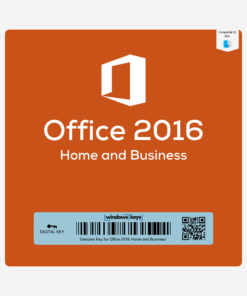




Reviews
There are no reviews yet.