-
×
 Buy Office 2019 and Windows 11 Pro Bundle
3 × £27.00
Buy Office 2019 and Windows 11 Pro Bundle
3 × £27.00 -
×
 Windows 11 Home Key
1 × £11.99
Windows 11 Home Key
1 × £11.99 -
×
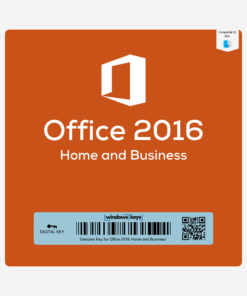 Buy Office 2016 Home and Business for Mac
1 × £32.99
Buy Office 2016 Home and Business for Mac
1 × £32.99 -
×
 Windows 11 Pro Key
1 × £13.99
Windows 11 Pro Key
1 × £13.99 -
×
 Buy Avast Premium Security (1PC - 3 Years) Key
1 × £16.99
Buy Avast Premium Security (1PC - 3 Years) Key
1 × £16.99 -
×
 Buy Office 2016 Professional Plus 5PC Key
1 × £35.99
Buy Office 2016 Professional Plus 5PC Key
1 × £35.99 -
×
 Office 2021 Professional Plus Key
1 × £16.99
Office 2021 Professional Plus Key
1 × £16.99 -
×
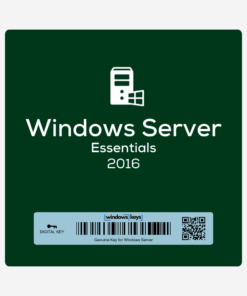 Buy Windows Server 2016 Essentials
1 × £29.99
Buy Windows Server 2016 Essentials
1 × £29.99
Windows 10 Home Product Key
£49.99 Original price was: £49.99.£10.59Current price is: £10.59.
Upgrade your PC with a genuine Windows 10 Home Product Key. Enjoy a secure, intuitive user interface, built-in Microsoft Defender security, and seamless performance. Whether for work, study, or entertainment, Windows 10 Home helps you get things done efficiently.
Categories: Windows, Windows 10
Tags: Microsoft OS, Microsoft Windows, Operating System License, Secure OS, Software Keys, Windows 10, Windows 10 Home, Windows 10 Home License
Brand: Microsoft
Description
Windows 10 Home Product Key: Empower Your Everyday Computing
A Windows 10 Home Product Key provides you with a reliable, user-friendly, and secure operating system that caters to both personal and light professional tasks. Enjoy a familiar Start menu, improved security features, and seamless integration with Microsoft services. Whether you’re working on documents, browsing the web, or streaming multimedia, Windows 10 Home ensures a smooth and intuitive experience for all.
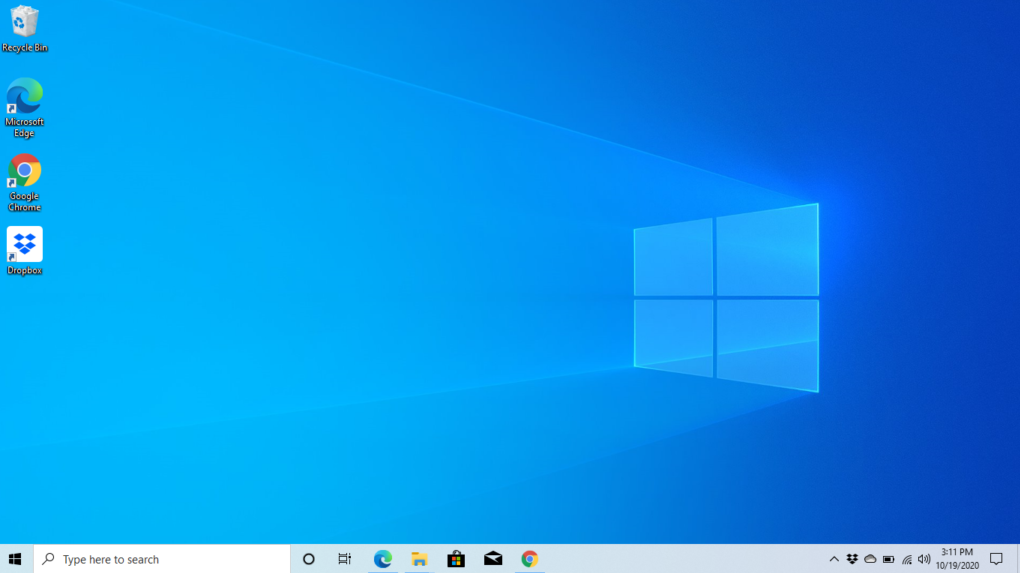
Features and Improvements
-
Familiar Interface
The classic Start menu returns, making navigation straightforward for both newcomers and seasoned Windows users. -
Security & Privacy
Windows Defender, Windows Firewall, and regular security patches help protect against malware, viruses, and other online threats. -
Fast Boot & Performance
Experience quicker startup times and efficient memory usage, ensuring your PC runs smoothly even with multiple applications open. -
Cortana Integration
Microsoft’s digital assistant helps you set reminders, check calendars, and perform quick online searches for enhanced productivity. -
Microsoft Store & Apps
Access a range of free and paid apps, including games, productivity tools, and entertainment, all optimized for Windows 10 Home.
By choosing Windows 10 Home, you’ll benefit from essential features that blend security, reliability, and versatility for everyday use.

System Requirements
Below is a simplified overview of Windows 10 Home’s core requirements. For detailed specifications, always consult Microsoft’s official documentation:
| Component | Minimum Requirement |
|---|---|
| Processor | 1 GHz or faster processor or SoC |
| Memory (RAM) | 1 GB for 32-bit; 2 GB for 64-bit |
| Hard Disk Space | 16 GB for 32-bit OS; 20 GB for 64-bit OS |
| Graphics | DirectX 9 or later with WDDM 1.0 driver |
| Display | 800 × 600 resolution minimum |
| Internet | Required for updates, initial activation, and online features |
(Recommended: 4 GB RAM and an SSD for optimal performance.)
Top 10 FAQs
-
Is this a genuine Windows 10 Home license?
Absolutely. This product key is authentic and permanently activates Windows 10 Home on your PC. -
Is it a one-time purchase or a subscription?
It’s a lifetime one-time purchase, so there are no recurring fees for continued use once activated. -
Can I upgrade from Windows 10 Home to Windows 10 Pro?
You can, but you would need a separate Pro license. This key specifically activates or reinstalls Windows 10 Home. -
Can I reuse this key on another PC if I switch devices?
Normally, the license is tied to the first device it is activated on. However, you can reinstall on the same device if needed. -
Will my existing files remain intact during installation?
If you’re upgrading from a compatible version, your files should remain. However, it’s always wise to back up important data before any installation or upgrade. -
Do I need internet access to activate Windows 10 Home?
Yes, internet is required to verify and activate your license key and to receive updates. -
Is technical support included after activation?
You’ll receive standard support from Windows Keys, as per our policy, for installation and activation queries. We are available 24/7! -
Does Windows 10 Home include BitLocker encryption?
BitLocker is primarily available in Windows 10 Pro. Windows 10 Home provides device encryption on supported devices, but lacks full BitLocker features. -
How do I reinstall Windows if something goes wrong?
You can use the official Microsoft Media Creation Tool or recovery options built into Windows 10 Home. Your product key remains valid for future reinstalls on the same device. -
Are Windows 10 updates still available?
Yes, Windows 10 continues to receive security and quality updates from Microsoft, ensuring ongoing stability and protection.
Product Guide
For a detailed step-by-step on how to download, install, and activate your Windows 10 Home Product Key, please see our INSTALLATION GUIDE. This guide includes everything from creating installation media to finalizing your personal settings.
Reviews (0)
Be the first to review “Windows 10 Home Product Key” Cancel reply
Related products
-93%
-80%
Rated 4.80 out of 5
(5)



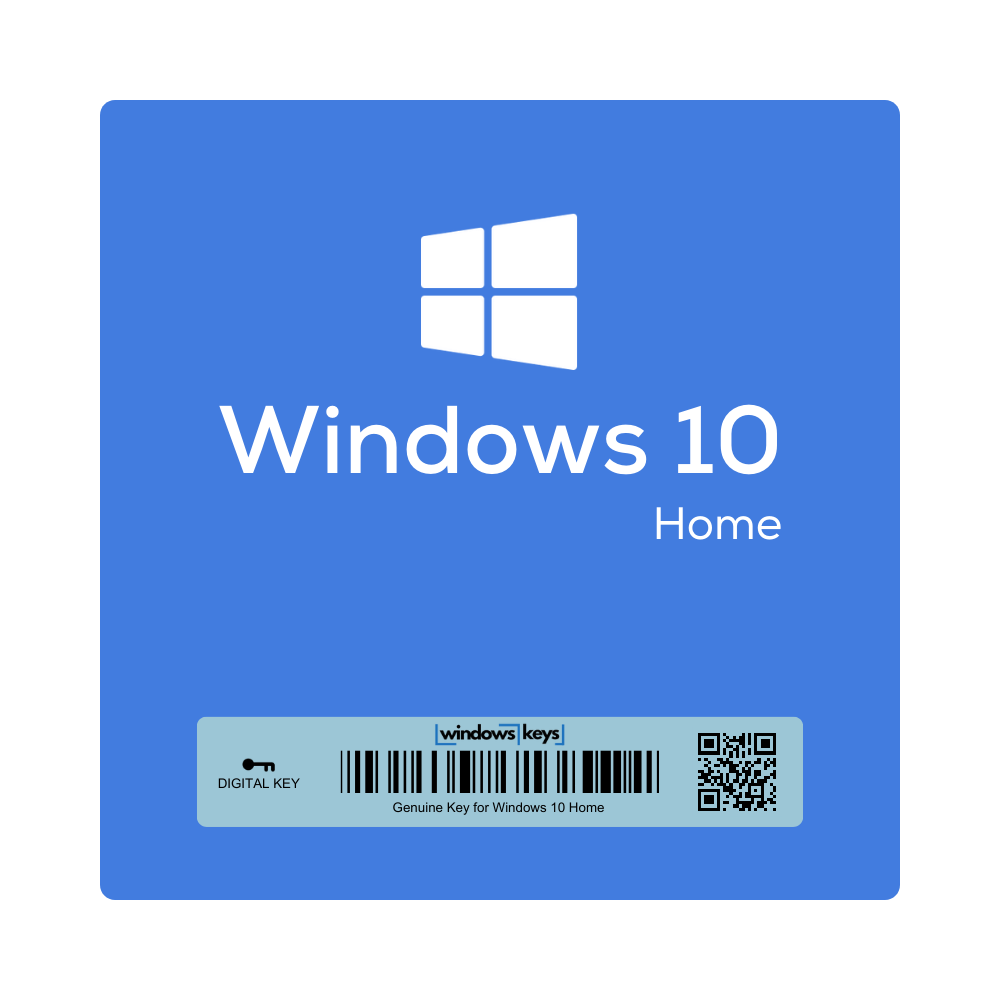






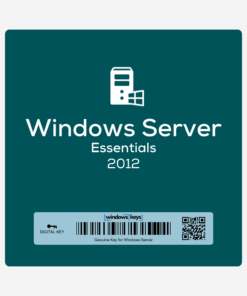

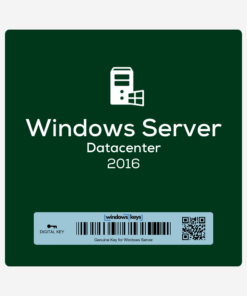
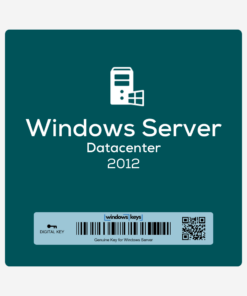

Reviews
There are no reviews yet.